Optimizing the video – Extron electronic IN1404XT User Manual
Page 41
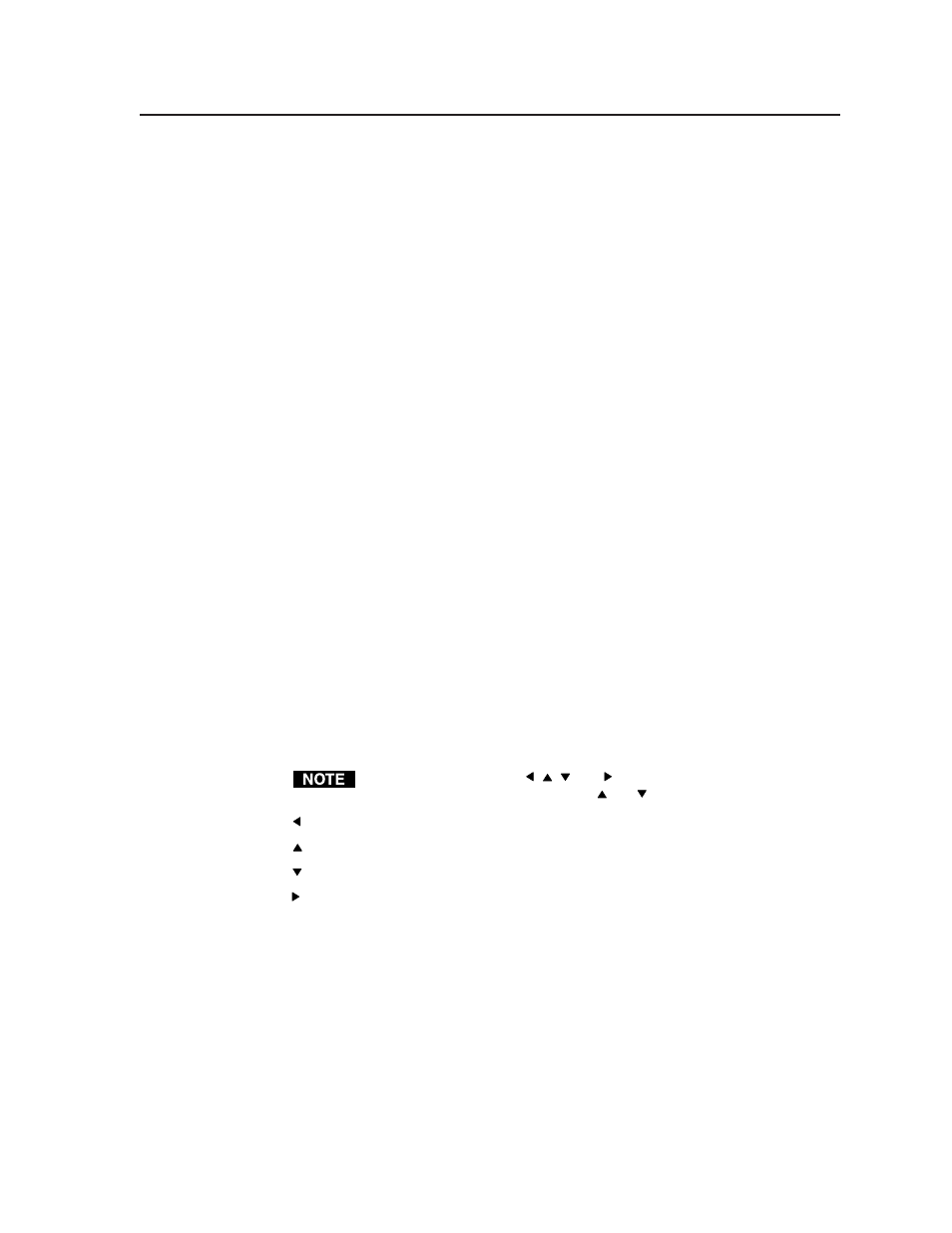
3-21
IN1404XT Video Scaler and Switcher • Operation
in common”. Seamless switching only occurs between the passive channel 4 input
and the channel in common input.
Switching between input 4 and a non-channel in common input occurs during the
vertical interval of input 4. There is a slight delay without blanking while the new
input syncs to input 4 and becomes the new channel in common input.
When you switch between two scaled inputs without going through input 4, the
switch is not seamless. A brief blanking interval is seen on the output.
If the input 4 signal is turned off, the scaler switches over to an internal crystal
reference and operates in free-run mode. When seamless switching is not
available, the scaler blanks the screen when the scaler switches among inputs. The
sync signal remains present on the output while the scaler begins processing the
new video signal. The blanking during this interval ensures that a noise-filled
scramble is not shown on the output during the transition. When the input 4
video signal is restored and a switch to input 4 is made, seamless switching mode
reactivates.
Power-up shortcuts
Several menu functions or combinations of menu functions are coded as shortcuts
into the power up process. These shortcuts can be particularly useful is the
monitor does not display an image or the image is scrambled. Press and hold the
following buttons while powering up the scaler to perform the following functions:
Input 1 — Factory reset
Input 2 — Sets the output sync to RGBHV- - (negative sync)
Input 3 — Sets the output sync to RGBHV+ + (positive sync)
Input 4 — Sets the output sync to RGBS A (with serration pulses)
Blank — Sets the output sync to RGsB A (with serration pulses)
Freeze Frame — Enables the front panel
Mute — Turns autoswitch mode off
Menu — Sets the output resolution at 640 x 480 and refresh rate at 60 Hz
The arrow buttons below, , , , and , are the arrow buttons associated
with he menu system, not the volume and buttons.
— Sets the output resolution at 800 x 600 and refresh rate at 60 Hz
— Sets the output resolution at 1024 x 768 and refresh rate at 60 Hz
— Sets the output resolution at 1152 x 864 and refresh rate at 60 Hz
— Sets the output resolution at 1280 x 1024 and refresh rate at 60 Hz
Enter — Factory reset (identical to the Input 1 shortcut, above)
Optimizing the Video
Setting up a DVD source
To get the best results when using a DVD as a video source, Extron recommends
that the DVD player itself be set up to output an aspect ratio of 16:9 and not 4:3.
Because all DVDs are mastered as 16:9, having them set up for anything else causes
the player to internally scale and compress the signal. The DVD player’s scaling
and compression defeats the advantage of having 3-2 pulldown detection in the
IN1404XT.
All sizing adjustments to correct aspect ratio should be done using the IN1404XT.
