Eagle Electronics SeaCharter 502cDF User Manual
Page 109
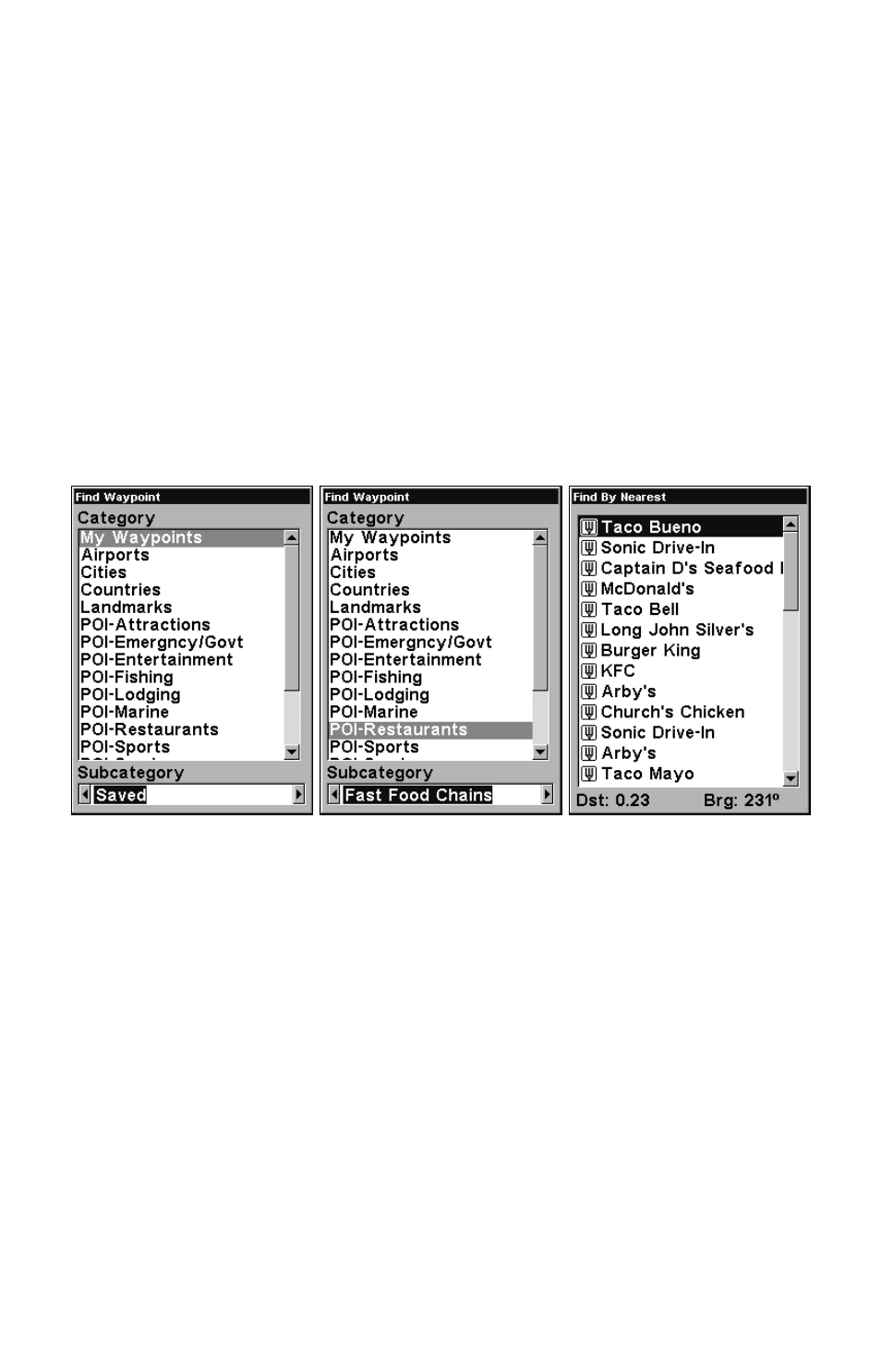
101
NOTE:
This example requires the Point of Interest (POI) database included
with a high detail MapCreate 6 custom map.
After the unit has acquired a position:
1. Press
WPT
|
↓ to
POI-R
ESTAURANTS
.
2. You could search the entire restaurant category, but in this example
we will narrow our search. Press
→ to
F
AST
F
OOD
C
HAINS
|
ENT
|
↓ to
N
EAREST
|
ENT
.
3. The unit says it is calculating, then a list of restaurants appears,
with the closest at the top of the list and the farthest at the bottom of
the list. The nearest is highlighted.
Find Waypoint Menu (left) Category Selection menu (center) and list of
the nearest restaurants (right).
4. If you wish, you could scroll
↑ ↓ here to select another restaurant,
but for now we will just accept the nearest one. Press
ENT
.
5. The POI information screen appears. (This is how you can use this
unit as a business phone directory!) If you wanted to navigate there,
you could press Enter, since the Go To waypoint command is high-
lighted. But we just want to see it on the map, so press
→ to
F
IND
O
N
M
AP
|
ENT
.
