Changing the date or time setting, Changing sensor data collection frequency – Enviro EA800 User Manual
Page 65
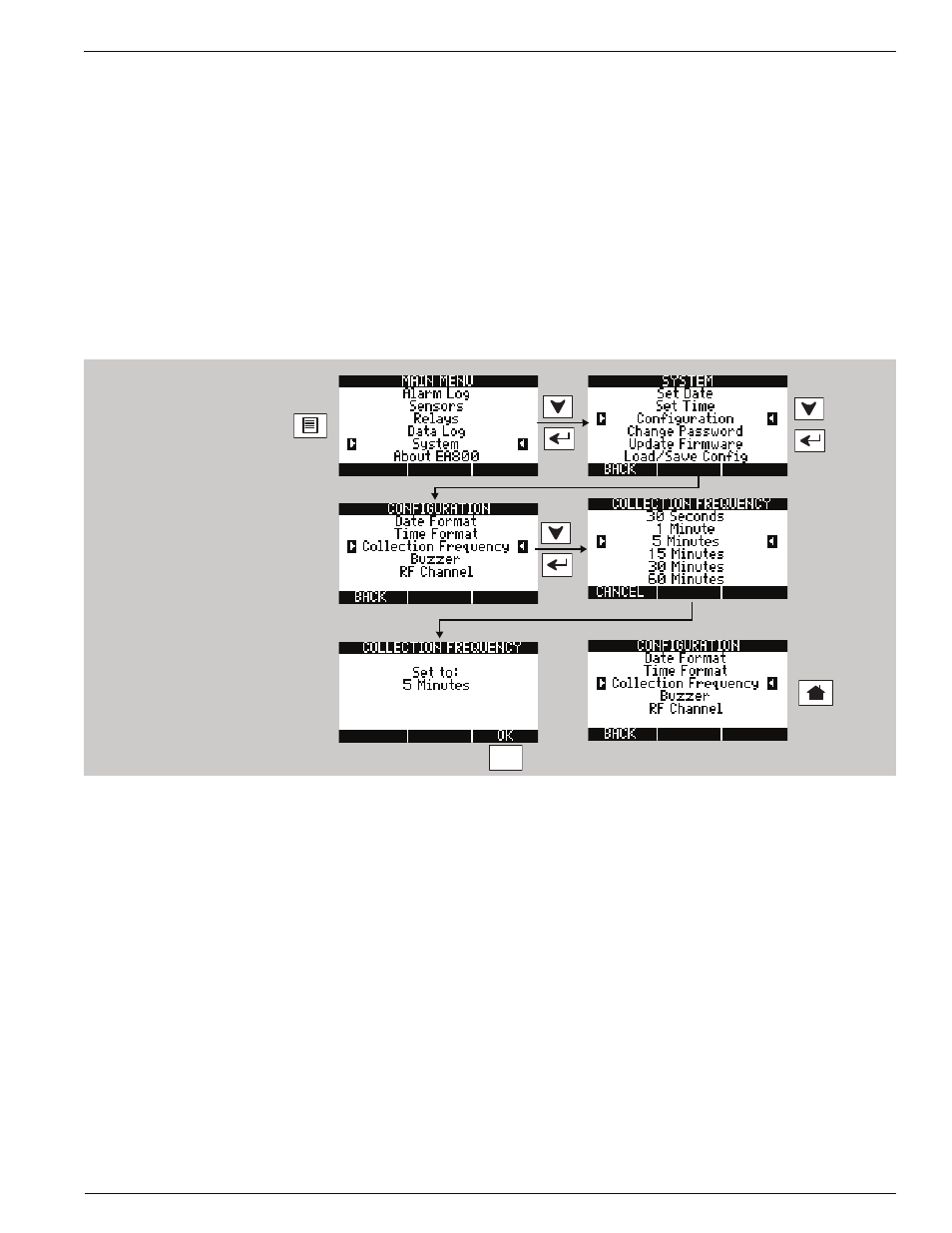
Maintenance
D-011-0152
61
Changing the Date or Time Setting
To change the date see “Setting the Current Date” on page 31.
If your region uses Daylight Savings Time and you want the EA800 to display the correct time, you must change
the time setting manually when Daylight Savings Time starts and ends. See “Setting the Time” on page 32.
Changing Sensor Data Collection Frequency
Note:
Update the system’s Configuration Worksheets to document any changes.
Note:
The default collection frequency is 5 Minutes. See Table 4 on page 9 for information on correlating data
collection frequency to the number of data points collected.
To set the data collection frequency perform the following procedure:
F3
Unlock the EA800 as shown
in “Locking and Unlocking
the EA800” on page 55
