Accessing the main menu for programming, Configuring system parameter settings, Accessing the main menu for programming” on – Enviro EA800 User Manual
Page 32
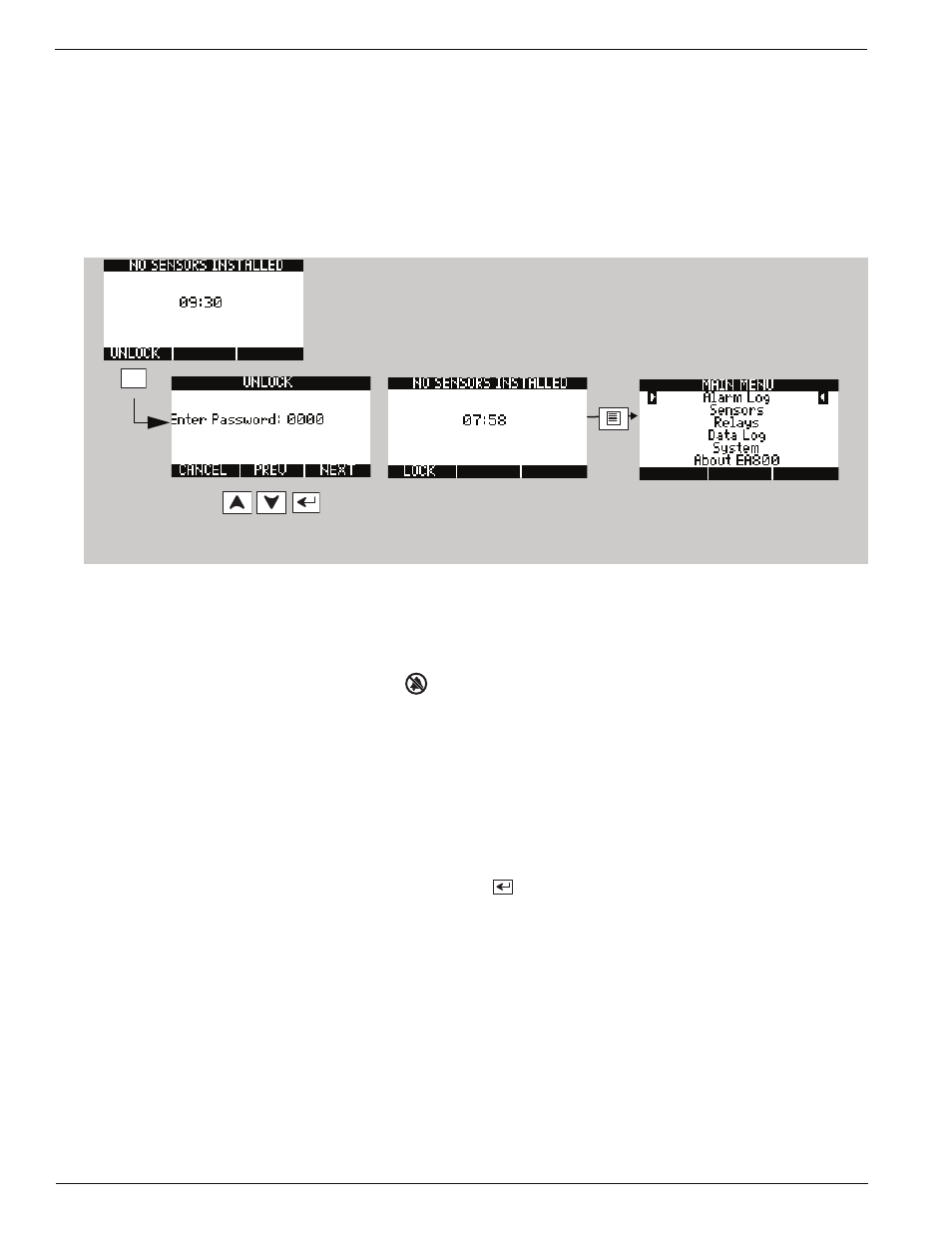
28
D-011-0152
Programming
Accessing the MAIN MENU for Programming
1.
If not already powered up, apply power to the EA800 base unit. During the boot process:
■
The Winland Electronics splash screen is displayed.
■
The system verifies flash memory, as indicated by
FLASH BOOT at the bottom of the screen.
■
The
About screen is displayed.
■
The
MONITORING screen is displayed. UNLOCK appears above the F1 soft key.
2.
Follow the steps below to unlock the keypad and access the
MAIN MENU screen.
Note:
If the password entered was incorrect, the
INVALID PASSWORD screen is displayed. If this happens, press
the
OK soft key (F3) to try again. The 0800 password is a permanent password that can always be used
to unlock the base unit even if a different password has been set.
Note:
Because there are no sensors programmed into the EA800 base unit the buzzer will sound when the
timer reaches 00:00 seconds. Press
to temporarily silence the buzzer.
You can now access the
MAIN MENU programming functions.
Configuring System Parameter Settings
Configuring the system settings consists of selecting date and time display format, setting sensor data collection
frequency, and enabling or disabling the audible alarm. The default system configuration parameter settings are
shown on page 14. To configure the system settings, do the following:
1.
Unlock the base unit and access the
MAIN MENU.
2.
When programming, use the arrow keys, the Enter key
, and the three soft keys to advance through the
menus and enter the appropriate information.
F1
0800
Example shown, set values as
appropriate for your system.
