Setting the time – Enviro EA800 User Manual
Page 36
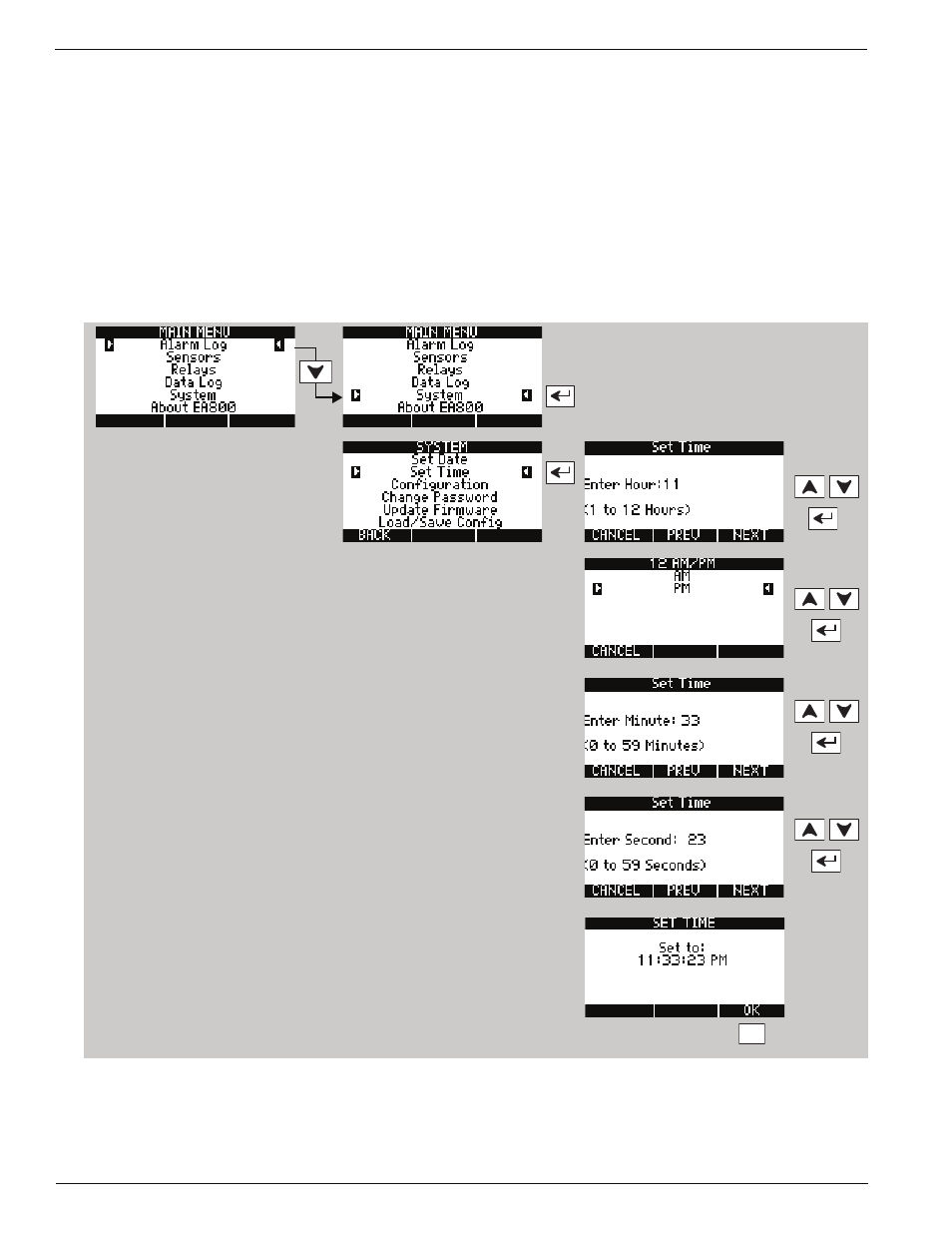
32
D-011-0152
Programming
Setting the Time
Unlock the EA800 to continue programming if necessary. See “Accessing the MAIN MENU for Programming” on
From the
MAIN MENU, use the arrow keys to select SYSTEM, then select Set Time and set the current time as shown
below. If your region uses Daylight Savings Time and you want the EA800 to display the correct time, you must
change the time setting manually when Daylight Savings Time starts and ends.
Note:
To advance the cursor to the next digit when entering numeric values, press the
NEXT (F3) key. To can-
cel, press F1. Use the arrow keys to increase or decrease the numeric value.
Note:
The following menus are for setting time in 12-hour format. Follow the similar on-screen prompts to set
time in 24-hour (military time) format.
You have set the time for the EA800. Proceed to the next section to add wireless sensors. If you are not adding
wireless sensors, skip to “Adding Wired Sensors” on page 43.
F3
Example shown, set values as
appropriate for your system.
