Viewing limit settings, Viewing the event log, Viewing limit settings viewing the event log – Enviro EA800 User Manual
Page 56
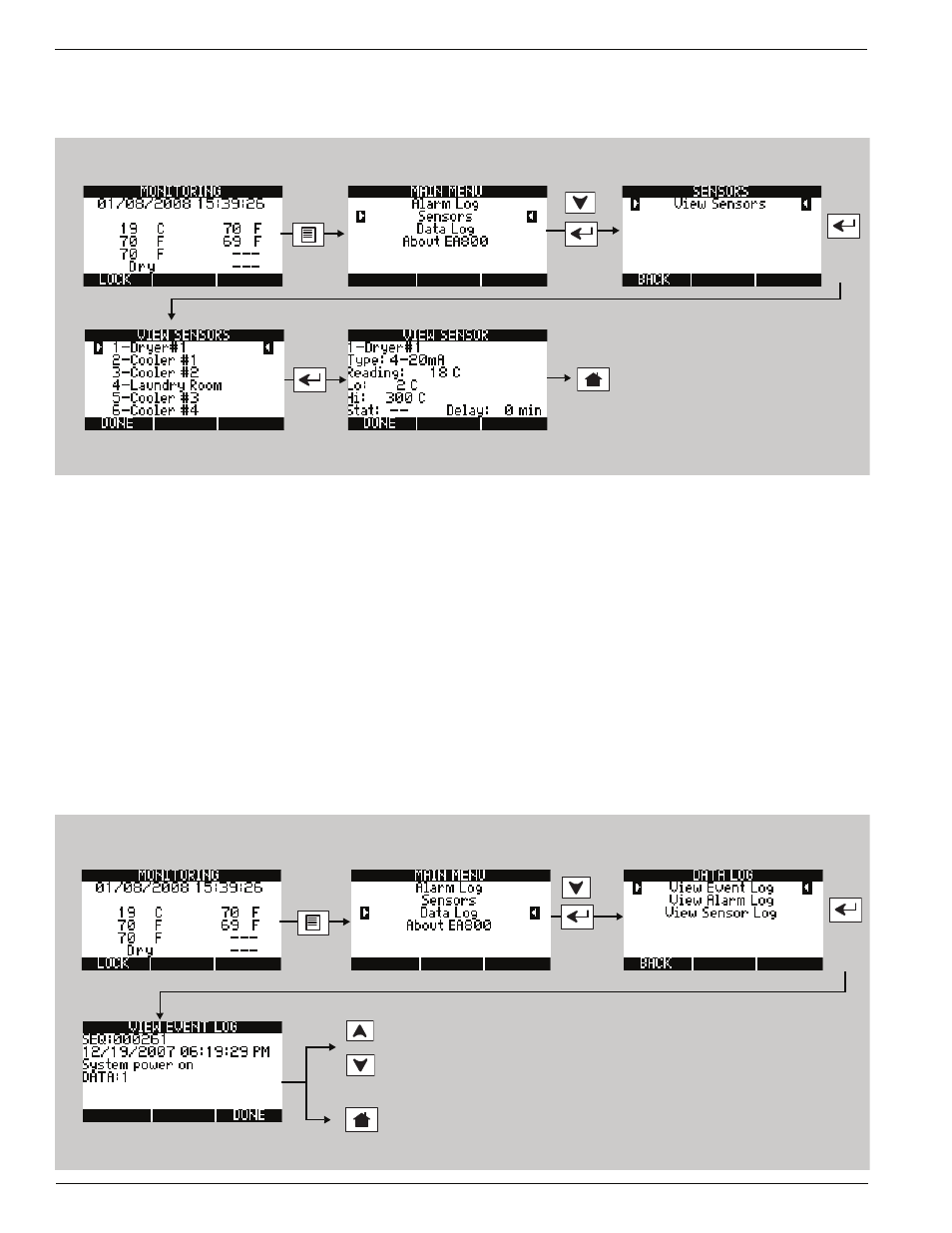
52
D-011-0152
Viewing Limit Settings
Viewing Limit Settings
To view the current readings and the limits of a sensor that is not in an alarm state perform the following procedure:
Viewing the Event Log
The EA800 Alarm System logs up to 100 events in its Event Log. At the minimum, the following events are logged:
■
System power on: the date and time when the EA800 was powered on.
■
Sensor added: indicates that a sensor was added.
■
Sensor deleted: indicates that a sensor was deleted.
■
WRM Msg error: indicates that an error message was generated.
■
Firmware updated: indicates that the firmware was upgraded.
■
Alarm log cleared: indicates when the alarm log was cleared.
■
Data log cleared: indicates when the data log was cleared.
Note: Pressing either arrow key will eventually wrap to sequence number 1.
To review the event log, perform the following procedure:
To return to Active Alarm
or Monitoring screen.
OR
Press arrow keys to scroll up or down
through the logged events.
To return to Active Alarm
or Monitoring screen.
