Adding wireless sensors, Adding a wireless temperature sensor – Enviro EA800 User Manual
Page 37
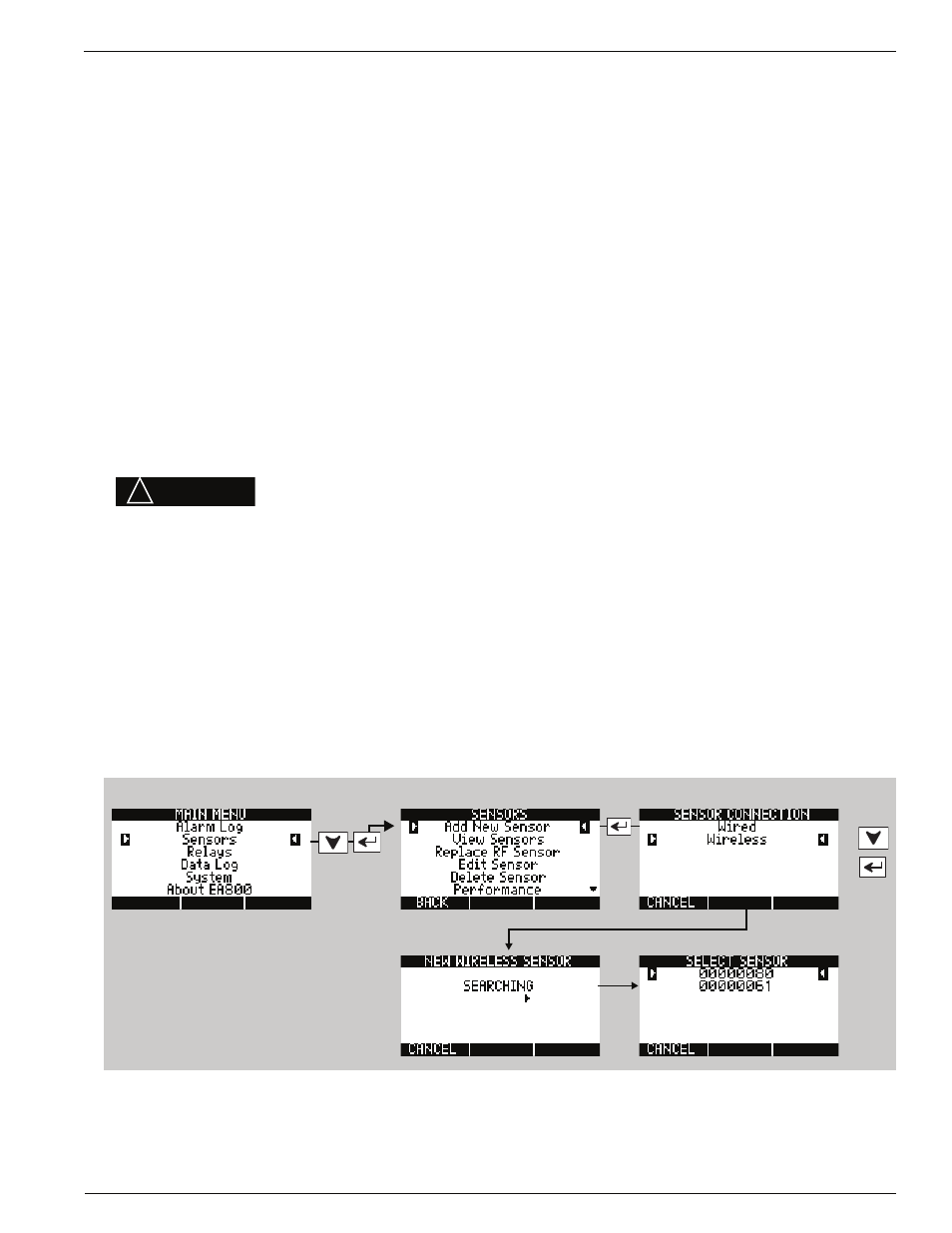
Installation
D-011-0152
33
Adding Wireless Sensors
Go to the appropriate section for the wireless sensor to be added:
■
Wireless Temperature Sensor: See “Adding a Wireless Temperature Sensor” on page 33
■
Wireless Humidity Sensor: See “Adding a Wireless Humidity Sensor” on page 37
■
Wireless Multi-Function Sensor: See “Adding a Wireless Multi-Function Sensor Using a Wired Temperature
Sensor” on page 35. Multi-function sensor may be programmed to operate with the following types of wired
sensors:
•
Low Temperature Sensor - Blue Thermistor Probes: See “Adding a Wireless Multi-Function Sensor
Using a Wired Temperature Sensor” on page 35.
•
High Temperature Sensor - Red Thermistor Probes: See “Adding a Wireless Multi-Function Sensor
Using a Wired Temperature Sensor” on page 35.
•
Ultra Low Temperature Sensor - White Thermistor Probes: See “Adding a Wireless Multi-Function
Sensor Using a Wired Temperature Sensor” on page 35.
•
WaterBug Sensor: See “Adding a Wireless Multi-Function Sensor Using a Wired WaterBug Sensor” on
•
N.O. Contact: See “Adding a Wireless Multi-Function Sensor Using a Wired Contact Closure Sensor” on
•
N.C. Contact: See “Adding a Wireless Multi-Function Sensor Using a Wired Contact Closure Sensor” on
Adding a Wireless Temperature Sensor
1.
Unlock the base unit if necessary to continue programming. See “Accessing the MAIN MENU for
2.
Select
SENSORS from the MAIN MENU and follow the steps in the following diagram.
3.
After you press the ENTER key, the
NEW WIRELESS SENSOR screen is displayed. The EA800 searches for new
wireless sensors, indicated by an arrow that moves from left to right across the screen. When an available
wireless sensor has been detected, it is listed in the
SELECT SENSOR screen as shown below.
4.
Confirm that all new (unprogrammed) wireless sensors are displayed on the
SELECT SENSOR screen, use the
arrow keys to select the sensor to be configured, then follow the prompts to configure all screens for that
sensor.
CAUTION
!
If the EA800 base unit will be connected to a remote alarm panel, do not connect
the base unit to the alarm panel until after sensor connection and configuration
is complete. Connecting the remote alarm panel before configuring the EA800
sensors will result in false alarms at the remote panel.
