Solving problems, Printer parts – Epson 2200 User Manual
Page 79
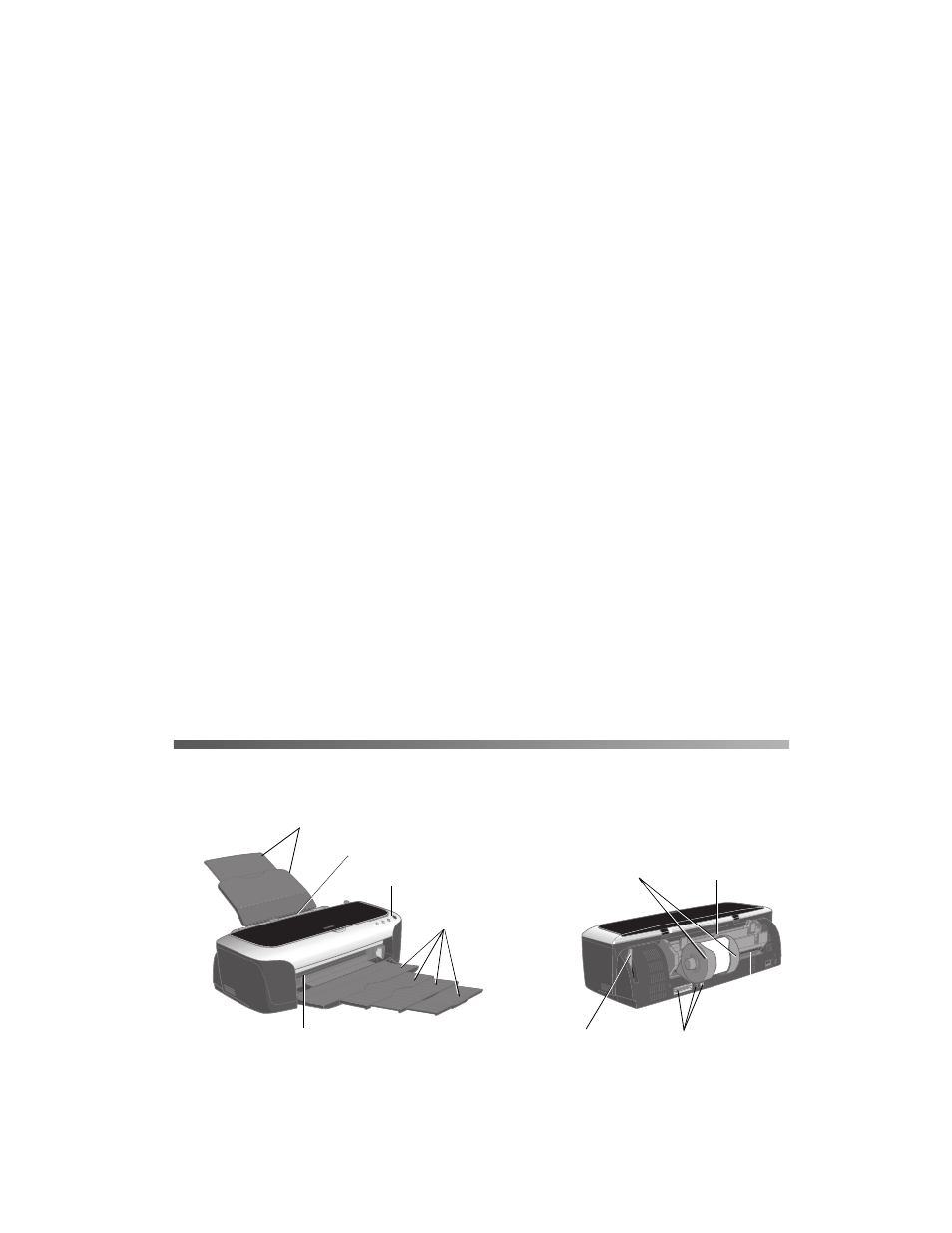
73
Solving Problems
See “Diagnosing Printer Problems” on page 74 to help determine what the cause of
your printer problem may be. Then see these sections for solutions:
■
“Setup and Software Installation Problems” on page 76
■
■
■
■
“Miscellaneous Problems” on page 81
■
“Uninstalling and Reinstalling Printer Software” on page 82
■
“Where To Get Help” on page 83
Tip: It’s a good idea to check EPSON’s support web site periodically for free
updates to your printer driver. Visit http://support.epson.com. Download
instructions are posted for your convenience.
Printer Parts
Paper support and extension
Sheet feeder
Left
edge
guide
Control panel
Output tray
and extensions
Auto cutter connector
Adjust lever
Interface ports
Manual
feed
slot
Roll paper
holder
Roll paper
edge guide
(Automatic roll paper cutter
and basket not pictured)
- Stylus Pro 7800 (11 pages)
- Stylus Pro 4000 (49 pages)
- Stylus Photo R300 (2 pages)
- Stylus Pro 7000 (147 pages)
- AcuLaser C3000 (316 pages)
- Stylus Pro 7900 (24 pages)
- Stylus Pro 4450 (21 pages)
- 1000 (272 pages)
- T034120 (4 pages)
- T580300 (4 pages)
- 300 (91 pages)
- B 510DN (190 pages)
- B 510DN (218 pages)
- Stylus NX510 (8 pages)
- Stylus Photo RX580 (95 pages)
- T549300 (4 pages)
- B 500DN (168 pages)
- AculaserCX11NF (5 pages)
- 480SXU (24 pages)
- 4500 (317 pages)
- STYLUS RX500 (99 pages)
- 2100 (13 pages)
- Stylus NX215 (2 pages)
- T098320 (4 pages)
- T041020 (4 pages)
- R210 (8 pages)
- All-In-One Stylus Photo RX600 (164 pages)
- 777I (53 pages)
- T033120 (4 pages)
- Stylus CX7000F (8 pages)
- 60 (113 pages)
- T034220 (4 pages)
- WorkForce 40 Series (36 pages)
- T054220 (4 pages)
- Stylus CX3200 (11 pages)
- Stylus CX7800 (18 pages)
- T060220 (4 pages)
- 2500 (180 pages)
- AcuLaser CX11N (32 pages)
- AcuLaser CX11N (4 pages)
- 2000P (16 pages)
- T606600 (4 pages)
- Stylus CX6000 (18 pages)
- FS-4000DN (2 pages)
- MSDS T544700 (4 pages)
