Epson 2200 User Manual
Page 44
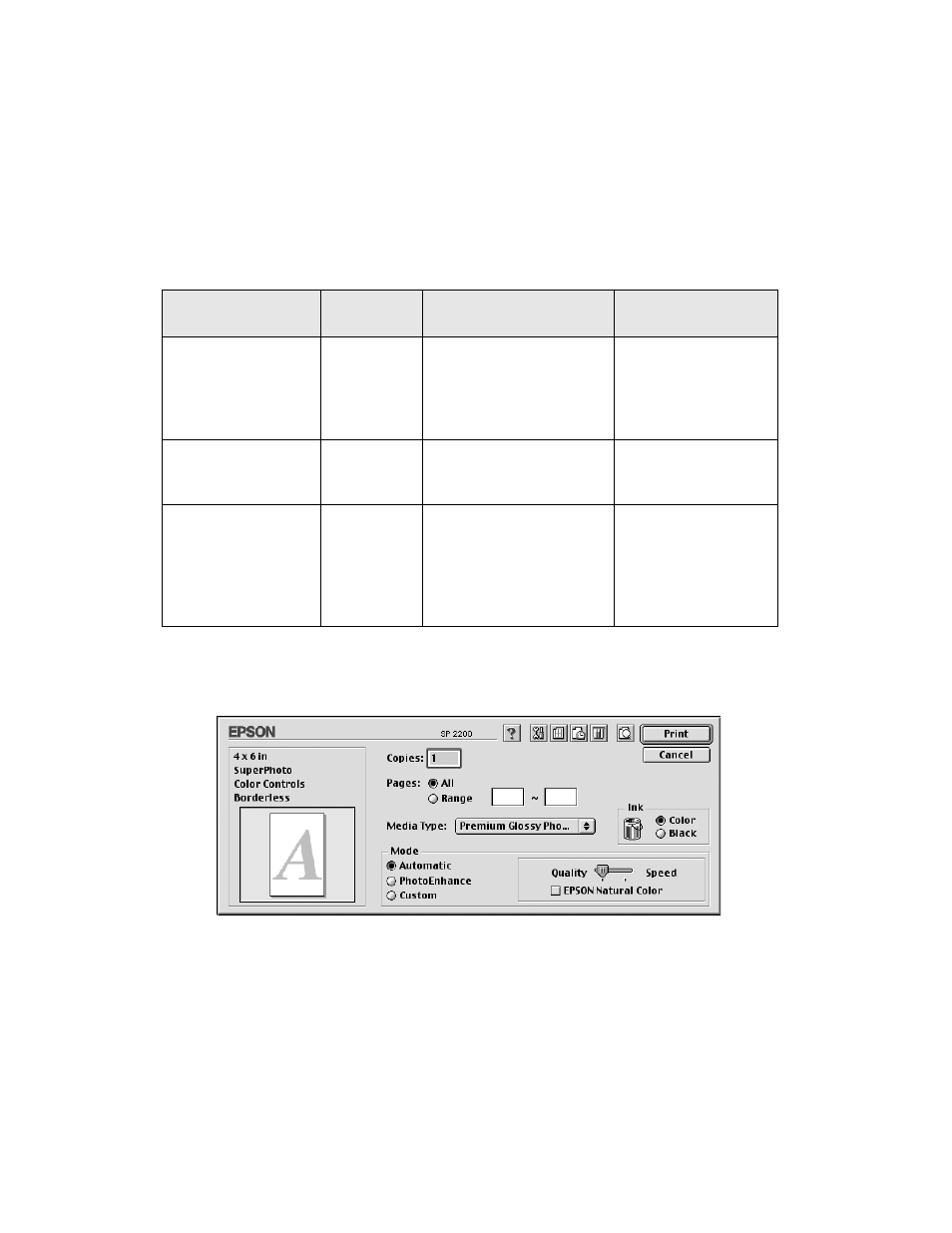
38
Printing From Start to Finish
3. Choose
Roll Paper
as the Paper Source setting.
4. Select the photo size as the Paper Size setting.
5. Select the rest of the settings based on the type of printing you’re doing:
6. Click
OK
to close the Page Setup dialog box.
7. Click
File > Print
to open the printer settings dialog box.
Type of printing
Borderless
checkbox
Auto Cutter setting
Roll Paper Options
Print and cut
borderless photos
Checked
Normal Cut
(don’t select
Paper-Saving Cut; you
may see a small margin
or images may overlap)
Cut Sheet (don’t
select Banner)
Print borderless
photos and cut
them yourself
Checked
Manual Cut
Cut Sheet or
Banner
Print photos,
panoramics, or
banners with
borders
Unchecked
Manual Cut or
Paper-Saving Cut (may
leave a small margin)
Banner
(if you selected
Manual Cut, check
Save Roll Paper to
save paper at the
end of your print job)
- Stylus Pro 7800 (11 pages)
- Stylus Pro 4000 (49 pages)
- Stylus Photo R300 (2 pages)
- Stylus Pro 7000 (147 pages)
- AcuLaser C3000 (316 pages)
- Stylus Pro 7900 (24 pages)
- Stylus Pro 4450 (21 pages)
- 1000 (272 pages)
- T034120 (4 pages)
- T580300 (4 pages)
- 300 (91 pages)
- B 510DN (190 pages)
- B 510DN (218 pages)
- Stylus NX510 (8 pages)
- Stylus Photo RX580 (95 pages)
- T549300 (4 pages)
- B 500DN (168 pages)
- AculaserCX11NF (5 pages)
- 480SXU (24 pages)
- 4500 (317 pages)
- STYLUS RX500 (99 pages)
- 2100 (13 pages)
- Stylus NX215 (2 pages)
- T098320 (4 pages)
- T041020 (4 pages)
- R210 (8 pages)
- All-In-One Stylus Photo RX600 (164 pages)
- 777I (53 pages)
- T033120 (4 pages)
- Stylus CX7000F (8 pages)
- 60 (113 pages)
- T034220 (4 pages)
- WorkForce 40 Series (36 pages)
- T054220 (4 pages)
- Stylus CX3200 (11 pages)
- Stylus CX7800 (18 pages)
- T060220 (4 pages)
- 2500 (180 pages)
- AcuLaser CX11N (4 pages)
- AcuLaser CX11N (32 pages)
- 2000P (16 pages)
- T606600 (4 pages)
- Stylus CX6000 (18 pages)
- FS-4000DN (2 pages)
- MSDS T544700 (4 pages)
