Loading envelopes – Epson 2200 User Manual
Page 17
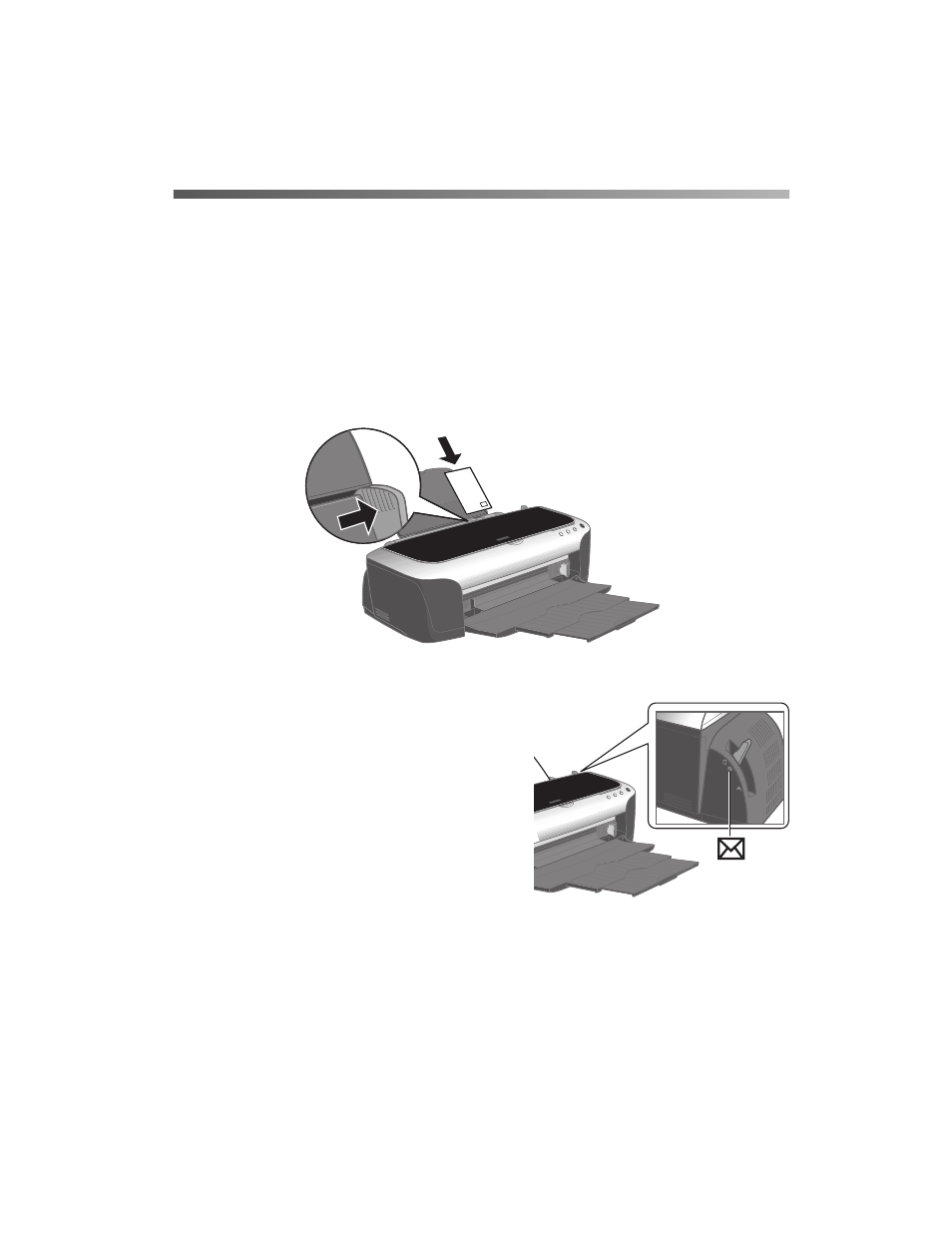
Loading Paper
11
Loading Envelopes
You can load up to 10 envelopes at a time, as described below.
Tip: For best results, press each envelope flat before loading it, or load one
envelope at a time. You’ll get the best results printing on envelopes using the
optional Matte Black ink cartridge.
1. Load envelopes as shown, with the flap side down and the flap edge against the
right side of the sheet feeder.
2. Slide the left edge guide against the envelopes.
3. Set the adjust lever to the ^ position.
4. Choose these settings in your printer
software:
■
Plain Paper
as the Type (Windows) or
Media Type (Macintosh) setting
■
Black Ink Only
(Windows) or
Black
as
the Ink setting (Macintosh)
■
The envelope size as the Size (Windows)
or Paper Size (Macintosh) setting
■
Landscape
as the Orientation setting
See page 20 (Windows), page 22 (Macintosh OS X), or page 26 (Macintosh
OS 8.6 to 9.x) for instructions.
Load with the
printable side up,
flap edge right
- Stylus Pro 7800 (11 pages)
- Stylus Pro 4000 (49 pages)
- Stylus Photo R300 (2 pages)
- Stylus Pro 7000 (147 pages)
- AcuLaser C3000 (316 pages)
- Stylus Pro 7900 (24 pages)
- Stylus Pro 4450 (21 pages)
- 1000 (272 pages)
- T034120 (4 pages)
- T580300 (4 pages)
- 300 (91 pages)
- B 510DN (190 pages)
- B 510DN (218 pages)
- Stylus NX510 (8 pages)
- Stylus Photo RX580 (95 pages)
- T549300 (4 pages)
- B 500DN (168 pages)
- AculaserCX11NF (5 pages)
- 480SXU (24 pages)
- 4500 (317 pages)
- STYLUS RX500 (99 pages)
- 2100 (13 pages)
- Stylus NX215 (2 pages)
- T098320 (4 pages)
- T041020 (4 pages)
- R210 (8 pages)
- All-In-One Stylus Photo RX600 (164 pages)
- 777I (53 pages)
- T033120 (4 pages)
- Stylus CX7000F (8 pages)
- 60 (113 pages)
- T034220 (4 pages)
- WorkForce 40 Series (36 pages)
- T054220 (4 pages)
- Stylus CX3200 (11 pages)
- Stylus CX7800 (18 pages)
- T060220 (4 pages)
- 2500 (180 pages)
- AcuLaser CX11N (4 pages)
- AcuLaser CX11N (32 pages)
- 2000P (16 pages)
- T606600 (4 pages)
- Stylus CX6000 (18 pages)
- FS-4000DN (2 pages)
- MSDS T544700 (4 pages)
