Casio CW-L300 User Manual
Page 29
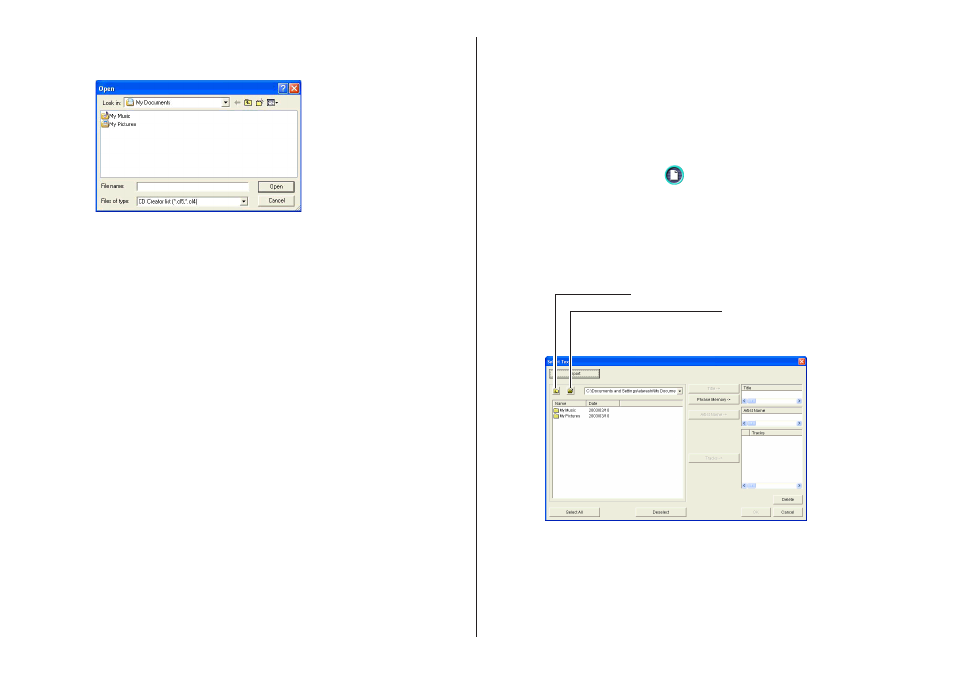
28
7.
Click Import and then Import Easy CD Creator Project List.
This displays a dialog box for opening a file.
8.
Select the project list you create in step 3, and then click Open. A dialog
box for selecting the specific text you want to import appears after all the
text is imported.
9.
See step 4 of the procedure on page 23 for information about selecting
data for import.
10.
After checking the track names in the label input box, click OK.
After import is complete, the data appears in the label input box and the
preview image.
Importing File and Folder Name for a Data Label or
Digital Image Label
Use the following procedures to import a folder name and file names for data
label or digital image label.
To import a folder name and file names
1.
On the data label template or digital image label template main window,
move the cursor to the label input box where you want to import the file or
folder name, and then click
.
2.
On the menu that appears, click Import.
This displays the Select Text dialog box.
3.
Click Import and then Import Folder or File Name.
This displays a dialog box for selecting a folder.
Moves to the next higher folder.
Displays the Select Folder
Name dialog box so you can
select a folder.
