Casio CW-L300 User Manual
Page 25
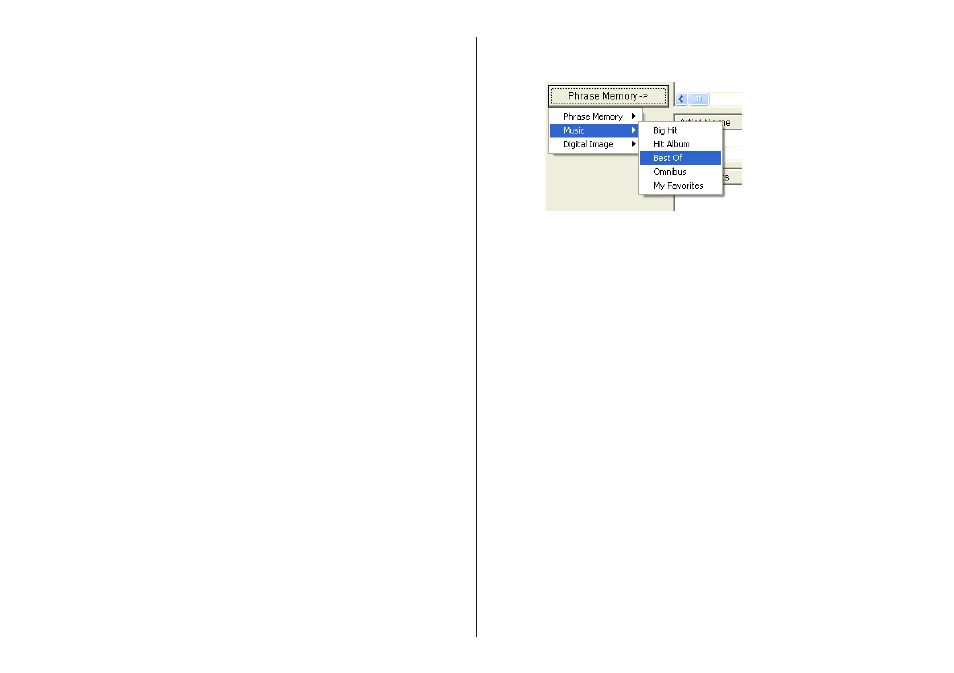
24
2 Album Name
This is the name of the album as specified in the CD-Text. To change the
text displayed for the album name, click the Album Name box and then
click the Title (7).
3 Artist Name
This is the name of the artist as specified in the CD-Text. To change the
text displayed for the artist name, click the Artist Name box and then click
the Artist Name (8).
4 Tracks
This is the title of the track as specified in the CD-Text. To change the text
displayed for the track name, click the Tracks box and then click the
Tracks (9).
5 Select All
Click here so select all of the song titles.
6 Deselect
Click here to deselect all of the currently selected song titles.
7 Title
Click this button to display the text currently displayed in the Album Name
box on the left in the Title box on the right, so you can edit it.
8 Artist Name
Click this button to display the text currently displayed in the Artist Name
box on the left in the Artist Name box on the right, so you can edit it.
9 Tracks
Click this button to display the text currently displayed in the Tracks
box on the left in the Tracks box on the right, so you can edit it.
0 All
Click this button to display the text currently displayed in the Album Name,
Artist Name, and Tracks box on the left to the corresponding boxes
on the right.
q Delete
Click this button to delete all of the text from the three boxes on the right.
w Phrase Memory
Phrase Memory lets you select and input preset words and expressions
from a menu.
5.
After checking the track names in the label input boxes, click OK.
The CD-Text data is displayed in the label input boxes and the label preview
image.
Important!
Depending on the type of disc you are trying to import from, you may not
be able to import CD-Text data correctly.
