Casio CW-L300 User Manual
Page 13
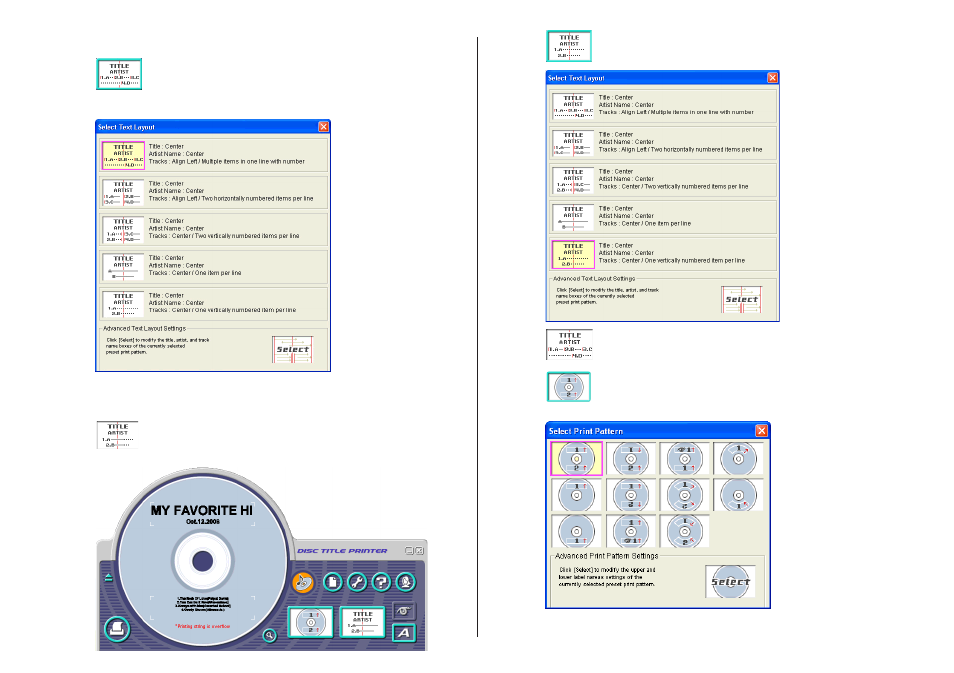
12
Configuring Template Setting
4.
Click
.
This displays a dialog box for selecting the text layout.
Note
See page 35 for details about changing the text layout pattern.
5.
Click
.
6.
Click
.
7.
Click
.
8.
Click
.
This displays a dialog box for selecting the print pattern.
Note
See page 34 for details about print pattern setting.
This manual is related to the following products:
