15 m w offset, Offset ] -50 °c, 9 confi guration example – KACO Powador-proLOG User Manual
Page 41
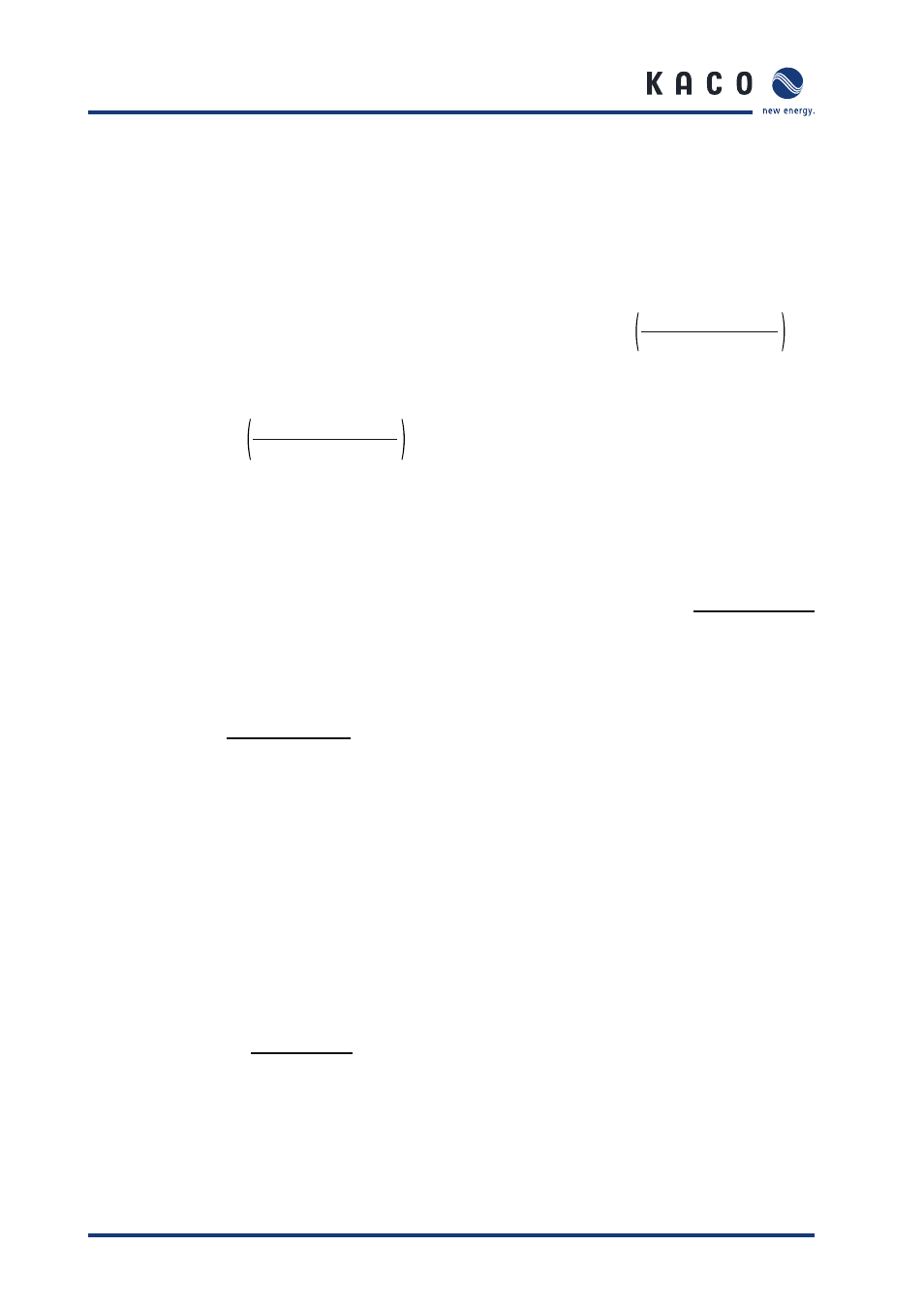
Page 42
Operating Instructions Powador-proLOG_EN
S e c t i o n 9 ·
C o n f i g u r a t i o n E x a m p l e
9 Confi guration Example
9.1 Analogue
channels
9.1.1 Voltage
input
The rule for converting the measured computation value to a
physical value is as follows:
Legend:
[MW]: current measured value at the channel input in [V].
[Measuring scale fi nal value]: for a voltage input of 10
volts.
Example 1:
A sensor is to be connected to an analogue channel using
a sensor constant of 10 V = 1500 W/m². The measurement
range fi nal value of the input is 10 V.
The slope is calculated as follows:
If the channel does not show an offset during calibration, you
can use 0 for the offset. Assuming the channel has an offset
of +15 W/m² (for example) during calibration, set the channel
as follows:
Example 2:
A PT100 is to be connected to a channel using a voltage trans-
former. The voltage transformer supplies an output voltage of
10 V at +100°C and an output voltage of 0 V at –50°C. This
results in a physical measurement range fi nal value of 150°C.
The slope is calculated as follows:
Since the temperature is to be measured down to -50 °C, the
result is an offset of:
Physical full-scale value
Channel full-scale value
[ Physical value ] = [ IV ] × [ Gradient ] + [ Offset ]
= Instantaneous channel value
[ IV ]
[ Gradient ] =
= Physical measured value
[ Offset ]
Physical measured value
=
∑ pulses
Meter constant
9.1.2 Current
input
The rule for converting the measured computation value to a
physical value is as follows:
Legend:
[MW]: Current measured value at the channel input in [mV].
[Measuring scale fi nal value]: for a current input of 20 mA.
9.2 Digital inputs
The following equation is used to convert to a physical quan-
tity:
Example: A counter provides 6000 pulses/kWh and is to be
connected to a digital input. This counter constant is directly
entered as a value in the Pulse constant (pulses/kWh)] fi eld,
which means that the online display shows the values as
energy [kWh]. To display the current power, you have to enter
a value (e.g. 60) in the Interval for current power (s)] fi eld.
This means that the pulses are added up over a period of 60
seconds and converted to an average power for this interval
period.
9.3 Alarm criterion
An example should help you to achieve simple and effective
system monitoring with the unit.
Example:
A photovoltaic system is equipped with a solar sensor for
measuring irradiance in the module level and a generation
counter with pulse output. These quantities are to be used to
defi ne limits for reporting a defect in the system by means of
a “malfunction call”.
Physical full-scale value
Channel full-scale value
[ Physical value ] = [ IV ] × [ Gradient ] + [ Offset ]
= Instantaneous channel value
[ IV ]
[ Gradient ] =
= Physical measured value
[ Offset ]
[ Gradient ] =
=
1500 W/m²
10
150
²
/
15
m
W
Offset
[ Gradient ] =
=
150 °C
10
15
=
[ Offset ] -50 °C
