Important – KACO Powador-proLOG User Manual
Page 35
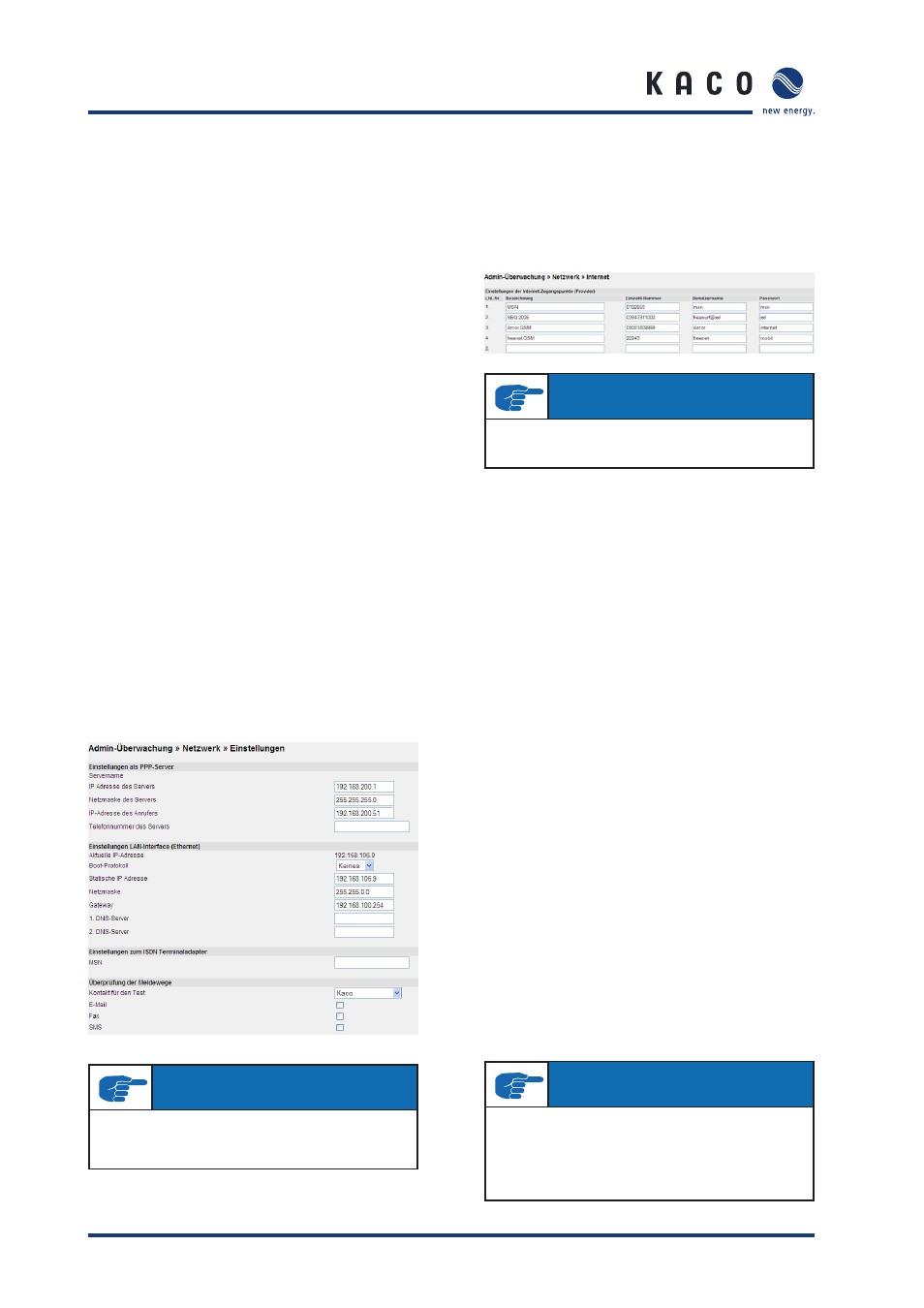
Page 36
Operating Instructions Powador-proLOG_EN
S e c t i o n 8 ·
M e n u D e s c r i p t i o n
Static IP address
Indicates the desired IP address when no boot protocol is
used.
Netmask
The subnet mask that is used if one has not been
assigned by the BOOTP/DHCP server.
Gateway
The gateway that is used when one was not assigned by the
BOOTP/DHCP server.
–
DNS server
You can enter the DNS server in this fi eld.
–
DNS server
You can enter an alternate DNS server in this fi eld.
The ISDN terminal adapter settings pertain to the Powador-
proLOG’s ISDN settings. To use the unit on an ISDN exten-
sion, enter the relevant connection number here.
MSN
Connection number for the ISDN extension, which is usually
a phone number without prefi x.
The settings for testing the reporting methods are used to
test the Powador-proLOG’s ability to make contact. The test
can be conducted by e-mail, fax and SMS (text message).
Contact for the test
The contact for sending a test message. You can use
the standard contact or specify one of the four contact
addresses.
Place a check next to the relevant fi elds to activate the
desired form of contact (E-mail, Fax, or Text message).
2. Internet
This section contains settings for the Internet access points
(provider settings), which the Powador-proLOG uses to con-
nect to the Internet. Enter the designation,access number,
user name and password. The providers are listed under “Net-
zwerk -> E-Mail” (“Network -> E-mail”).
3. E-mail
This section is where you make settings for
sending e-mail messages.
The SMTP server (outbox) section includes settings for IP
address and e-mail address. This information is needed for
the Powador-proLOG to send e-mail messages.
–
IP address of the server
The IP address for logging on to the e-mail server.
The IP address of our data processing centre
is
213.179.128.176.
–
E-Mail-Adresse des Powador-proLOG (E-mail address of
the Powador-proLOG)
Enter a valid e-mail address here.
The e-mail address must include the relevant SMTP
server. Standard e-mail address: [email protected]
–
Collective e-mail address
KACO new energy provides a service
for sending e-mail messages using a server in our
data processing centre.
To use it, enter the address
The e-mail messages will then be forwarded to the
actual
address.
The POP3 server (inbox) section includes settings for authenti-
cation, IP address, user name and password. Fill in these fi elds
only if they are required by the e-mail account. The server in
our data processing centre does not require them.
You can set the priority of the providers in the dialling services
section. This means that the fi rst provider listed will be dialled
fi rst. If no connection is made, the Powador-proLOG dials up
the next provider.
IMPORTANT
Your changes are not applied until you press the “Save”
button.
IMPORTANT
Your changes are not applied until you press the “Save”
button.
IMPORTANT
Sending e-mail messages via the Ethernet interface: If
you want to send e-mail messages through the local net-
work (e.g. via DSL), make sure that no provider is selected
in the list on the left side of the “dialling services” sec-
tion.
