KACO Powador-proLOG User Manual
Page 38
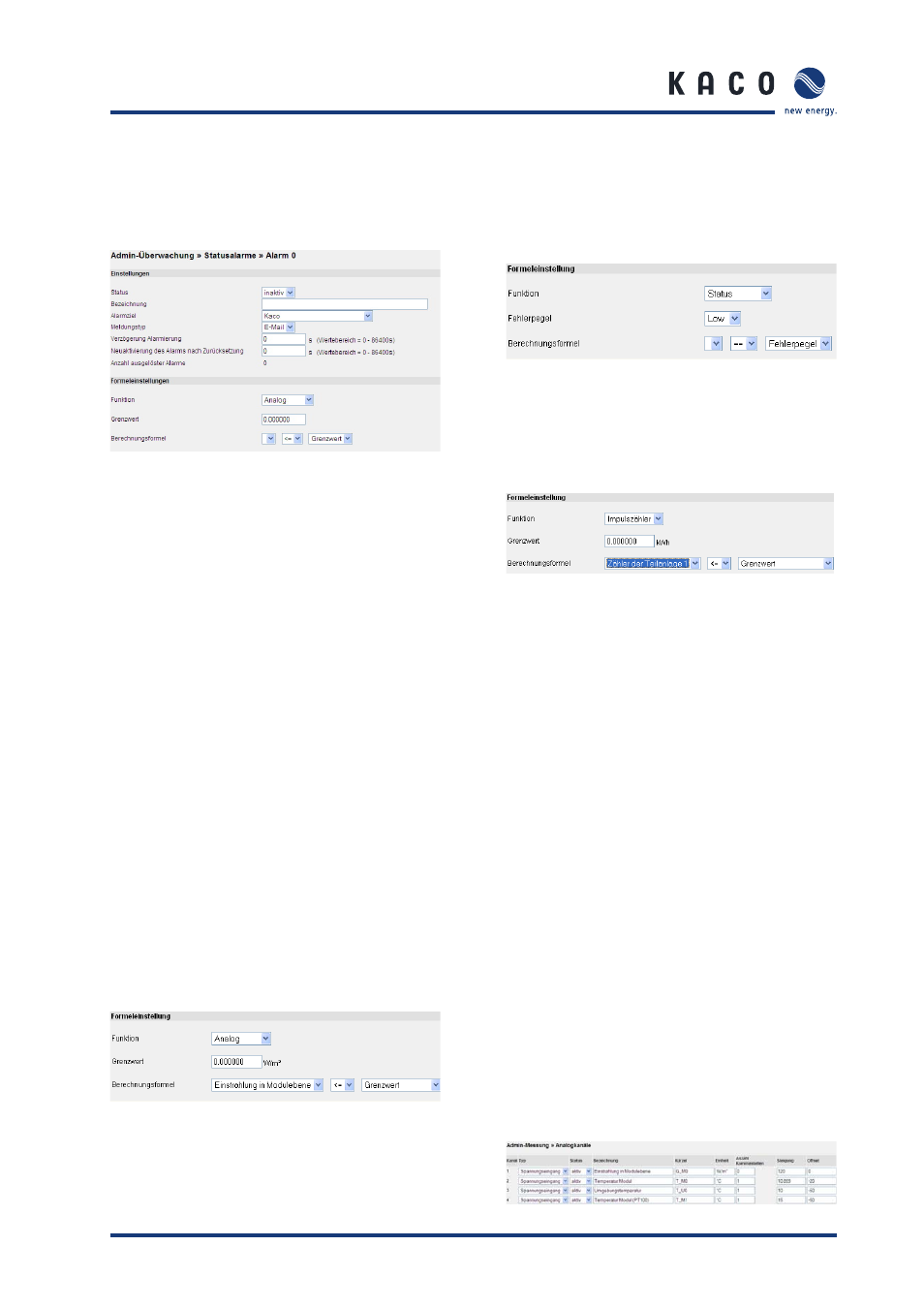
Operating Instructions Powador-proLOG_EN
Page 39
S e c t i o n 8 ·
M e n u D e s c r i p t i o n
8.5.7 Status
alarms
This section is used to evaluate analogue and digital inputs
and send alarms accordingly. There are 15 status alarms.
You can defi ne the following parameters in the Settings sec-
tion:
–
Status:
Set this criterion to inactive or active.
–
Designation:
Enter the name of the criterion here.
–
Alarm destination:
Indicates the contact that is notifi ed when an alarm
is
triggered.
–
Message type:
Indicates the type of message (e-mail/fax).
–
Delay:
Indicates how many seconds there are to wait before a
message is issued when the status alarm is in an
alarm
condition.
–
Reactivation of the alarm after reset:
Specifi es the time interval after which the alarm
is reactivated, in case the measured value for this
time interval is below the defi ned limit value.
–
Number of triggered alarms:
Indicates the number of alarms that have been
registered.
The formula setting function includes the following func-
tions:
–
Analogue:
If a specifi ed limit value is exceeded, a message
is sent to the contact data defi ned in the
settings (for example: measurement for channel 1 >= the
limit value of 8.0 V).
–
Status:
The message is sent if (for example) status channel
1 no longer corresponds to the defi ned low/high
fault
level.
–
Pulse counter:
If a specifi ed limit value is exceeded, a message
is sent to the contact data defi ned in the settings
(for example: counter 1 <= the limit value of
1.0
kW).
8.6 Admin measurement
8.6.1 Analogue
channels
–
Type:
Select the type of sensor to be measured.
You can choose between
voltage, current and resistance measurement.
–
Status:
Set this channel to inactive or active. Measured
values are logged in data fi les according to
status.
–
Channel/Measured value designation:
Indicates the name of the channel. This designation is
used in the online display of measured values.
–
Code:
Indicates the channel’s code designation. This designation
is used in the data fi les. If possible, use
one of the codes in the predefi ned list (see section
9: “List of Code Designations”) so that
it is easier to synchronise with the Internet
database.
–
Unit:
Specifi es the unit for the measured values. This
designation is used in the online display of measured
values.
–
Slope:
The slope is used to convert the measured input
voltage to physical values.
–
Offset:
The offset is entered as a physical value.
