Attention – KACO Powador-proLOG User Manual
Page 40
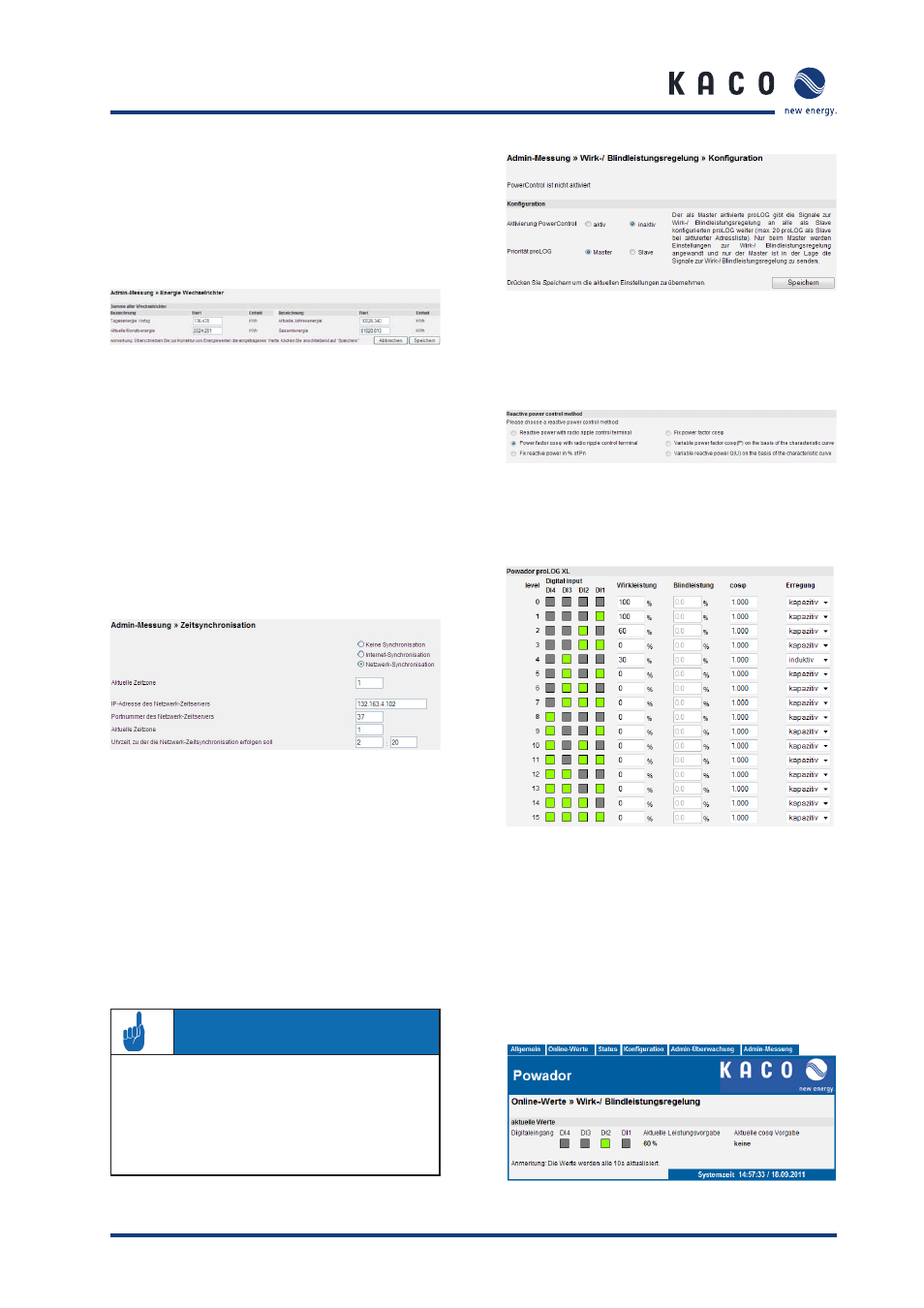
Operating Instructions Powador-proLOG_EN
Page 41
S e c t i o n 8 ·
M e n u D e s c r i p t i o n
8.6.7 Energy of inverters
If inverters are connected, you can use this section to cor-
rect the energy values displayed in “Online values -> Inverter
overview”.
The total will then automatically take all connected inverters
into account, so that there is nothing to select here.
8.6.8 Time
synchronisation
Use this menu item to synchronise the system time on the
Powador-proLOG.
–
No synchronisation:
The system time must be manually set in
“Confi guration -> Date/Time”.
–
Internet synchronisation:
This function is only used in conjunction with
Powador-web.
–
Network synchronisation):
The Powador-proLOG synchronises the time via the
gateway of the local network. The gateway must
support the time server function.
8.6.9 Active power and idle power control) (XL)
The remote-controlled active power and idle power control
function can only be used with a Powador-proLOG XL. Select
“Admin measurement » Active power and idle power control”)
to access all the settings for the remote-controlled function.
a) Confi guration
You can use the “Confi guration” menu item to activate
the KACO power control function (active power control)
and confi gure the relevant Powador-proLOG as a master or
slave.
b) Control
You can use the “Control” menu item to confi gure a wide
variety of control methods. Depending on what you select, the
page will change accordingly and display the relevant settings.
Help is also provided for each of the procedures.
In the lower screen, you can set the values for the KACO
power control function, the idle power (as a percentage of the
system's rated power) or the cosine phi for control via a radio
ripple control receiver.
c) Address
list
You can use the “Address list” menu item to enter the IP
addresses of the slave units. The master Powador-proLOG
XL unit forwards the digital signal of the radio ripple control
receiver via Ethernet to all the slaves entered. This means that
up to 20 slaves can be managed using just one master.
d) Online
values
You can fi nd the current status of the active power and idle
power control function under “Online values » Active power
and idle power control”
ATTENTION
Only the Powador-proLOG XL unit that has been defi ned
as the master is able to forward active power and idle
power control commands from the connected radio ripple
control receiver to the slave data loggers. All slaves must
also be Powador-proLOG XL units.
