KACO Powador-proLOG User Manual
Page 33
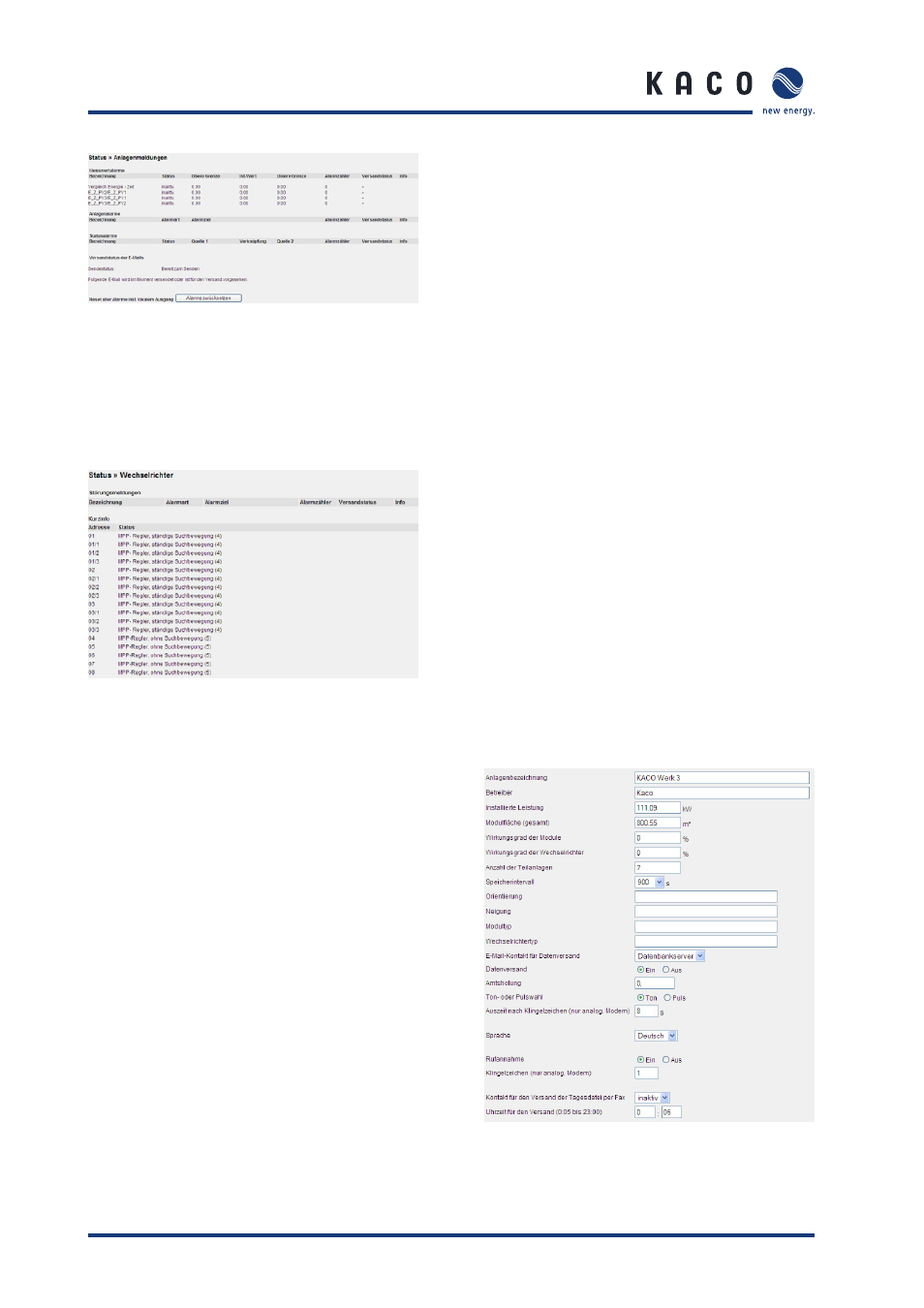
Page 34
Operating Instructions Powador-proLOG_EN
S e c t i o n 8 ·
M e n u D e s c r i p t i o n
8.3.2 Inverters
The “Fault messages” section shows when the last alarm
message occurred, including alarm destination and mode of
communication). The ”Brief information” section lists all con-
nected inverters with their address and unit status.
8.4 Confi guration
8.4.1 System
data
System data is required at various times. In the Powador-
proLOG, the information is used on the title page to provide
a quick system overview. The system data is provided in the
“Admin monitoring -> Formulas”) section to defi ne fault
messages.
This is where you enter data about the operator, the
system power, the module types, orientation, etc.
You can also make settings related to error message
sending, scanning rate, and so forth.
–
System designation:
This entry appears on the start page and is included
in all alarm messages.
–
Operator:
For documentation purposes only.
–
Installed power:
Used when calculating alarm criteria
–
Module area:
Used when calculating alarm criteria
–
Degree of effi ciency of modules):
Used when calculating alarm criteria
–
Degree of effi ciency of inverters:
Used when calculating alarm criteria
–
Number of sub-systems:
Used when calculating alarm criteria
–
Storage interval:
Data compression every 300, 600, 900, 1800, 3600
seconds
–
Orientation:
The system’s orientation
–
Angle of inclination:
The angle of inclination of the modules
–
Module type:
Module
data
–
Inverter type:
e.g. Powador 5000xi
–
E-mail contact for sending data:
Destination for sending measured data
–
Data transmission: On/Off
–
Dial-out prefi x:
Number required to reach an outside line (depends on
the telephone system)
–
Tone or pulse dialling:
Dialling method setting
–
Time-out (analogue modem):
Maximum time between two bell signals
–
Language:
You can choose between German and English.
–
Call acceptance: On/Off
You can limit call acceptance on the data logger to
a specifi c time. More information
can be found on the next page.
–
Bell signals (analogue modem)):
Number of bell signals until the Powador-proLOG
answers
–
Contact for sending the daily fi le by fax):
The daily fi les can also be sent by fax at a specifi c
time. Options: Inactive, Contacts 1-4), Standard
contact.
