Ion Science SF6 P1:p User Manual
Page 38
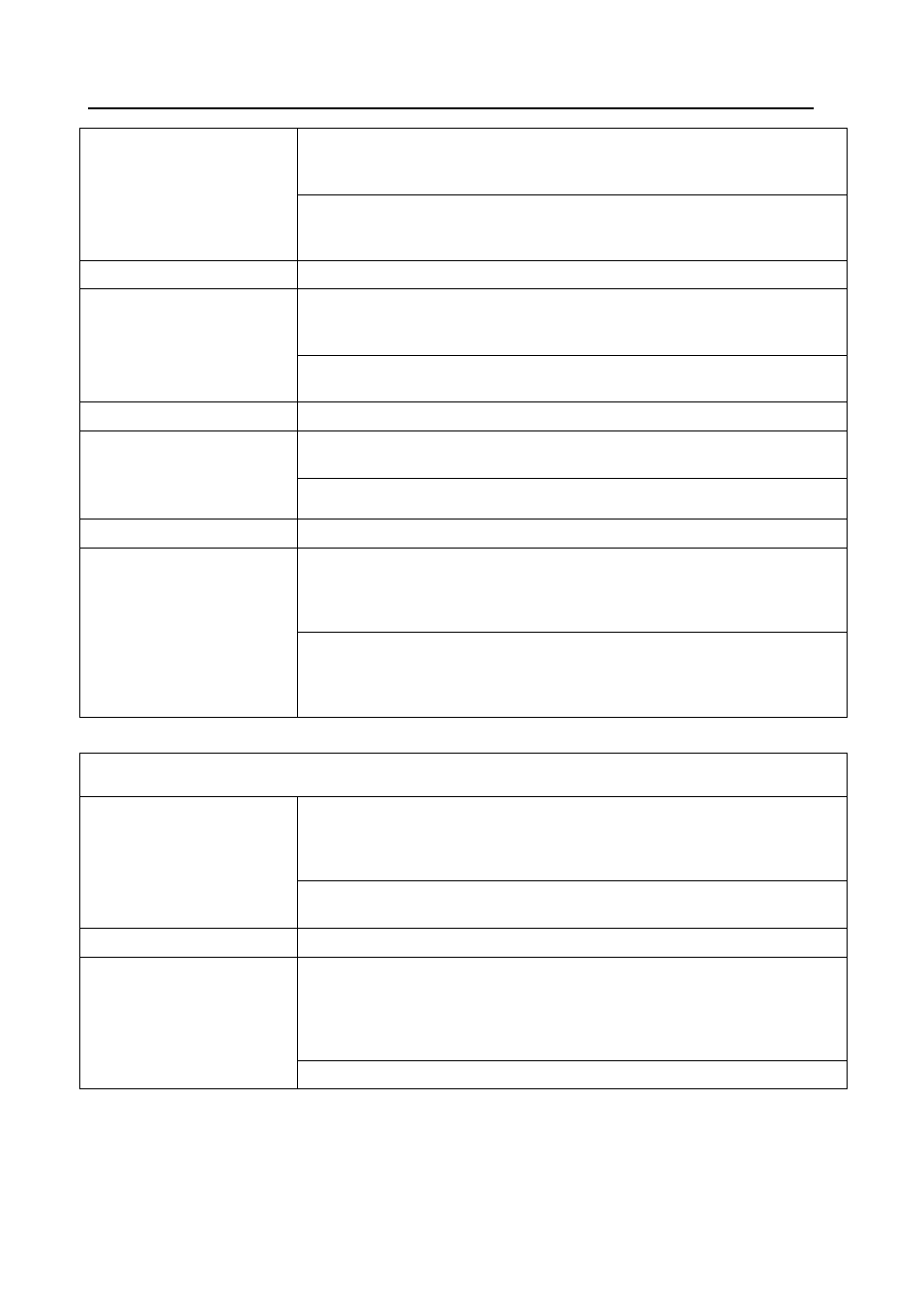
SF6 P1:p MANUAL
Ion Science Ltd
37 of 41
Unrivalled Detection. www.ionscience.com
Error messages
Hand Unit Memory Write
Error!
An error has occurred when updating the memory of the handset. The only
cause for this known to date is that of pulling the handset cable or the
SmartSensor before having deenergised the instrument.
REMEDY: First try to switch the instrument off and then on again. The
handset is equipped with a backup memory which is then enabled
automatically when the normal data memory is detected as being faulty.
Hand Unit Checksum Error
An error in the checksum of the handset memory was found. This error
should never occur since the handset automatically enables a backup
memory when the contents of the normal data memory is found to be in error.
REMEDY: The handset needs to be checked and recalibrated. Get in touch
with ISM.
ERR12 (Bad Zero-Current
Value)
The measurement circuit for the sensor current indicates a wrong idle value.
If this message occurs repeatedly, then the hardware is defective.
REMEDY: Replace the electronics of the handset.
ERR16 (Low Sample Flow)
-
Check
Sensor
for
Obstruction!
The required intake air flow is not generated or generated at an operating
vacuum which is too high. The most frequent cause for this is a clogged
sniffer tip or filter of the SmartSensor. Sometimes this error message occurs
due to a fault in the pneumatic system.
REMEDY: Check the sniffer tip and the filter insert of the SmartSensor. Try a
different SmartSensor. On the diagnosis screen, check item 16, “Rated Flow”
as to a val
ue between 5,000 and 10,000. If “00000” or “65535” is indicated,
then the handset will have to be recalibrated.
>>>> SENSOR
ERR14 (Hand Unit Routine
Message Timeout)
The handset has not transmitted a routine message. This is considered as a
sensor fault since the error message occurs mostly in the case of a defective
SmartSensor. But also a high voltage discharge which has affected the
handset may be the cause.
REMEDY: Replace the SmartSensor. Do not use the handset in the vicinity of
static charges.
ERR10 (Cannot initialize
Sensor)
The SmartSensor does not generate any ionization. Normally worn out or
contaminated. If the SmartSensor is still in a good condition it will often help
to switch off the instrument, remove cap and front filter and to lightly aspirate
into the intake opening (Fig. 1). Thereafter fit cap and front filter again and
switch on the instrument once more.
REMEDY: See above, otherwise replace the SmartSensor.
