Ion Science SF6 P1:p User Manual
Page 26
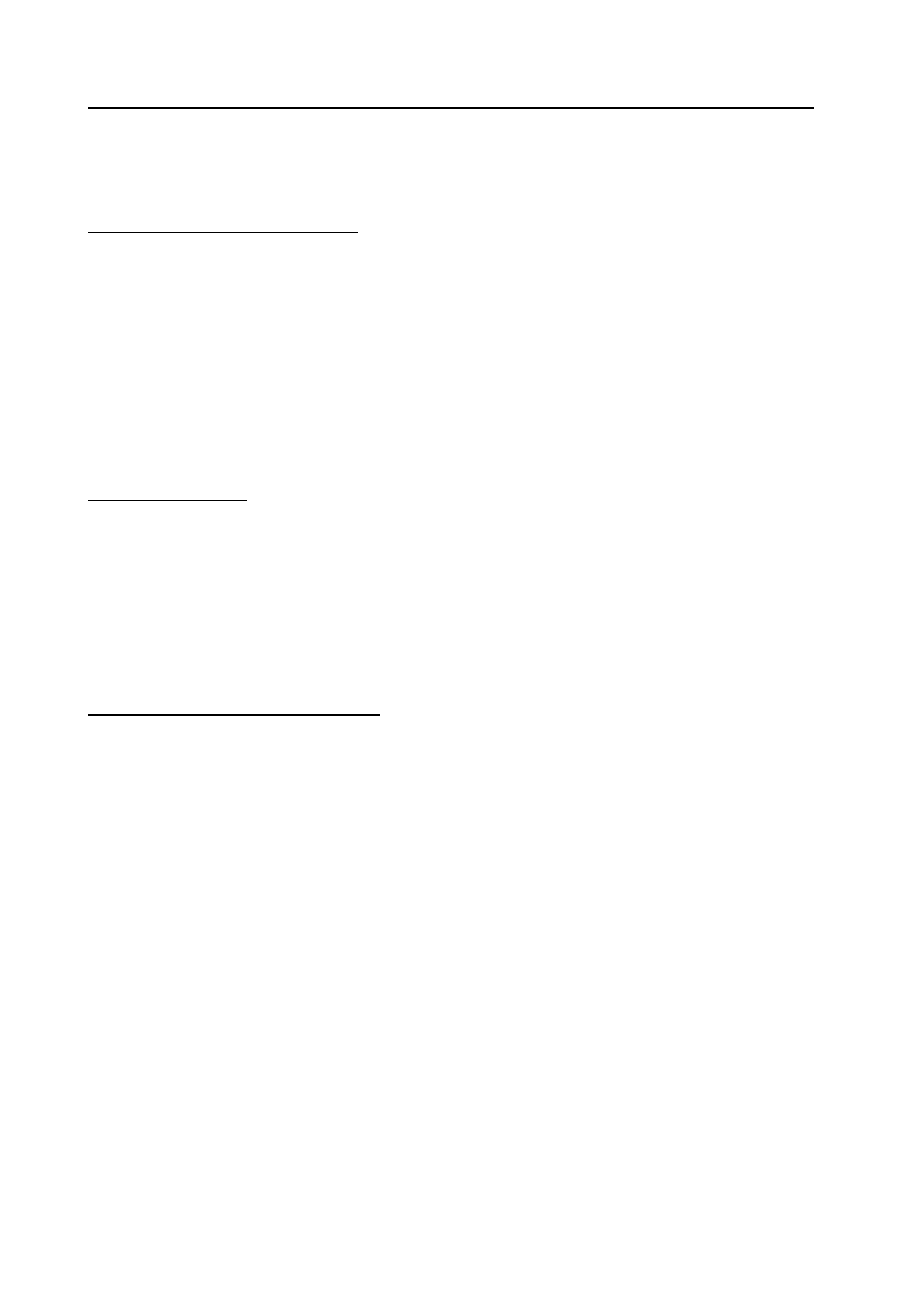
SF6 P1:p MANUAL
Ion Science Ltd
25 of 41
Unrivalled Detection. www.ionscience.com
Setting up the operating parameters
Diagnosis screen
[ TECH. DATA READOUT ] / [ DIAGNOSTICS ]
The diagnosis screen permits insights into all relevant functions of the P1:p leak detectors and it thus
represents the main troubleshooting tool in coordination with your service partner. Although intended for the
technical service, the individual items are described briefly in the following:
Displays for the base unit (CONSOLE):
01 Mains PWR .............. : Mains voltage present/not present
02 CTS .......................... : Status of the CTS handshake line of the serial interface
03 DSR ......................... : Status of the DSR handshake line of the serial interface
04 Lo Bat Warn ............. : Low battery warning. Must also respond when briefly operating the
[ POWER ]
button.
05 Touch Scn X and
06 Touch Scn Y ............ : Raw values of the two axes of the touch screen. Default values (applicable to both):
When touching the upper left-hand corner, approximately 20.
When touching the bottom right-hand corner, approximately 240.
When touching the centre, approximately 128.
Since the touch screen is an analogue component, only in the case of considerable deviations will a
malfunction have to be considered.
Handset ( Hand Unit ):
10 Keys ........................ : Status of the three handset buttons.
11 Motion Sw. .............. : Status of the inclination switch. Must respond when rolling the handset about the
horizontal axis.
12 Sens Drv 1 and
13 Sens Drv 2 .............. : Current values for the energy supplied to the sensor.
14 Sens. Curr ............... : Raw value of the measurement signal.
15 Zero Flow ................ : Reference value
16 Rated Flow .............. : Calibration value for the taken in quantity of air
17 Actl. Flow ................ : Raw value of the measurement for the taken in quantity of air. Must agree with
“Rated Flow” when the diagnosis function was invoked from normal operation.
Pneumatic system ( Pneumatic System ):
20 Rated Vac ............... : Setpoint of the operating vacuum. Is determined in the course of a system start.
Arbitrary value when systems start was cancelled due to a malfunction or by the
operator.
21 Actual Vac ............... : Actual value of the operating vacuum. Must agree with the setpoint (see above)
when the diagnosis function was invoked from normal operation (i.e. no fault
condition).
22 Pump Ratio .............
: Display of “HIGH”, when the intake pump is required to operate exceptionally often
or long so as to maintain the operating vacuum. Suspicion of leakage or impaired
performance of the intake pump.
At the bottom section of the screen, the following buttons are available:
[ CHANGE VAC: 0 / 100 / 200 / 500 ] : Setpoint entry for the operating vacuum (for testing purposes only).
[ VIBR ] : Test for the vibration alarm in the handset. The vibration motor is triggered 15 times.
[ EXIT ] : Return to the main menu. If while running the diagnosis function the operating vacuum was
changed or the sensor was shut down, then the instrument will restart.
[ SEAL CHECK ] : This runs an automatic leak test on the SmartSensor. After operating this button, the
operator is requested to seal off the intake opening of the SmartSensor in am air-tight manner. This is
preferably done using a piece of rubber which is not too soft. In the case of benchtop instruments, the rubber
cover of the carrying handle is ideally suited. In order to attain a perfect seal, the tip of the SmartSensor
should be placed vertically and centrally onto the rubber material. Do not exert a great pressure, usually the
own weight of the handset will suffice.
