Ion Science SF6 P1:p User Manual
Page 37
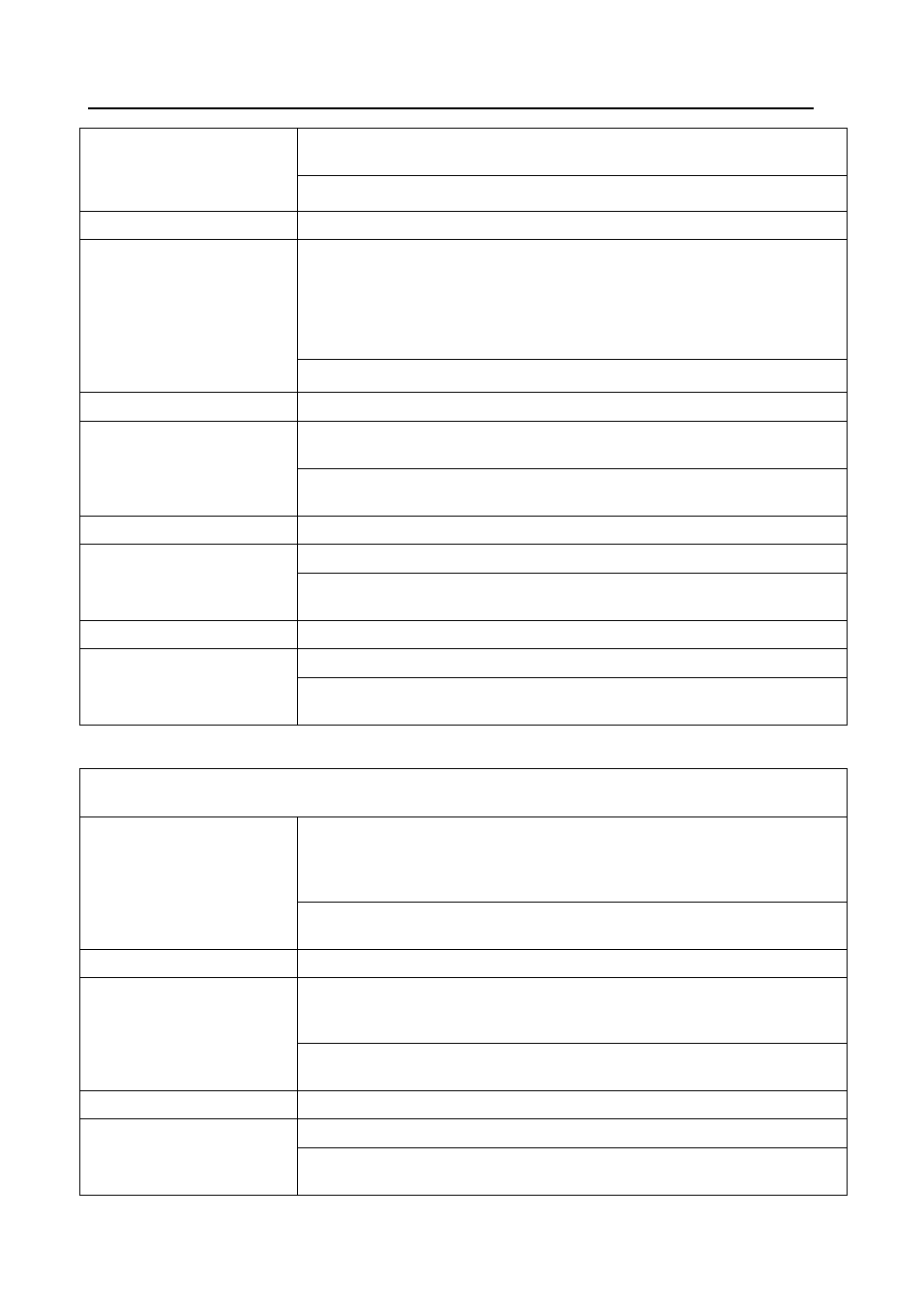
SF6 P1:p MANUAL
Ion Science Ltd
36 of 41
Unrivalled Detection. www.ionscience.com
Error messages
ERR04 (Pump Motor
offline)
The motor of the pump generating the intake flow does not respond.
Defective wiring or pump motor.
REMEDY: Check the wiring, replace the pump.
ERR05
(PWR Supply, Safety
Relay, Fuse)
The pneumatic system controller does not receive any power. Possible
causes: Defective wiring, fuse of the controller has blown, defective safety
relay.
Blown fuses of the controller are normally traceable to a much increased
current consumption of the pump motor owing to a mechanical fault or
blockage (by a liquid, for example).
REMEDY: Please get in touch with ISM from narrowing down the fault cause.
ERR06 (HS-Valve Switch)
The power switch of the controller for the HIGHsens solenoid valve is
defective.
REMEDY: Check the wiring and the solenoid coil of the HIGHsens solenoid
valve as to damage, replace pneumatic system controller.
ERR07 (Pump Valve
Switch)
The power switch of the controller for the pump solenoid valve is defective.
REMEDY: Check the wiring and the solenoid coil of the pump solenoid valve
as to damage, replace pneumatic system controller.
ERR08 (Pump Motor
switch)
The power switch of the controller for the pump motor is defective.
REMEDY: Check wiring and intake pump as to any damage, replace the
pneumatic system controller.
>>>> HANDSET
ERR11 (Hand Unit
Timeout)
The handset did not respond to a query from the base unit. Hardware fault or
“software crash” in the handset. Can occur after cancelling the system start
by the operator, then irrelevant. In rare cases, a defective vibration motor or
SmartSensor can impair the software in the handset.
REMEDY: Replace the SmartSensor, check the vibration motor through the
diagnosis screen, replace the electronics of the handset.
ERR21 (No response)
Handset does not respond.
The most frequent reason for this error message is a handset which has not
been connected.
REMEDY: Check the connection cable of the handset, check handset
electronics, replace as required.
Outdated Software
version. Please update.
The software of the handset is outdated
REMEDY: Load current handset software (is a component of the update
package, see instructions provided there).
