Turning off, Switching off when there is a failure – Ion Science SF6 P1:p User Manual
Page 17
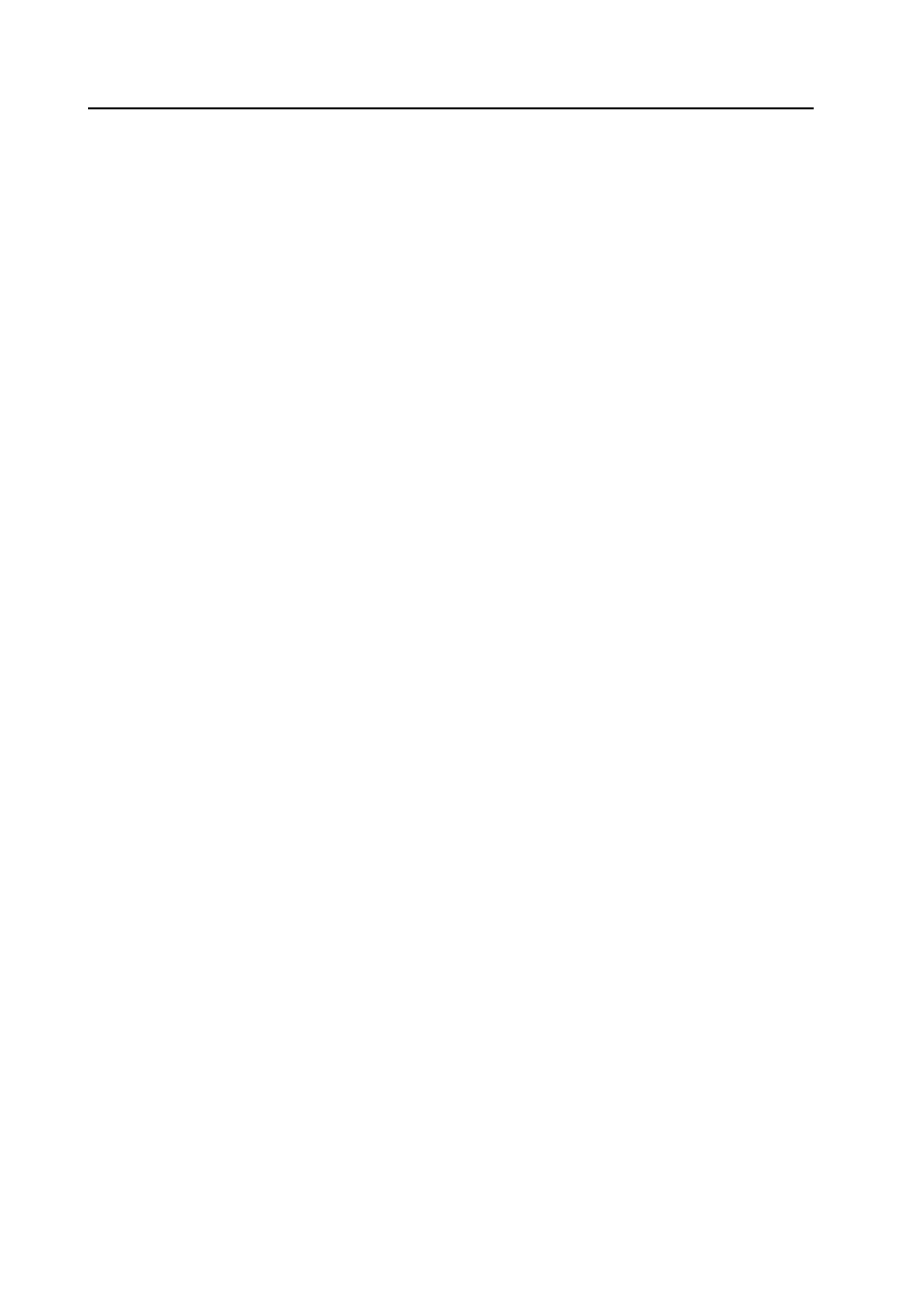
SF6 P1:p MANUAL
Ion Science Ltd
16 of 41
Unrivalled Detection. www.ionscience.com
Turning off
When switching off, the processor of the instrument powers down in several steps. Here, among other
things, the non-volatile memories of the sensor, the handset and the base unit are updated.
In order to turn off the instrument, the red ON/OFF button must be pressed for several seconds. Running of
this holding time is indicated on the screen through a time bar. When releasing the button before the holding
time has elapsed, then the instrument will return to normal operation. After the holding time has elapsed, the
screen will indicate “GOODBYE”, and the button may now be released.
Switching off when there is a failure
Normally the processor will control the turning off process as described above. Should, owing to a severe
malfunction, this process no longer be operational, then the instrument can be de-energised in spite of this
by a forced hardware controlled shutdown. For this the On/Off button needs to be depressed for
approximately 8 seconds until the forced shutdown has occurred.
