Setting up the operating parameters, Entry of passwords and numbers, Activating the operating mode menu – Ion Science SF6 P1:p User Manual
Page 18
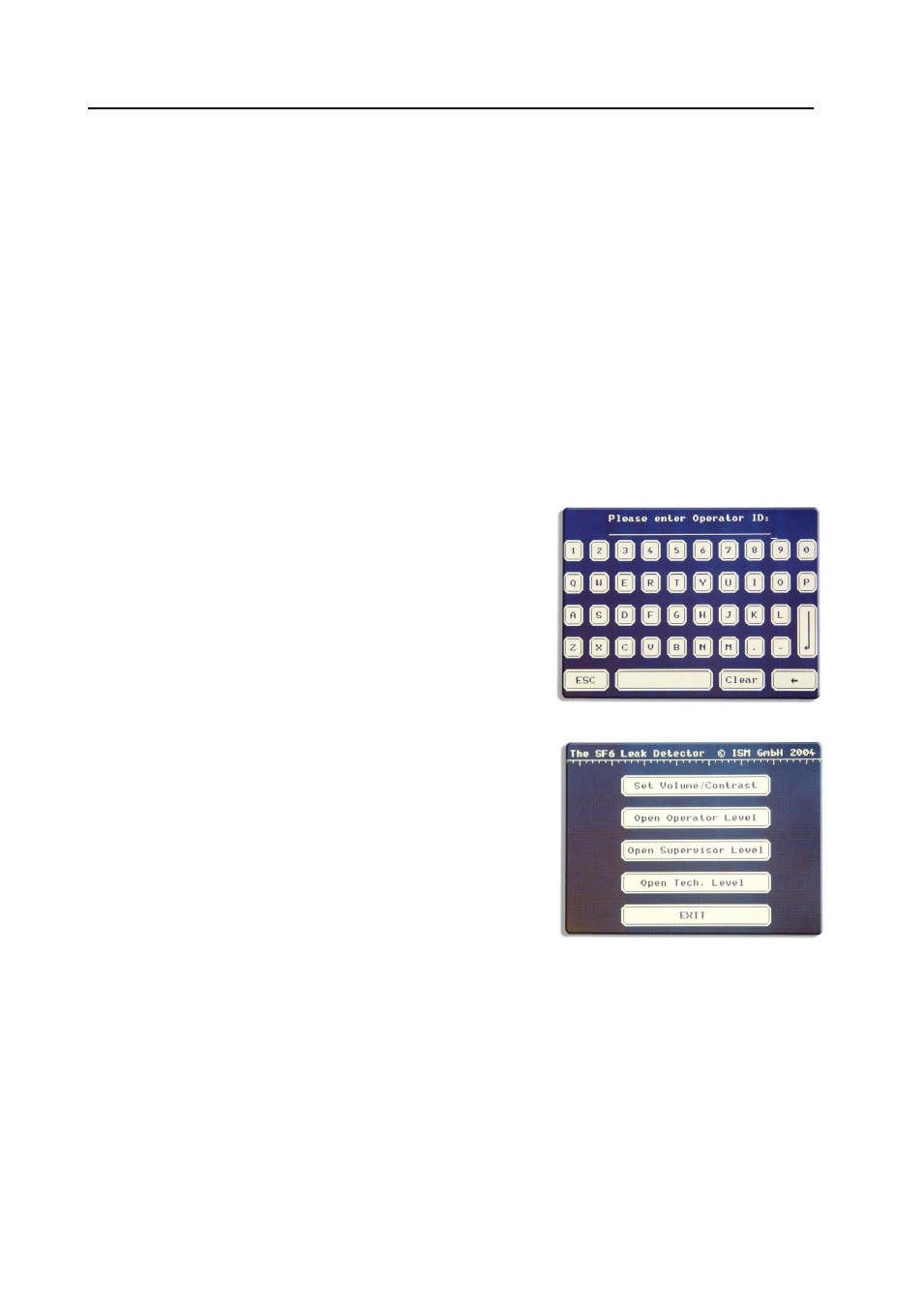
SF6 P1:p MANUAL
Ion Science Ltd
17 of 41
Unrivalled Detection. www.ionscience.com
Setting up the operating parameters
Described in this section are the parameters which define the behaviour of the P1:p leak detectors as well as
the procedures for setting up the parameters.
All parameters are protected by passwords against unauthorised or inadvertent changes. Three groups of
related parameters can be protected by different passwords:
-
The operator level (OPERATOR LEVEL) contains settings and entries which can be accessed by the
worker during measurement operation. These include entries for operator and test specimen
identification as well as functions for administration of the measurement data memory.
-
The technical level (TECH. LEVEL) contains besides settings which define the way in which the leak
detector responds, also reading out of technical data for support and after sales service as well as
the calibration process and the entry of the limits.
-
The supervisor level (SUPERVISOR LEVEL) finally ensures administration of the passwords as well
as the settings relating to mandatory worker and test specimen identification entries.
Through different passwords, each functional group can be made accessible to a certain range of persons.
Entry of passwords and numbers
At several points within the menu system, the entry of passwords and numbers is required. For this, in each
case a 10 digit keypad or an alphanumeric keypad is displayed.
For entering, simply touch the required number or letter keys.
Incorrect entries may be corrected through the
[ <- ] button, upon which the character which was entered last is
deleted. To end the entry process, please use the RETURN
button.
In the case of many entries, the current value of the parameter is
displayed by default. You may then simply confirm this value by
operating RETURN or enter it anew. Through the [ <- ] button,
also partial deletions are possible. The [ ESC ] button cancels
the entry process and any changes made so far rejected.
Activating the operating mode menu
When the instrument is running in the Search Mode or in the
Measuring Mode (large display of the leak rate) then the main
menu may be invoked by touching the touch screen anywhere.
From here further menu sections can be accessed by touching
the displayed buttons.
Returning to the Measuring Mode is effected by operating the
[ EXIT ] (End) buttons shown on all of the screens.
In the following description of the individual setting up functions, it
is assumed that the main menu has already been invoked.
Branch offs are indicated by stating the [Buttons] which need to
be touched in square brackets and blue colour.
Displayed (screen messages) are shown in round brackets.
