Exchanging the smartsensor – Ion Science SF6 P1:p User Manual
Page 30
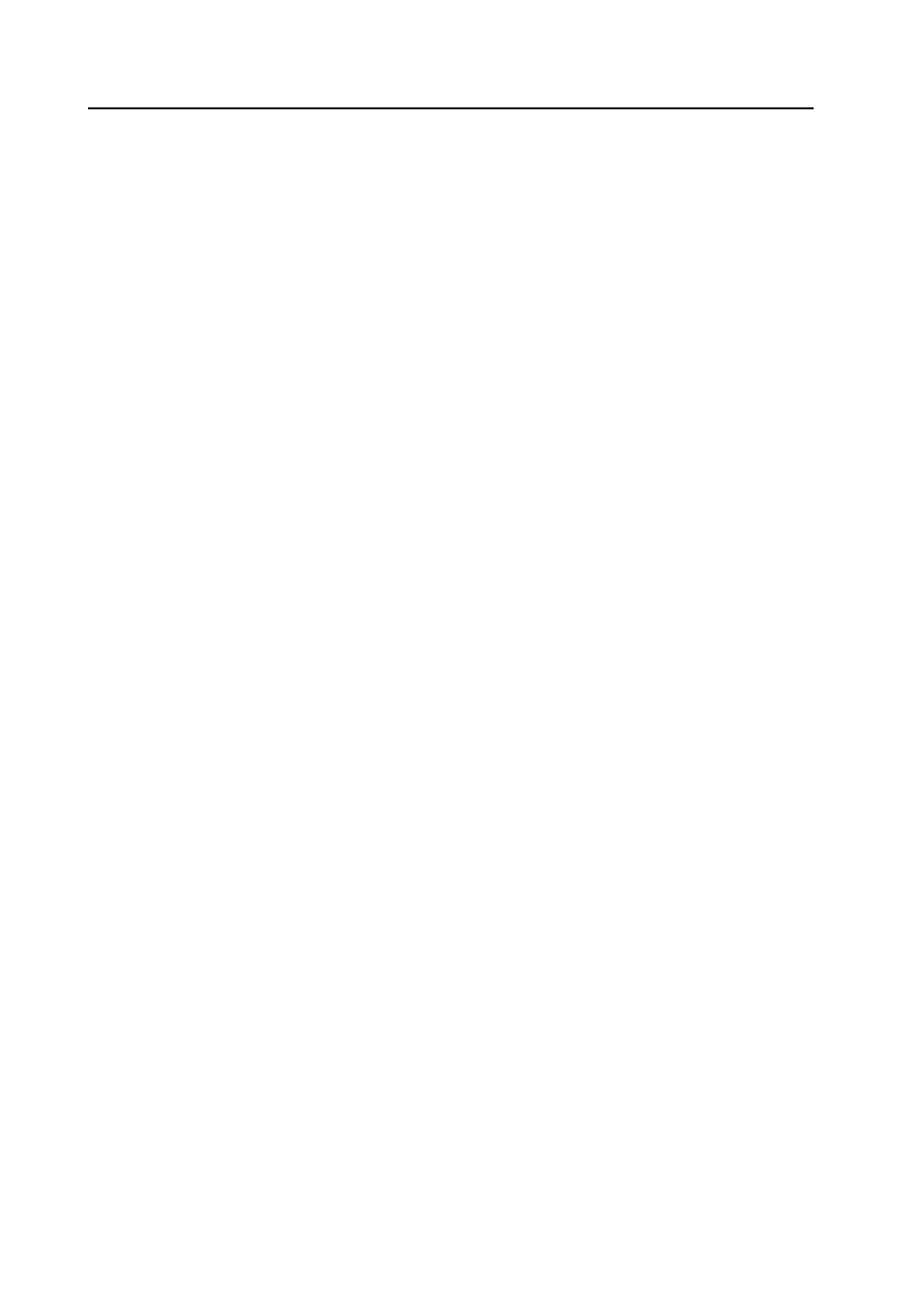
SF6 P1:p MANUAL
Ion Science Ltd
29 of 41
Unrivalled Detection. www.ionscience.com
Exchanging the SmartSensor
Before replacing the SmartSensor, the instrument must always be switched off first. Only pull the
SmartSensor out of its socket after the red indicator light at the base unit is no longer on.
To remove the SmartSensor simply take hold of it at the chequered section of the plugs movable section and
pull the sensor straight out of the socket.
When inserting the new SmartSensor, make sure that the marks at the plug and socket agree and that the
movable section of the plug engages in the locking position by resting flush against the outer collar of the
socket.
