Control and display elements on the handset – Ion Science SF6 P1:p User Manual
Page 10
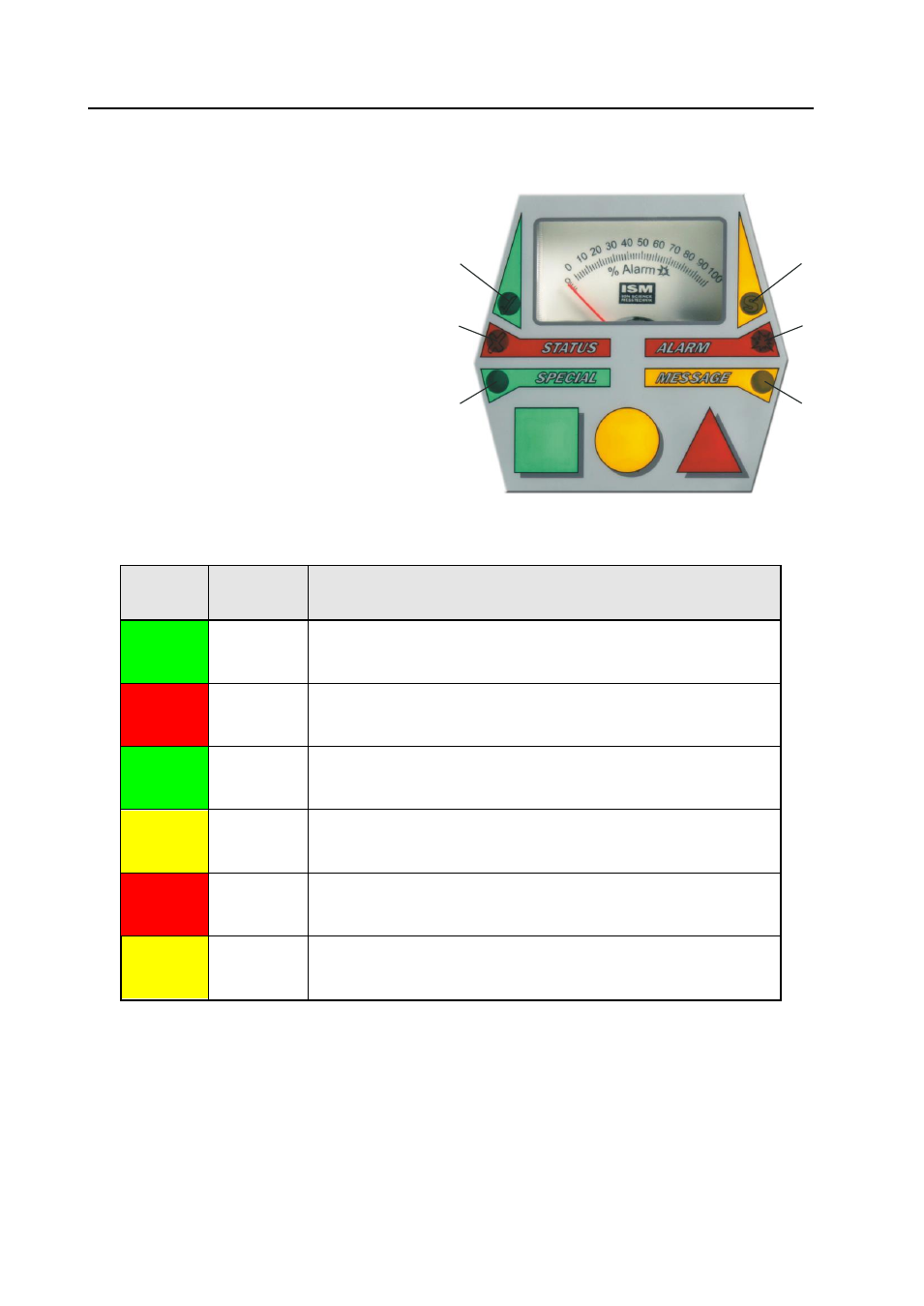
SF6 P1:p MANUAL
Ion Science Ltd
9 of 41
Unrivalled Detection. www.ionscience.com
Control and display elements
Control and display elements on the handset
The handset is equipped with the following display elements:
1.
The pointer gauge for displaying the
currently measured value. In the Search
Mode the gauge will either indicate only
“Zero” or “Full scale”.
In the Measuring Mode the currently
measured leak rate is indicated. Instead of
an absolute value, the leak rate is indicated
in percent of the preset limit thereby
excluding any possibility of misinterpreting
the displayed values.
Example:
Alarm preset: ................. 10 E-7 ml/s,
Current meas. value: ....... 8 E-7 ml/s,
Analogue readout: ......... 80%.
The corresponding absolute value may in the
Measuring Mode be read off from the
display of the base unit.
Six LEDs are provided to indicate the different operating modes:
COLOUR
NUMBER
Description
1
READY FOR MEASURING. Is turned off when the instrument is in
the programming or standby mode or when a fault is present.
Flashes in the Search Mode.
2
NOT READY FOR MEASURING. Is turned on when the
instrument is in the programming mode or if a fault is present.
Flashes in the Standby Mode
3
SPECIAL. For additional custom functions. Currently the LED will
flash when selecting the extended display range.
4
SIGNAL. Is on when a measured value has exceeded 20% of the
preset limit. Is turned off after operating the Zero or memory
button.
5
ALARM. Is on as long as the measured value reaches or exceeds
the preset limit.
6
MESSAGE. Requests the operator to read a message indicated on
the display.
1
2
3
4
5
6
