Yaskawa Sigma-5 User Manual: Setup for Linear Motors User Manual
Page 144
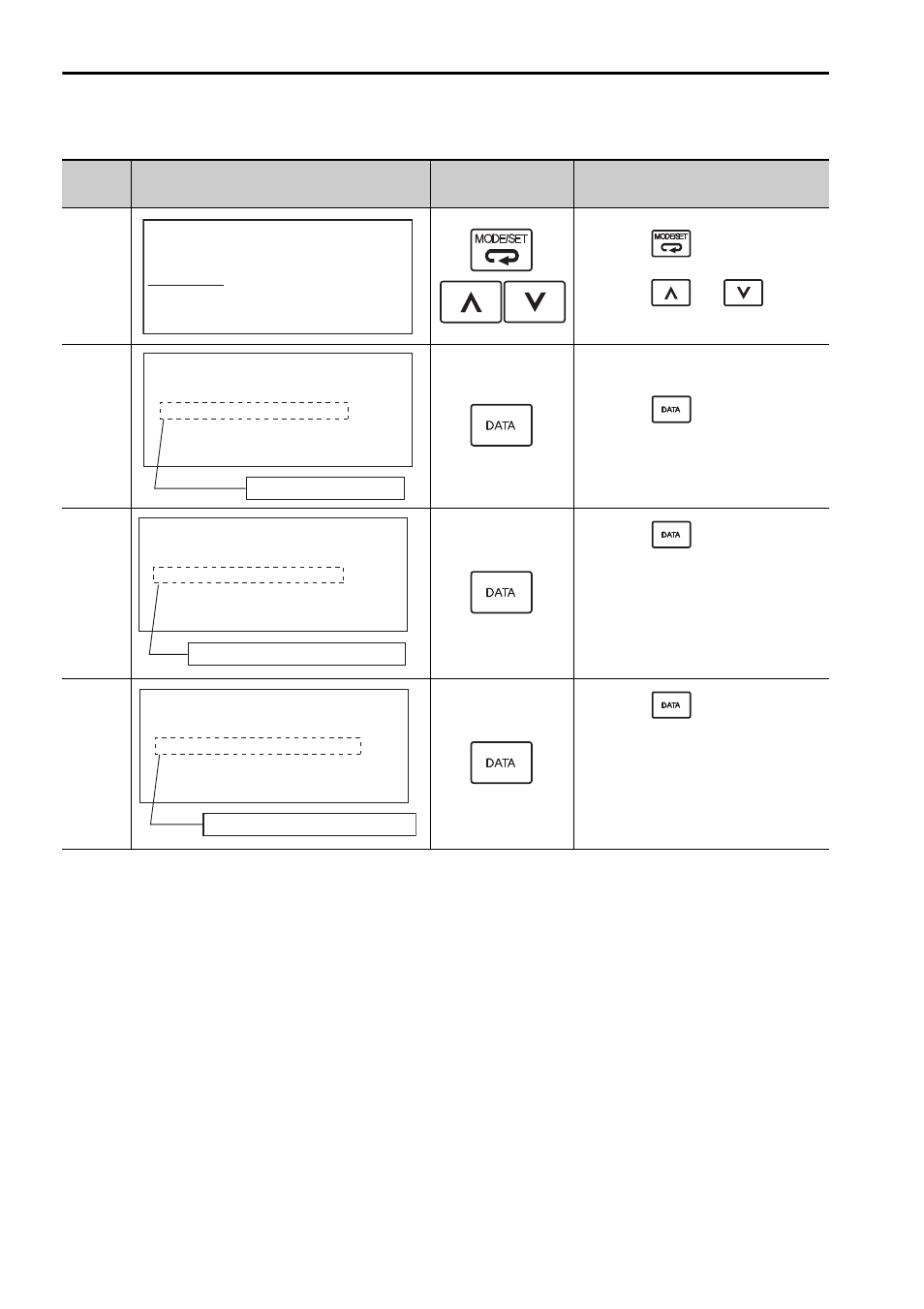
5 Trial Operation (Checking Linear Servomotor Operation)
5.3.1 Setting and Checking the Linear Scale Pitch
5-8
• When the motor parameters have not yet been written
• When Using SigmaWin+
Start SigmaWin+. Click Monitor in the main menu and then click Product
Information.
Note: The linear scale pitch can be checked by using the monitor mode parameters Un084
(Linear Scale Pitch) and Un085 (Linear Scale Pitch Index).
Example
When Un084 = 800, and Un085 = 6
Linear scale pitch = Un084
× 10
Un085
[pm] = 800
× 10
6
[pm] = 800 [
μm]
Proce-
dure
Display after operation
Keys
Operation
1
Press the
Key to view the
main menu of Utility Function.
Press the
or
Key to
select Fn01E.
2
Press the
Key.
The SERVOPACK model being
used will be displayed.
3
Press the
Key again.
The connected servomotor model
will be displayed.
Note: If the linear scale data is not
saved in the SERVO-
PACK, nothing will be dis-
played under Motor.
4
Press the
Key again.
The linear scale model will be
displayed.
Note: If the linear scale data is not
saved in the SERVO-
PACK, nothing will be dis-
played under Encoder.
㧭㧡㧡㧜ޓޓ㧙㧲㨁㧺㧯㨀㧵㧻㧺㧙
㧲㨚㧜㧤㧜㧦㧼㨛㨘㨑㧰㨑㨠㨑㨏㨠
㧲㨚㧜㧞㧜㧦㧿㧙㧻㨞㨕㨓㧿㨑㨠
㧲㨚㧜㧝㧱㧦㧿㨢㧹㨛㨠㧻㨜㧵㧰
㧲㨚㧜㧝㧯㧦㨂㨕㨎㨘㨋㨢㨘N㨙㨕㨠
㧭㧡㧡㧜ޓ㧙㧿㨢㧒㧹㨛㨠ޓ㧵㧰㧙
SERVOPACK model
ޓ㧜㧣㧚㧜㧠ޓ㧞㧜㧜㨂㧘ޓ㧠㧜㧜㨃
ޓ㧰㧜㧜㧟㧥㧯㧡㧠㧢㧢㧝㧜㧜㧞㧜
ޓ㧿㧳㧰㨂㧙㧞㧾㧤㧭㧜㧝㧭
㧰㨞㨕㨢㨑㨞
㧭㧡㧡㧜ޓ㧙㧿㨢㧒㧹㨛㨠ޓ㧵㧰㧙
ޓ㧜㧜㧚㧜㧜ޓ㧝㧜㧜㨂㧘ޓޓޓޓ㨃
㧹㨛㨠㨛㨞
Connected servomotor model
Connected linear scale model
㧭㧡㧡㧜ޓ㧙㧿㨢㧒㧹㨛㨠ޓ㧵㧰㧙
ޓ㧜㧣㧚㧜㧠ޓ㧜㧥㨎㨕㨠㧙㧭㧮㧿
㧖㧖㧖㧖㧖㧖㧖㧖㧖㧖
ޓ㧶㨆㧰㧼㧙
㧱㨚㨏㨛㨐㨑㨞
