Yaskawa Sigma I to Sigma-5 Conversion Guide User Manual
Page 34
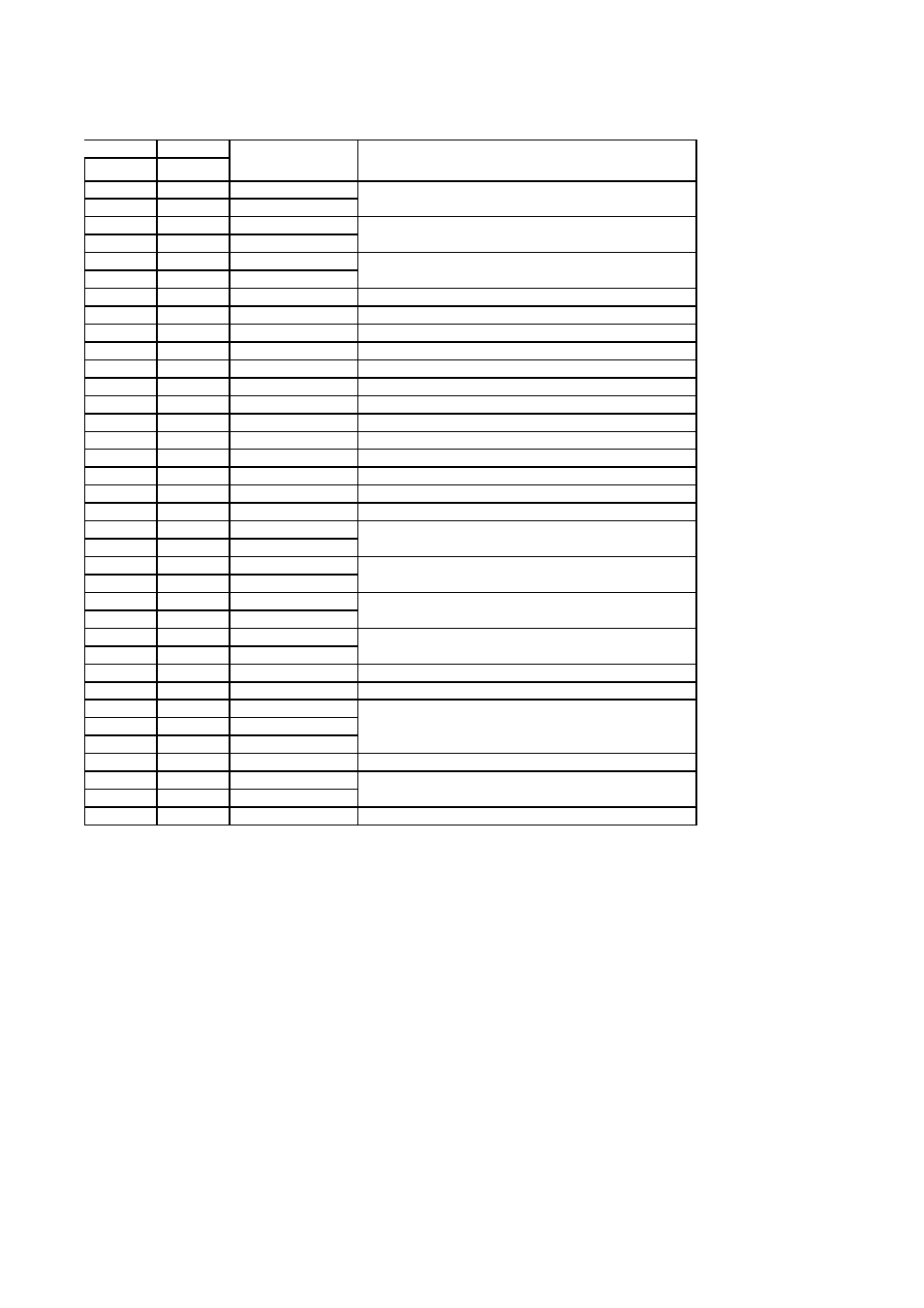
34/47
Comparison between
SGDA-□□□P type [pulse train reference type] (position control type)
and
SGDV type
SGDA typeSGDV typeTerminal Marking Function
36pin
50pin
1
7 PULS
Reference pule input
2
8 /PULS
3
11 SIGN
Reference symbol input
4
12 /SIGN
5
15 CLR
Clear input
6
14 /CLR
7
- /BK+
Brake interlock output (*3)
8
25
/V-CMP+(./COIN+)
Speed match detection output (*2)
9
27 /TGON+
Rotation detection output (*2)
10
1,2,6,10 GND
Ground
11
45 /P-CL
Forward side external torque control input (*2)
12
46 /N-CL
Reverse side external control input (*2)
13
47 +24VIN
External power supply input
14
40 /S-ON
Servo ON input (*2)
15
41 /P-CON
P operation input (*2)
16
42 P-OT
Forward drove prohibited input (*2)
17
43 N-OT
Reverse drive prohibited input (*2)
18
44 /ALM-RST
Alarm reset input (*2)
19
- SG-PG
Single ground for PG signal output
20
33 PAO
PG frequency dividing output A-phase
21
34 /PAO
22
35 PBO
PG frequency dividing output B-phase
23
36 /PBO
24
19 PCO
PG frequency dividing output C-phase
25
20 /PCO
26
- PSO
S-phase signal output
27
- /PSO
28
21 BAT(+)
Battery(+)
29
22 BAT(-)
Battery(-)
30
37 ALO1
Alarm code output
31
38 ALO2
32
39 ALO3
33
- SG-AL
Signal ground for alarm code output
34
31 ALM+
Servo alarm output
35
32 ALM-
36
Shell FG
Frame ground
(*2): The sequence I/O is factory setting
The allocation change is possible by using the user parameter in ∑-V, but not in ∑ series
(*3):Change the setting of one of three factory setting output signals by user parameter
if needed
The number of CN1 input signal connector pins of ∑ series SGDA type and ∑-V series SGDV type are
different.
The CN2 encoder connector is not compatible.
The CN5 analogue monitor connector is compatible.
