Devicenet communication led faults and operation – Yaskawa DeviceNet Option Card CM059 User Manual
Page 60
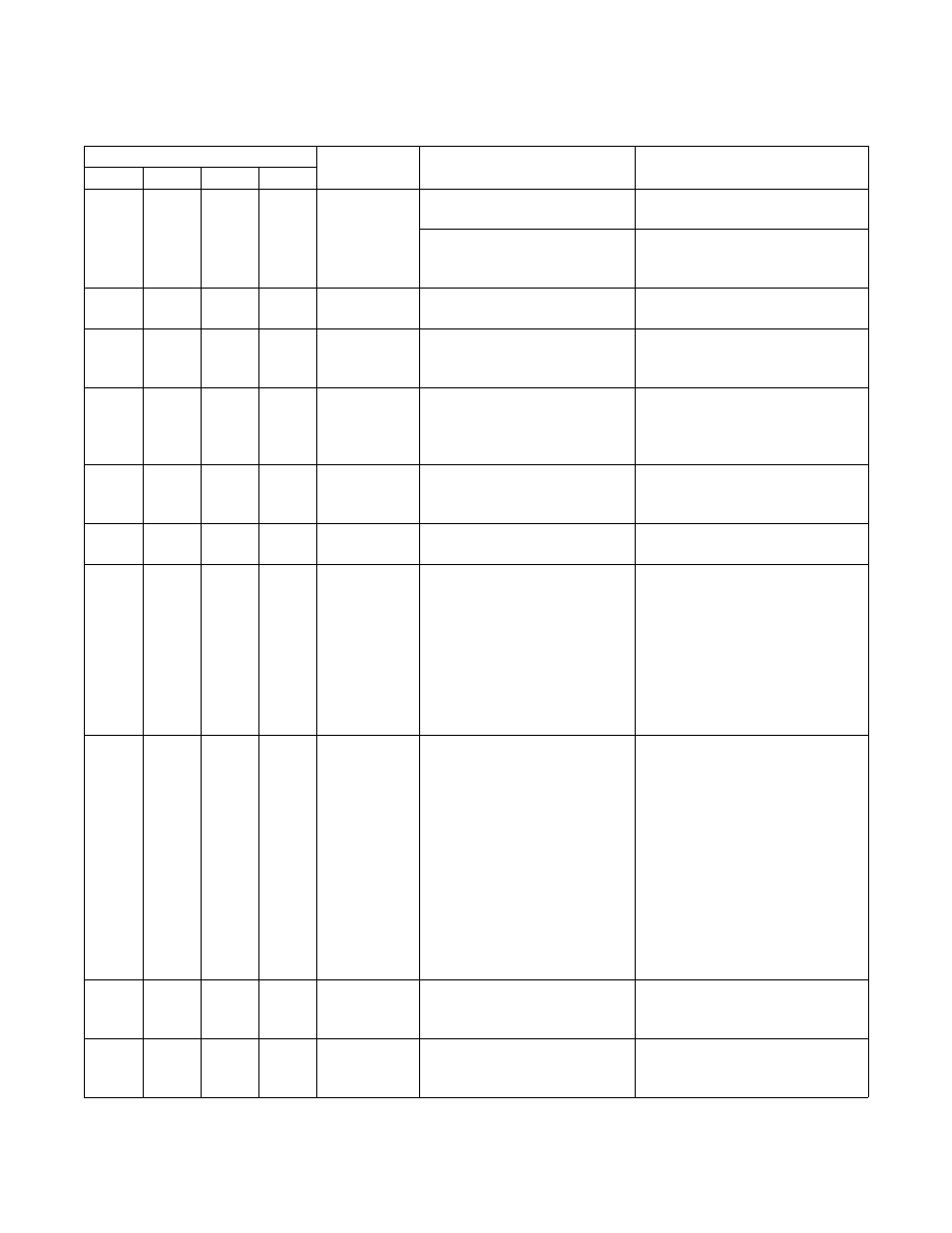
60
DeviceNet Communication LED Faults and Operation
Table 46: DeviceNet Communication LED Faults and Operation
LED Display
Content
Cause
Solution
PWR
MS
NS
WD
Not Lit
Not Lit
Not Lit
Not Lit
Power OFF
The drive is not powered.
Check the drive main circuit wiring,
and then turn ON the power.
The option is not correctly
connected, thus, the power does not
supply to the option.
Turn Off the drive power, check the
connection of the option and the drive,
and re-power the drive.
Solid
Green
Not Lit
Not Lit
Solid
Red
CPU Fault
The option CPU is being initialized
or has a fault.
Cycle drive power. If the fault persists,
change the option.
Solid
Green
FlashG
reen
Not Lit
FlashG
reen
During Option
Unit
Preparation
Initial setting status or the
communication is being initialized.
Cycle drive power. If the fault persists,
change the option.
Solid
Green
Flash
Red
Not Lit
Flash
Green
Option Unit
Possible Fault
A wrong setting of a switch or a
recovery fault is occurring.
Check baud rate setting (DIP switch,
DR1 and DR0), and then re-cycle the
power. If the fault persists, change the
option.
Solid
Green
Solid
Red
Not Lit
Flash
Green
Option Unit
Unrecoverable
Fault
An Unrecoverable fault is
occurring to the option.
Cycle drive power. If the fault persists,
change the option.
Solid
Green
Solid
Red
Solid
Red
Flash
Green
Baud Rate
Setting Fault
Baud rate settings (DIP switch,
DR1 and DR0) are both ON.
Set the baud rate switches correctly,
and cycle the drive power.
Solid
Green
Solid
Green
Flash
Red
Flash
Green
Communicatio
n Timeout
A master communication timeout
occurred.
Check if the end termination resistor is
correctly connected to the
communication bus.
Check if the communication device is
correctly connected per wiring
diagrams.
Check if the communication bus
wiring is separated from the main
circuit wiring.
Solid
Green
SolidG
reen
Solid
Red
Flash
Green
Communicatio
n
Error
Communication Unrecoverable
fault occurred.
Check if other device’s MAC ID is not
unique per the network.
Check if the master is correctly
configured.
Check if the end termination resistor is
correctly connected to the
communication bus.
Check if the communication device is
correctly connected per wiring
diagrams.
Check if the communication bus
wiring is separated from the main
circuit wiring.
Solid
Green
Solid
Green
FlashG
reen
Flash
Green
Normal
(Communicati
on data: No)
Although the fault does not occur,
it is connected to the master
controller.
Send explicit message or I/O message
from the master as necessary.
Solid
Green
Solid
Green
SolidG
reen
Flash
Green
Normal
(Communicati
on data: Yes)
Drive is communicating normally.
−
