Table 37: object content, 53 table 37: object content – Yaskawa DeviceNet Option Card CM059 User Manual
Page 53
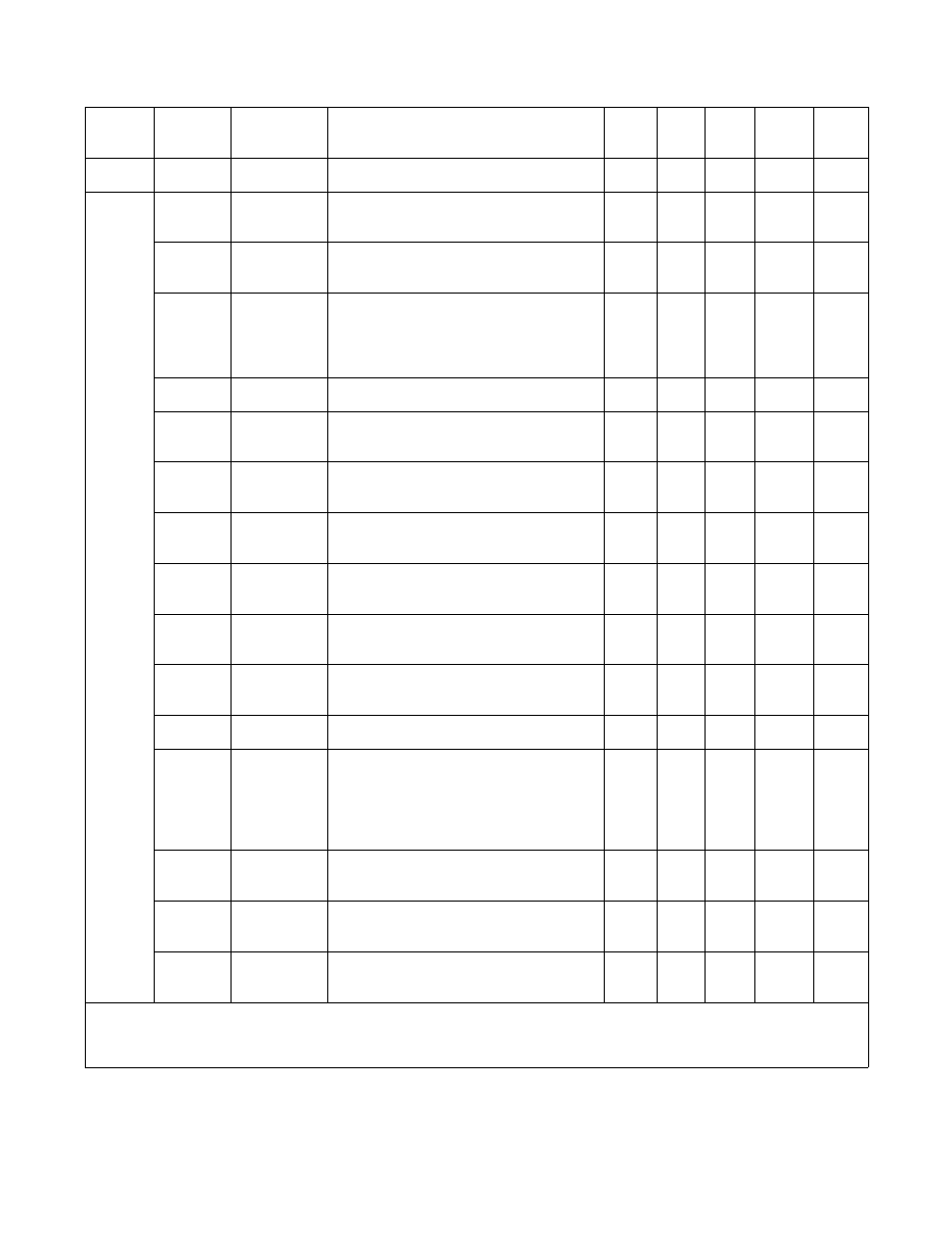
53
Table 37: Object Content
Instance
(Hex)
Attribute
(Hex)
Name
Description
Setting
Range
Initial
Value
(Hex)
Read
Write
Size
00
01
Object Software
Revision
Control supervisor object software revision is
displayed.
−
0001
o
−
Word
01
03
Forward Run
The drive runs forward.
00: Stop
01: Forward run
00,01
00
o
o
Byte
04
Reverse Run
The drive runs reverse.
00: Stop
01: Reverse run
00,01
00
o
o
Byte
05
NetCtrl
Run command rights displayed. *1
00: Run command input method set by run
command selection (n003)
01: Run command (byte 0 – bit 0, 1) is enabled
through DeviceNet.
00,01
00
o
o
Byte
06
Inverter Status
The drive status is displayed.
03: Inverter ready
−
03
o
−
Byte
07
During
Forward Run
The drive run status is displayed.
00: During stop/reverse
01: During forward run/DC braking
−
00
o
−
Byte
08
During Reverse
Run
The drive run status is displayed.
00: During stop/forward/DC braking
01: During reverse
−
00
o
−
Byte
09
Inverter Ready
The drive operation preparing status is displayed.
00: During fault detection/preparation
01: Ready
−
00
o
−
Byte
0A
Fault
The drive fault detection status is displayed.
00: Normal
01: During fault detection
−
00
o
−
Byte
0B
Alarm
The drive alarm detection status is displayed.
00: Normal
01: During alarm detection
−
00
o
−
Byte
0C
Fault Reset
The drive is reset through fault detection status.
00: Fault reset off
01: Fault reset
00,01
00
o
o
Byte
0D
Fault Code
The drive fault detection content is displayed by the
code listed in the table below. *3
−
0000
o
−
Word
0F
Ctrl From Net
The drive run command input selection status is
displayed.*1
00: Run command input other than the DeviceNet is
enabled.
01: Run command input is enabled through
DeviceNet.
−
00
o
−
Byte
10
DeviceNet
Fault Mode
Mode selection is displayed when DeviceNet
becomes fault.*2
02: Manufacturer
−
02
o
−
Byte
11
External Fault
from Option
External fault (EF0) is input
00: EF0 Not Active
01: External fault (EF0)
00,01
00
o
o
Byte
12
External Fault
Input Status
from Option
External fault (EF0) input status is displayed.
00: EF0 Not Active
01: During external fault (EF0) input
−
00
o
−
Byte
Notes:
*1 A setting during drive operation cannot be changed.
*2 DeviceNet communication fault cannot be set. The drive detects fault and stops at DeviceNet communication fault. The drive stopping method at
communication fault can be selected by time-over detection selection parameter (n151).
*3 Fault Code (See below table for interpretation)
