Yaskawa iQpump Manual Supplement User Manual
Page 74
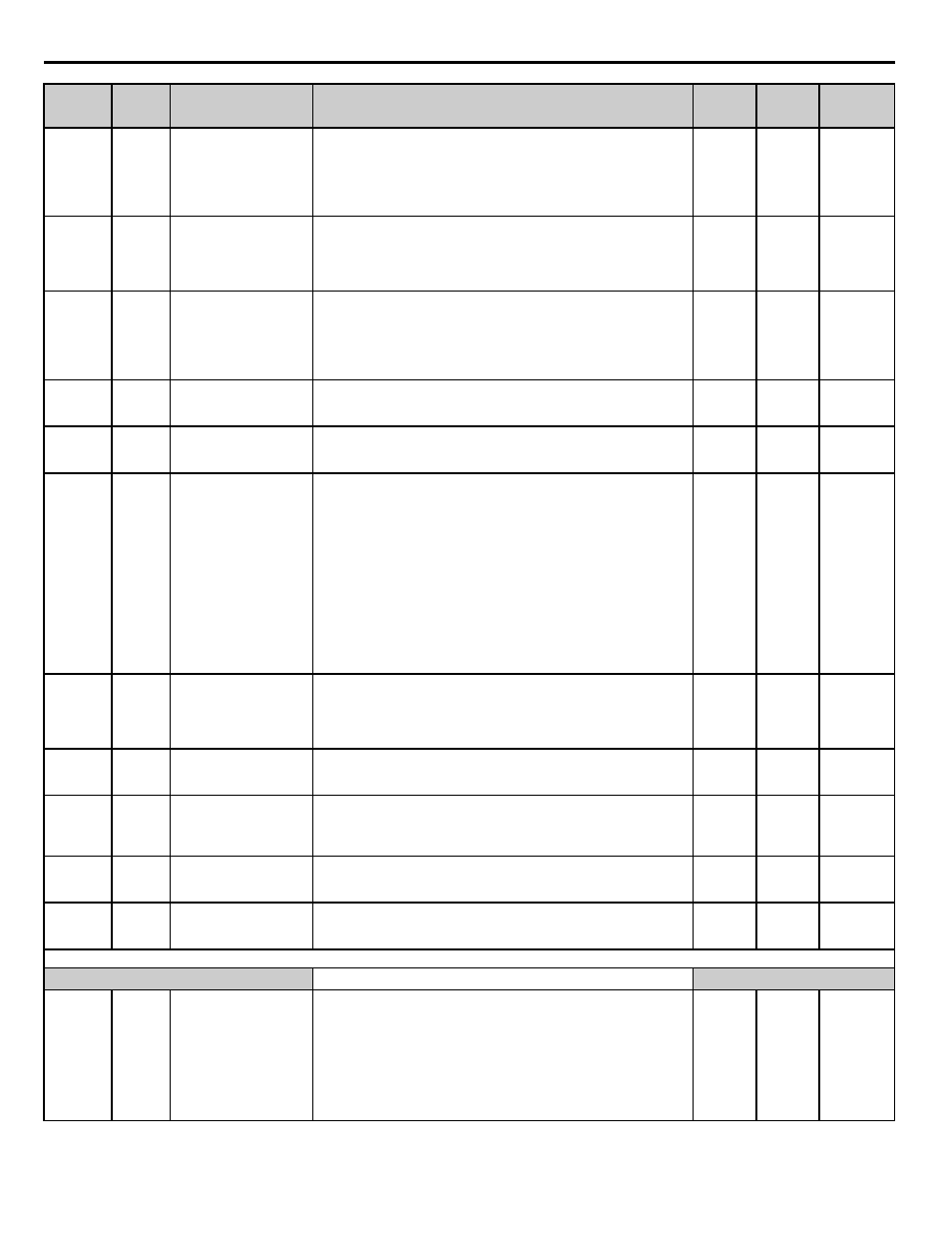
74
YASKAWA TM.iQp.10 Technical Manual Supplement
P2-15
010F
No-Flow Delta Feedback
Level
NF FB Level
No-flow feedback (PID-Error: setpoint minus feedback) level used to
detect no-flow condition based on feedback value.
Delta feedback (setpoint minus feedback) has to exceed the programmed
level for the time programmed in P2-17 to detect a
no-flow condition.
0.0 ~
6000.0
(system
units
P1-02)
1.0 (system
units
P1-02)
Programming
P2-16
011F
No-Flow Set-point
Compensation
NF SP Comp
Set-point compensation used in the no-flow detection function.
0.0 ~
6000.0
(system
units
P1-02)
1.5 (system
units
P1-02)
Programming
P2-17
0120
No-Flow Feedback Delay
Time
NF Fdbk Delay Time
Delay timer used in combination with the no-flow feedback (PID-Error:
setpoint minus feedback) level (P2-15) used to detect the no-flow
condition based on the feedback value.
Delta feedback (Set-point minus feedback) has to exceed the programmed
level (P2-15) for the time programmed to detect a no-flow condition.
0.0 ~
1000.0 sec
2.0 sec
Programming
P2-18
0121
No-Flow Motor RPM
Sample Time
NF RPM Sample Tm
No-flow detection motor rpm sample rate.
0.1 ~
1000.0 sec
2.0 sec
Programming
P2-19
0122
No-Flow Feedback
Detection Direction
NF Fdbk Det Direct
Direction of feedback detection upon return of no-flow detection.
0: Outside Bandwidth (P2-15)
1: Inside Bandwidth (P2-15)
0 ~ 1
0
Programming
P2-20
0123
Alternative Sleep Activate
Level
SLP Act Level
When P2-01 Sleep Level Type is set for 0 (Output Frequency) or 3 (Output
Speed), the sleep function becomes active when the output frequency is
greater or equal to the level in P2-20. When programmed to 0, the sleep
function will become active above the P2-02 Sleep.
Level.Display Units for Sleep Activate Level P2-20 when P2-01 is
programmed for the following:
<0034>
P2-01=0: Display based on “Hz”
P2-01=1: Display based on “Hz”
P2-01=2: Display based on “Hz”
P2-01=3: Display based on “rpm”
P2-01=4: Display based on “Hz”
A value of 0 disables this function.
0.0 ~
6000.0
0.0
Programming
P2-21
<0034>
820
Sleep Boost Level
Sleep Boost Lvl
Sets the amount of boost applied to the setpoint just before going to sleep.
A setting of 0.0 disables the sleep boost function. (Internally limited to 25
% of P1-03.)
0.0 ~
6000.0
(system
units
P1-02)
0.0
Programming
P2-22
<0034>
821
Sleep Boost Maximum
Time
Sleep Boost Time
Sets the amount of time the system (feedback) has to reach the “boosted”
setpoint. If more than this time elapses, the drive will go to sleep
1.0 ~
160.0 sec
5.0 sec
Programming
P2-23
<0034>
822
Anti-No-Flow Bandwidth
ANF Bandwidth
Sets the amount of PI “Error” bandwidth used to detect the no-flow
condition.
Operation can become less stable if this value is set too high. A setting of
0.00 % disables this feature.
0.00 ~
2.00 %
0.40 %
Programming
P2-24
<0034>
823
Anti-No-Flow Detection
Time
ANF Det Time
Sets the time delay after no-flow is detected before the drive starts its
increased deceleration rate.
1.0 ~
60.0 sec
10.0 sec
Programming
P2-25
<0034>
824
Anti-No-Flow Release
Level
ANF Release Lvl
Once the Anti-No-Flow activates (after the P2-24 time), the feedback must
drop this amount below the setpoint for the Anti-No-Flow to disengage and
return to normal PI operation.
0.0 ~
100.0 psi
3.0 psi
Programming
Denotes that parameter can be changed when the drive is running.
Pump Multiplex
P3-01
0614
Lead-Lag Control
Lead-Lag Control
Selects lead-lag detection operation.
0: Output Frequency (Output Frequency). 0: Uses P3-02, P3-04, P3-06,
P3-09, P3-10.
1: Feedback (Feedback Level). 1: Uses P3-03, P3-04, P3-05, P3-06.
2: Feedback + Fout (Feedback Level and Output Frequency). 2: Uses P3-
02, P3-03, P3-05, P3-06, P3-07, P3-08, P3-10.
Works in conjunction with parameters P2-11 to P2-19.
0 ~ 2
0
Programming
Parameter
No.
Addr.
Hex
Parameter Name
Digital Operator
Display
Description
Setting
Range
Factory
Setting
Menu
Location
