Parameter list – Yaskawa iQpump Manual Supplement User Manual
Page 52
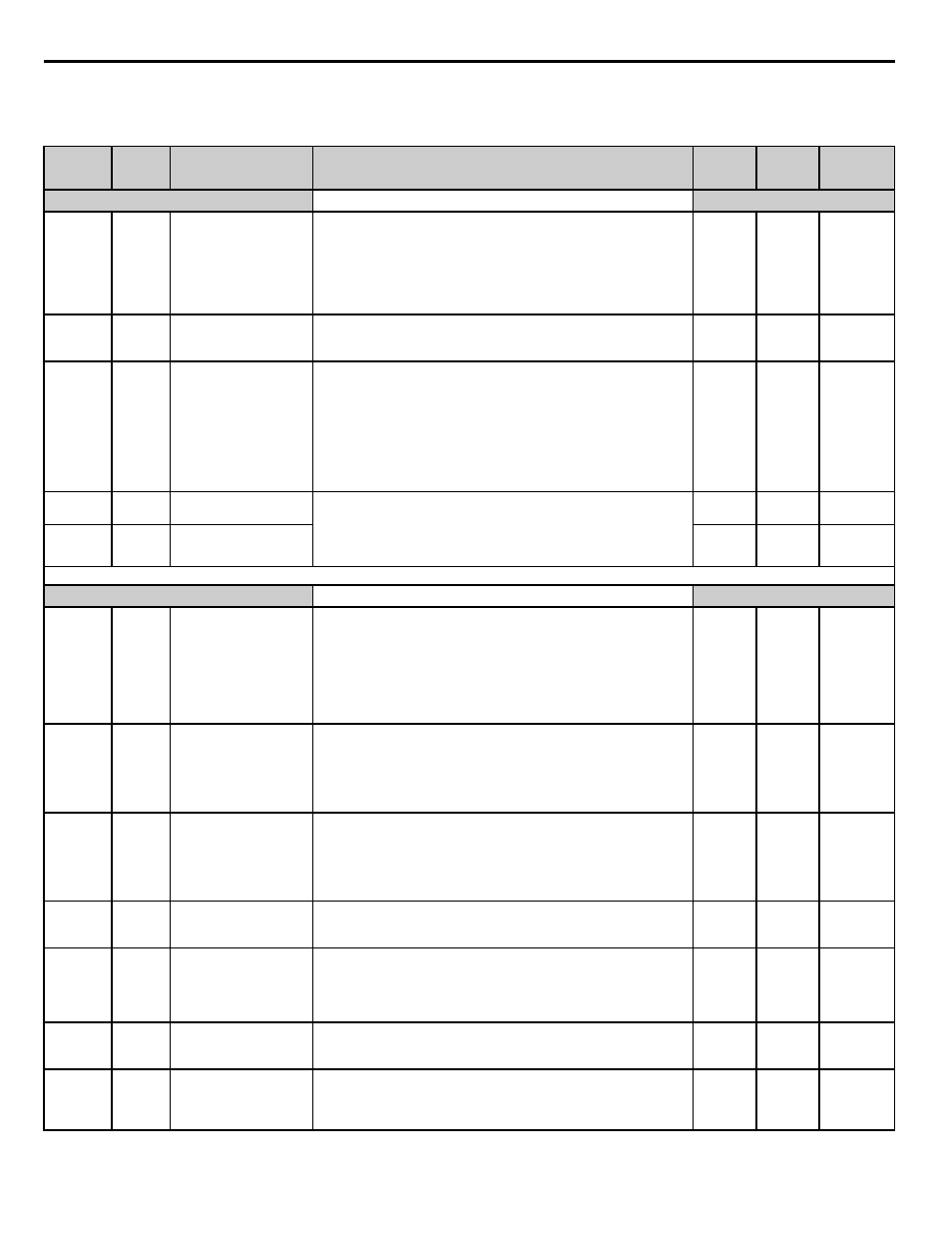
52
YASKAWA TM.iQp.10 Technical Manual Supplement
Parameter List
Table 1 Parameter List
Parameter
No.
Addr.
Hex
Parameter Name
Digital Operator
Display
Description
Setting
Range
Factory
Setting
Menu
Location
Initialization
A1-00
0100
Language Selection
Select Language
Language selection for digital operator display.
0: English
2: Deutsch
3: Francais
4: Italiano
5: Espanol
*Not returned to factory setting by initialization
0 ~ 6
0
Programming
A1-01
0101
Access Level Selection
Access Level
This setting determines which parameters are accessible.
0: Operation Only
2: Advanced Level
0 or 2
2
Programming
A1-03
0103
Initialize Parameters
Init Parameters
Used to return all parameters to their factory or user setting.
0: No Initialize
1110: User Initialize (The user must set their own parameter default values
and then parameter o2-03 must be set to “1” to save them. If the parameter
values are changed after o2-03 is set to “1”, the user default values can be
restored by setting A1-03 to 1110.)
2220: 2-Wire Initial
3330: 3-Wire Initial
7770: General Purpose <0035>
0 ~ 7770
0
Programming
A1-04
0104
Password 1
Enter Password
When the value set into A1-04 does NOT match the value set into A1-05,
parameters A1-01 thru A1-03 cannot be changed.
All other parameters as determined by A1-01 can be changed. Parameter
A1-05 can be accessed by pressing the MENU key while holding the
RESET key.
0 ~ 9999
0
Programming
A1-05
0105
Password 2
Select Password
0 ~ 9999
0
Programming
Denotes that parameter can be changed when the drive is running. * Menu location is Pump Quick Setup when b5-01=1, and Programming when b5-01=0.
Sequence
b1-01
0180
Frequency Reference
Selection
Reference Source
Selects the speed command (frequency reference) input source.
0: Operator - Digital preset speed d1-01
1: Terminals - Analog Input Terminal A1 (or Terminal A2 see parameter
H3-13)
2: Serial Com - RS-485 Terminals R+, R-, S+ and S-
3: Option PCB - Option board connected at 2CN
5: Geothermal Mode - frequency reference dependent on temperature input
(H3-09=20) <0035>
0 ~ 5
0
Programming
b1-02
0181
Run Command Selection
Run Source
Selects the run command input source.
0: Operator - “Hand” and “Off” keys on digital operator
1: Terminals - Contact Closure on Terminal S1
2: Serial Com - RS-485 Terminals R+, R-, S+ and S-
3: Option PCB - Option board connected at 2CN
5: Timed Run
<0034>
0 ~ 3, 5
0
Programming
b1-03
0182
Stopping Method
Selection
Stopping Method
Selects the stopping method when the run command is removed.
0: Ramp to Stop
1: Coast to Stop
2: DC Injection to Stop
3: Coast w/Timer (A new run command is ignored if input before the time
in C1-02 expires.)
0 ~ 3
1
Default =0
prior to
PRG:
<0035>
Programming
b1-04
<0035>
0183
Reverse Operation
Selection
Reverse Operation
1: Reverse Disabled
3: Exchange Phase, Reverse Disabled
1, 3
1
Programming
b1-07
0186
Local/Remote Run
Selection
LOC/REM RUN Sel
0: Cycle External RUN - If the run command is closed when switching
from hand (local) mode to auto (remote) mode, the drive will not run.
1: Accept External RUN - If the run command is closed when switching
from hand (local) mode to auto (remote) mode, the drive WILL run.
Note: Used with LCD Operator only.
0 ~ 1
0
Programming
b1-08
0187
Run Command Selection
During Program
RUN CMD at PRG
0: Disabled - Run command accepted only in the operation menu.
1: Enabled - Run command accepted in all menus (except when
b1-02 = 0).
0 ~ 1
0
Programming
b1-11
010F
Drive Delay Time Setting
Wait to Run Time
After a run command, drive output will start after this delay time.
0 ~ 600 sec
0 sec
Programming
