13 local/remote reference and sequence selection, Local/remote reference and sequence selection -14 – Yaskawa V7 Drives User Manual
Page 66
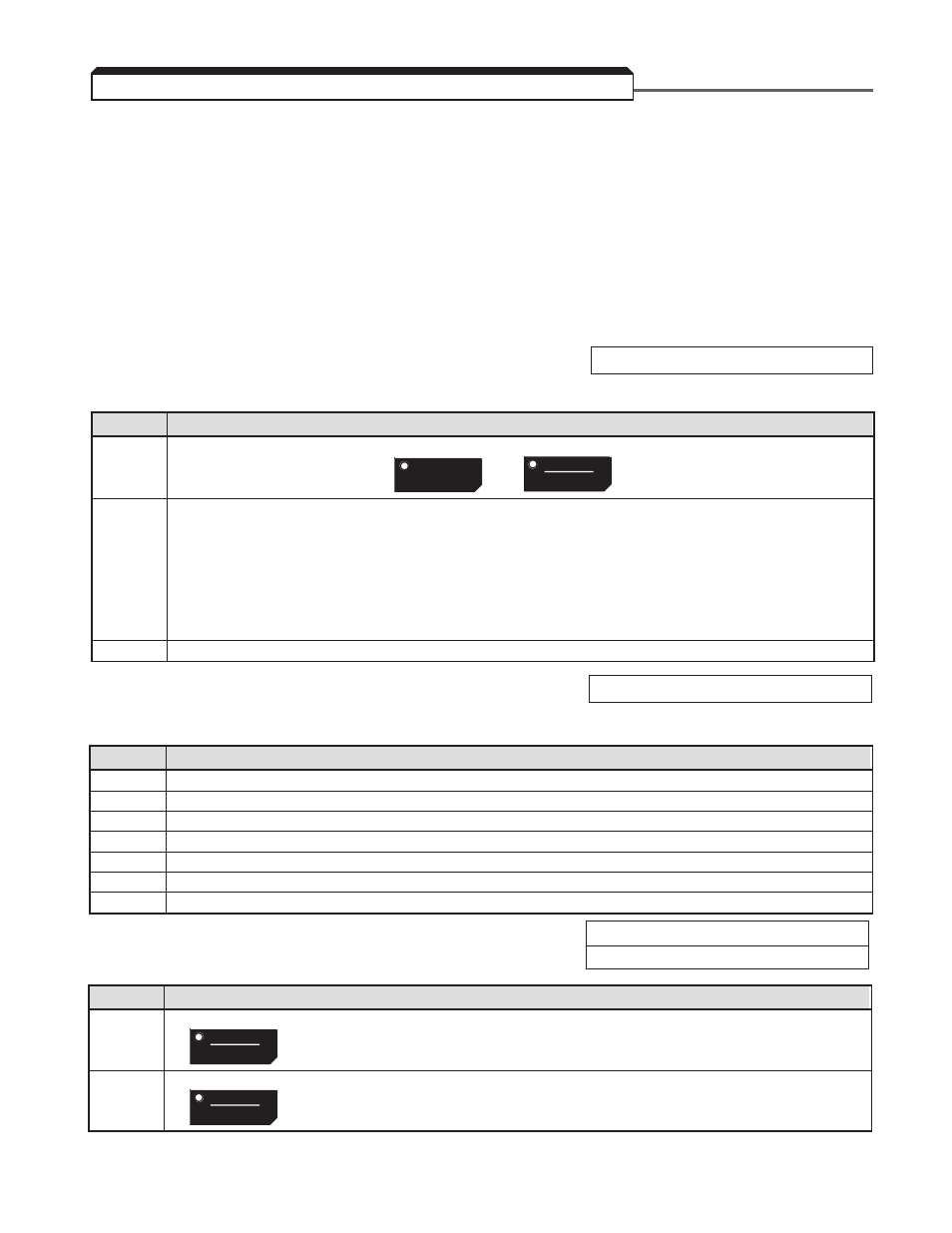
5-14
The Drive has the ability to have either a local or a remote reference and sequence selection.
Local -
Run and stop functions are controlled by the buttons on the digital operator (
n007). The
frequency reference can come from a digital preset reference (
n024 & n009) or the
digital operator pot (
n008).
Remote -
Run and stop functions are determined by parameter
n003. The frequency reference is
determined by parameter
n004.
Switching between local and remote is accomplished either by the LO/RE LED on the digital operator
or by the use of a multi-function input terminal programmed to data “
17” (see paragraph 5.18A).
n003 : Operation Method Selection
Factory setting:
1
n004 : Reference Selection
Factory setting:
2
n007 : Stop Key Function
Factory setting:
0
Range: 0 or 1
SETTING
DESCRIPTION
0
Run and stop is controlled by the
and
buttons on the digital operator.
Run and stop is controlled by the multi-function input terminals
2-Wire control - Run Forward (
n050 is set to a data of “1”)
Run Reverse (
n051 is set to a data of “2”)
1
3-Wire control - Parameter
n052 needs to be set to a data of “0”
Run is controlled by a momentary closure on terminal S1
Stop is controlled by a momentary open on terminal S2
Forward/Reverse is controlled by terminal S3
2
Run and stop is controlled by serial communications
STOP
RESET
RUN
SETTING
DESCRIPTION
0
Frequency reference is controlled by the digital operator potentiometer.
1
Frequency reference is controlled by a digital preset speed (
n024) and is affected by n009.
2
Frequency reference is controlled by the analog input terminal
FR and is 0 - 10V DC
3
Frequency reference is controlled by the analog input terminals
FR and is 4 - 20mA
4
Frequency reference is controlled by the analog input terminal
FR and is 0 - 20mA
5
Frequency reference is controlled by the Pulse Train Reference terminal
RP.
6
Frequency reference is controlled by serial communications.
SETTING
DESCRIPTION
0
key is effective at all times (regardless of programming of
n003)
1
key is effective only when the run/stop command is from the digital operator (
n003 = 0)
STOP
RESET
STOP
RESET
5.13 LOCAL/REMOTE REFERENCE & SEQUENCE SELECTION
