Caution – Yaskawa V7 Drives User Manual
Page 13
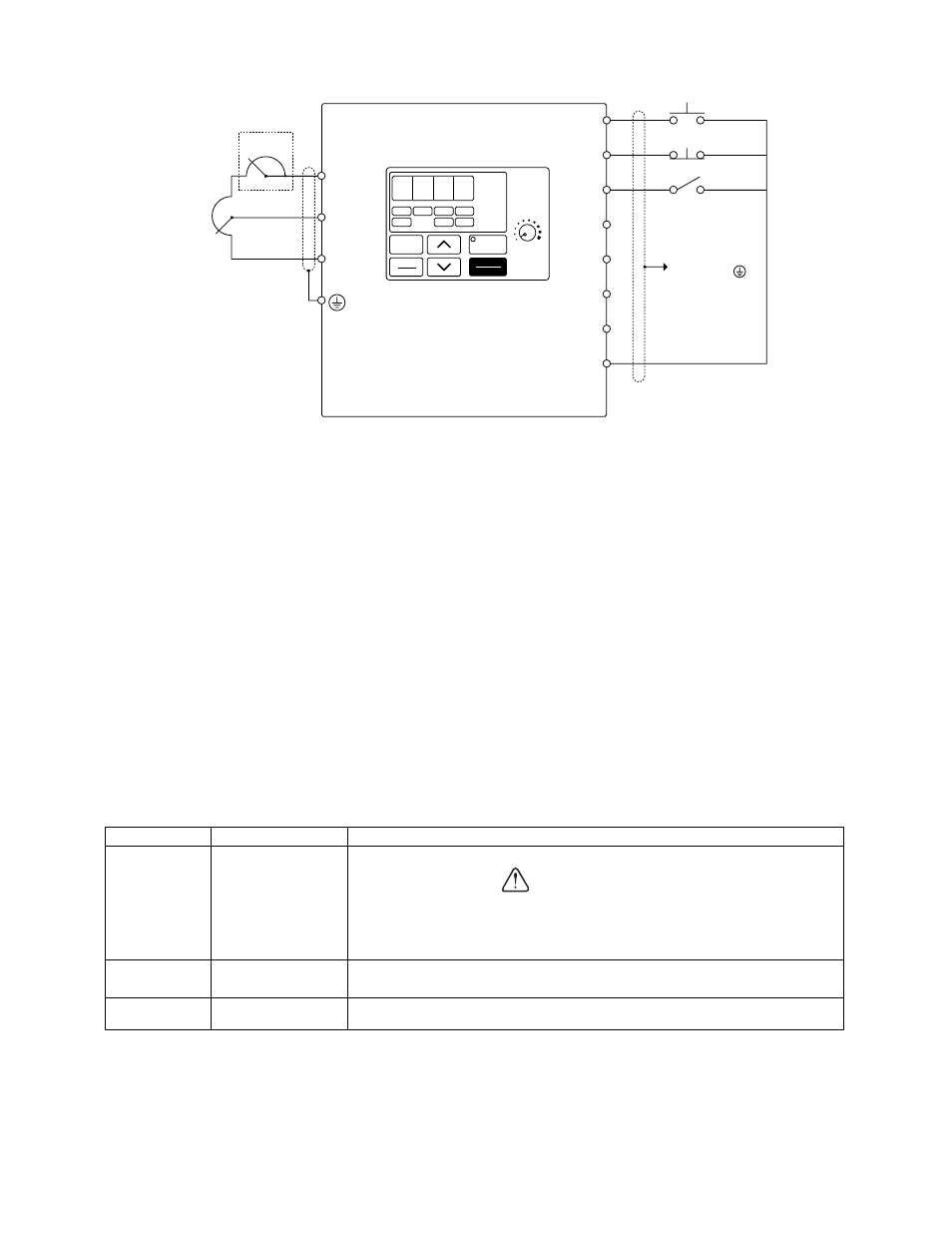
- xi -
Example 5: Remote Sequence (3-Wire) & Speed Potentiometer
This configuration is best when a person rather than an external controller (PLC, relay, etc.) controls the drive.
Both potentiometers ((R1) & (R2)) should have a resistance value between 2000
Ω and 3000Ω and be rated for
at least 1 Watt. The trim pot is optional, but without it the manual speed pot will output 10V (60 Hz) at just
three-quarters of its rotation.
OPERATION:
• Close pushbutton (PB1) momentarily while pushbutton (PB2) is closed and the drive will start.
Pushbutton (PB1) does
NOT need to be maintained.
• Open pushbutton (PB2) at any time and the drive will stop.
• If switch (SW1) is open the drive will run in the forward direction. If switch (SW1) is closed, the drive will
run in the reverse direction. Switch (SW1) can be operated with the drive running at any speed.
• Frequency reference is proportional to the signal level at Terminal FV.
0V = 0 Hz, 5V = 30 Hz, & 10V = 60 Hz.
• If the drive is put in the “Local” mode using the LO/RE quick start LED, the drive will behave the same as
illustrated in Example 1.
Table 6: Programming Required For Remote 3-wire Sequence & Speed Pot Reference
After the programming is complete, the trim pot needs to be calibrated. Press DSPL until the FREF quick start
LED is illuminated. Turn the Speed Pot (R1) all the way up. Adjust the trim pot (R2) so that the “Frequency
Reference” display is just flickering between 59.99 Hz and 60.00 Hz. This completes the trim pot calibration.
FR
FC
FREQUENCY
REFERENCE
0 - 10V DC
ANALOG
COMMON
Speed Pot
(R1)
2.5K
2.5K
Optional
Trim Pot
(R2)
DATA
ENTER
DSPL
RUN
MIN
MAX
STOP
FOR/REV
START
Start
Stop
Forward
(SW1)
(PB2)
(PB1)
Reverse
S1
S2
S3
S4
S5
S6
S7
SC
STOP
RESET
FREF
FOUT
IOUT
MNTR
PRGM
LO/RE
F/R
Shield (Drain Wire)
To Terminal
Control Wiring Schematic
0. 0 0
FS
+12 VDC
Parameter
Display
Description
n001
11
n001
4
n036
Set Motor FLA
The drive will perform a 3-wire reset.
Setting this value will reset all parameters to their original factory
settings (all previous adjustments will be lost).
When the drive
completes the reset, this parameter returns to a value of 1.
CAUTION
After doing the reset above, the password parameter returned to a
1. Change it to a 4 to get access to all parameters in the drive.
Enter the motor’s full load amps as shown on the motor nameplate.
