8 frequency reference bias/gain (analog), Frequency reference bias/gain (analog) -8 – Yaskawa V7 Drives User Manual
Page 60
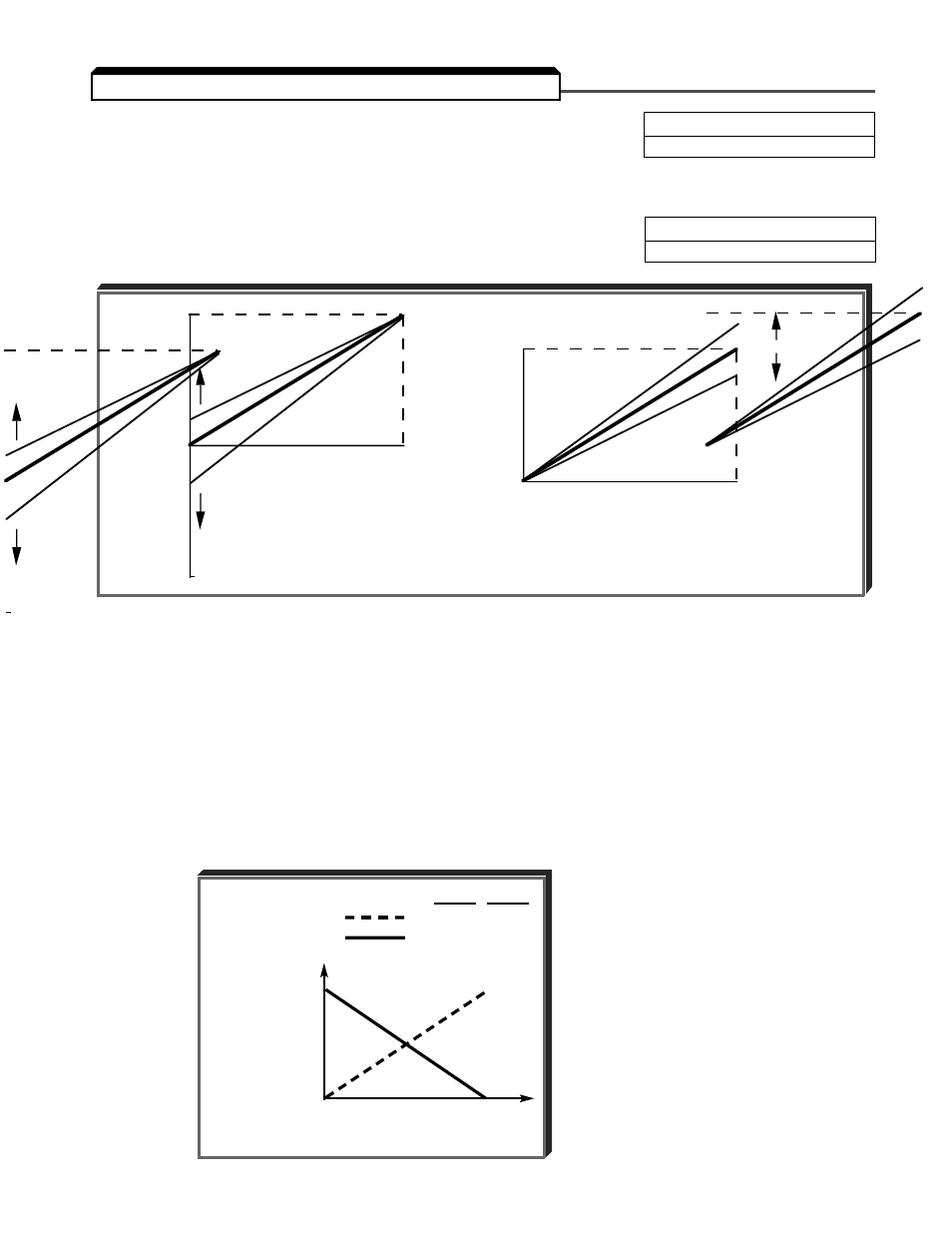
5-8
ADJUSTMENT PROCEDURE:
1.
With no input, adjust Bias (
n061 setting) until an output of
0.0 Hz is obtained.
2.
With full scale input, adjust Gain (
n060 setting) until an output
of 60.0 Hz (or other desired max. output frequency) is obtained.
NOTE: Follow the same adjustment procedure for other desired frequency setpoints.
n060 : Analog Frequency Reference Gain
Factory setting:
100 %
Range: 0 to 255 %
Sets the auto-speed frequency command gain,
in increments of 1%.
n061 : Analog Frequency Reference Bias
Factory setting:
0 %
Range: -100 to 100 %
10V
FREQ. REF.
INPUT (V)
FREQ.
REF.
(%)
BIAS
(+)
(–)
0V
100%
0%
–100%
BIAS
5.8 FREQUENCY REFERENCE BIAS/GAIN (ANALOG)
For inverse-acting frequency reference
1.
Begin with
n060 & n061 settings as shown below.
2.
Fine tune as indicated above.
n060 n061
= 100 0
= 0 100
100%
FREQ
REF.
0%
0V
10V
INPUT VOLTAGE (TERM. FR)
FREQ. REF.
INPUT (V)
FREQ.
REF.
(%)
GAIN
110
100
90
10V
0V
100%
0%
(+)
(–)
GAIN
