Nema 4x/12, Important – Yaskawa V7 Drives User Manual
Page 151
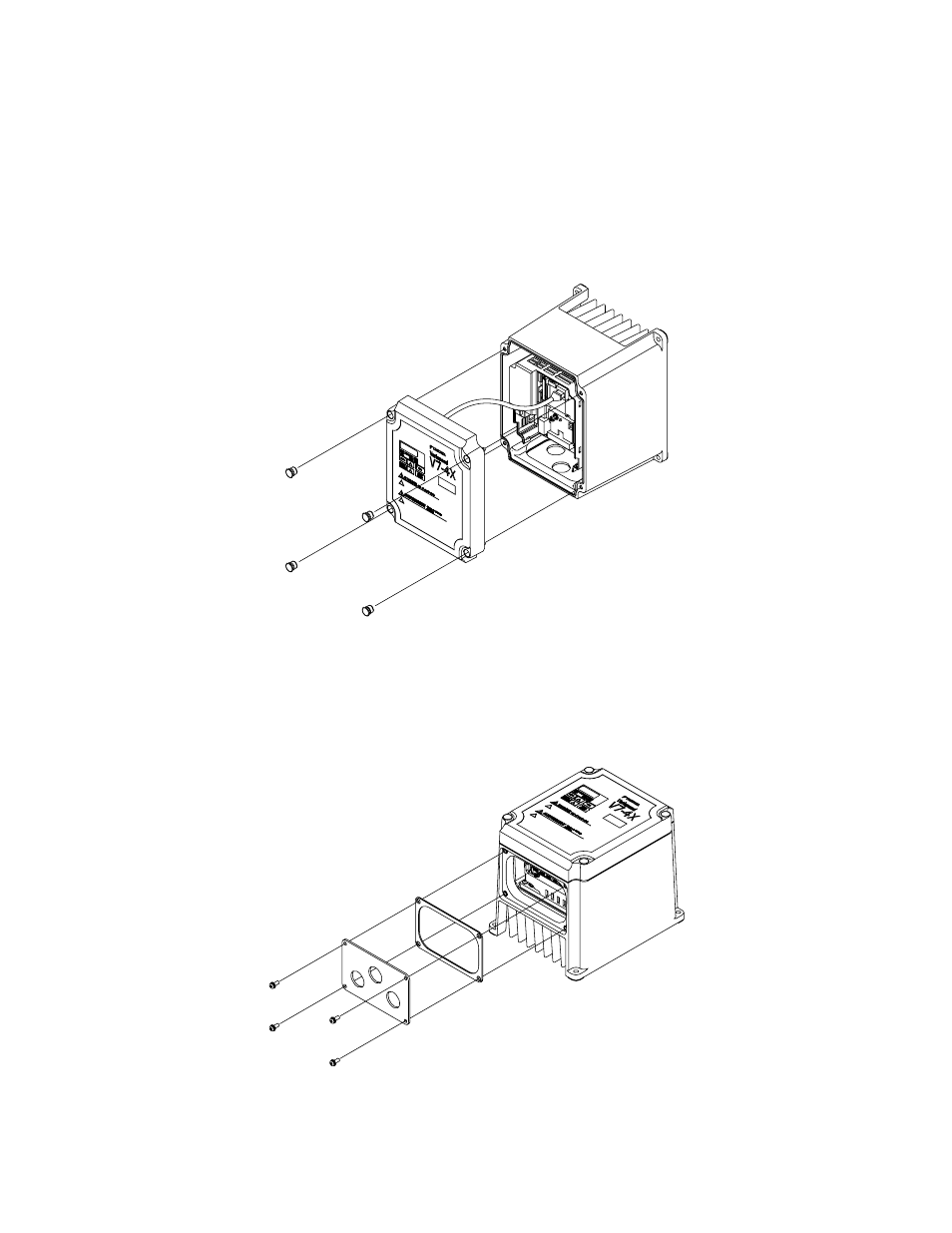
A8-3
Removing the front cover and the bottom cover of V74X [NEMA type 4X/12]
Models 20P1-22P7 & 40P2-43P7
IMPORTANT
Damage to the drive can occur if the front cover is removed too quickly.
Front Cover:
Remove the four mounting bolts and
slowly take off the cover. Disconnect the cable between the face
cover and the control board located in the lower portion of the Drive. For mounting, reverse the direction.
Bottom Cover:
Remove the four mounting bolts when installing cable glands, etc. Install wiring after inserting cables
through the cable glands and securing them to the bottom cover. See section 1-4 on recommended
cable gland sizes. Conduit plate gasket may be attached to the Drive and may not be removable in
some cases.
To remove the front cover of V74X [NEMA type 4X/12], models 25P5, 27P5, 45P5 and 47P5:
Remove the six mounting bolts from the front of the enclosure, then carefully remove front cover.
