I.9 parameter table – Yaskawa iQpump Micro Quick Start User Manual
Page 97
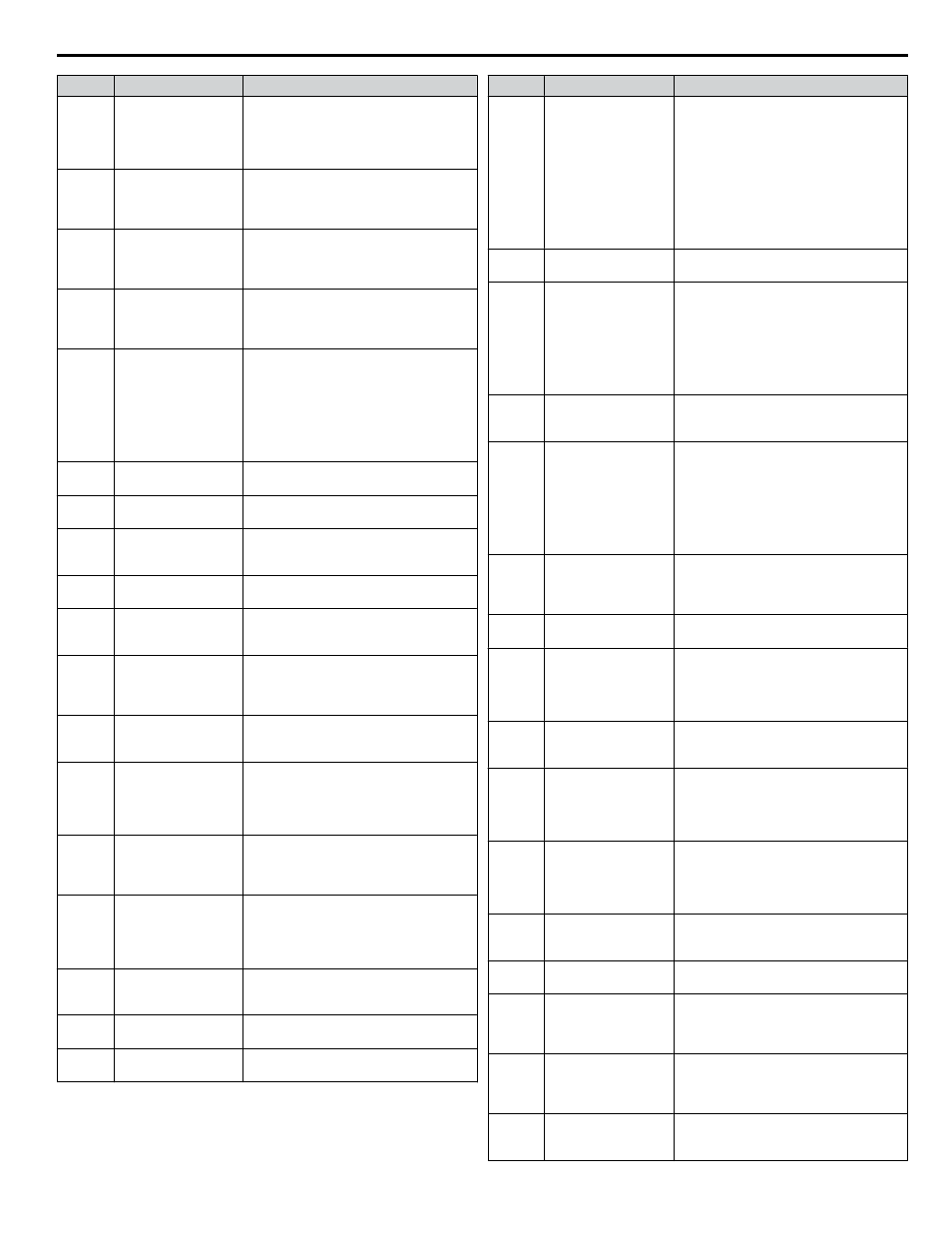
No.
Name
Description
o2-05
Frequency Reference
Setting Method
Selection
0: ENTER key must be pressed to enter
a frequency reference.
1: ENTER key is not required. The
frequency reference can be adjusted using
the up and down arrow keys only.
o2-06
Operation Selection
when Digital Operator
is Disconnected
0: The drive continues operating if the
digital operator is disconnected.
1: An oPr fault is triggered and the motor
coasts to stop.
o2-07
Motor Direction at
Power Up when Using
Operator
This parameter requires assigning drive
operation to the digital operator.
0: Forward
1: Reverse
o2-30
Monitor Position Save
Saves the monitor position and Home
Screen quick monitor selection.
0: Disabled
1: Enabled
o3-01
Copy Function
Selection
0: No action
1: Read parameters from the drive, saving
them onto the digital operator.
2: Copy parameters from the digital
operator, writing them to the drive.
3: Verify parameter settings on the drive to
check if they match the data saved on the
operator.
o3-02
Copy Allowed
Selection
0: Read operation prohibited
1: Read operation allowed
o4-01
Cumulative Operation
Time Setting
Sets the value for the cumulative operation
time of the drive in units of 10 h.
o4-02
Cumulative Operation
Time Selection
0: Logs power-on time
1: Logs operation time when the drive
output is active (output operation time).
o4-03
Cooling Fan Operation
Time Setting
Sets the value of the fan operation time
monitor U4-03 in units of 10 h.
o4-05
Capacitor Maintenance
Setting
Sets the value of the Maintenance Monitor
for the capacitors. See U4-05 to check when
the capacitors may need to be replaced.
o4-07
DC Bus Pre-Charge
Relay Maintenance
Setting
Sets the value of the Maintenance Monitor
for the soft charge bypass relay. See U4-06
to check when the bypass relay may need to
be replaced.
o4-09
IGBT Maintenance
Setting
Sets the value of the Maintenance Monitor
for the IGBTs. See U4-07 for IGBT
replacement times.
o4-11
U2, U3 Initialization
0: U2-oo and U3-oo monitor data is
not reset when the drive is initialized
(A1-03).
1: U2-oo and U3-oo monitor data is
reset when the drive is initialized (A1-03).
o4-12
kWh Monitor
Initialization
0: U4-10 and U4-11 monitor data is not
reset when the drive is initialized (A1-03).
1: U4-10 and U4-11 monitor data is reset
when the drive is initialized (A1-03).
o4-13
Number of Run
Commands Counter
Initialization
0: Number of Run commands counter is
not reset when the drive is initialized
(A1-03).
1: Number of Run commands counter is
reset when the drive is initialized (A1-03).
o4-17
Set/Reset Real-Time
Clock
0: - -
1: Set
2: Reset
o4-20
Time Display Format
0: 12-hour
1: 24-hour
P1-01
Pump Mode
0: Drive only
3: MEMOBUS network
No.
Name
Description
P1-02
System Units
0: No unit
1: PSI: Pounds per square inch
2: Pa: Pascals
3: Bar: Bar
4: ”WC: Inch of water
5: ”Hg: Inch of Mercury
6: ft: feet
7: m: meters
8: °F: Degrees Fahrenheit
9: °C: Degrees Celsius
10: Percent
P1-03
Feedback Device
Scaling
Sets the scaling of feedback device in user-
set units.
P1-04
Start / Draw Down
Level
The system starts when the feedback level
drops below the start level for the time set
in P1-05. This level also specifies the wake-
up level when the drive is in Sleep Mode.
Note: When PID operates in reverse mode,
the system will start when the feedback has
risen above the start level for the time set to
P1-05.
P1-05
Start Level Delay Time
The system starts when the feedback level
drops below the start level for the time set
in this parameter.
P1-06
Minimum Pump Speed
Minimum frequency at which the drive will
run. Applies to both HAND and AUTO
Modes.
Note: For minimum pump frequency, the
drive will use the highest setting from
among P1-06, P4-12 (Thrust Bearing
Frequency), or d2-02 (Reference Lower
Limit).
P1-07
Minimum Pump Speed
Units
0: Hz
1: RPM
Note: Changing this parameter will reset
the P1-06 default value.
P1-08
Low Feedback Level
Sets the lower detection level for the PID
feedback.
P1-09
Low Feedback Level
Fault Delay Time
Sets the amount of delay time from when
the low feedback is detected until the drive
faults on an “LFB Low Feedback” fault.
Note: This parameter is effective only when
P1-10 is set to 0 (Fault).
P1-10
Low Feedback
Selection
0: Fault
1: Alarm
2: Digital out only
P1-11
High Feedback Level
Sets the upper detection level for the PID
feedback.
Note: When P1-03 is set to 3, parameter
P9-18 uses the value set here to calculate
quick de-stage feedback level.
P1-12
High Feedback Level
Fault Delay Time
Sets the amount of delay time from when
the high feedback is detected until the drive
faults on a “HFB High Feedback” fault.
Note: This parameter is effective only when
P1-13 is set to 0 (Fault (and digital out)).
P1-13
High Feedback
Selection
0: Fault
1: Alarm
2: Digital out only
P1-14
Hysteresis Level
Sets the hysteresis level used for low and
high level feedback detection.
P1-15
Maximum Setpoint
Difference
Sets the level that the difference between
the setpoint and the feedback must exceed
for the time set in P1-16 to trigger the drive
response set in P1-17.
P1-16
Not Maintaining
Setpoint Time
Sets the delay time before a “Setpoint Not
Met” condition occurs. The pump
protection criteria set in P1-15 must be met
before the timer will start.
P1-17
Not Maintaining
Setpoint Selection
0: Fault
1: Alarm
2: Digital out only
i.9 Parameter Table
YASKAWA TOEP YAIQPM 02B YASKAWA AC Drive - iQpump Micro Quick Start Guide
97
