Setting the real time clock – Yaskawa iQpump Micro Quick Start User Manual
Page 62
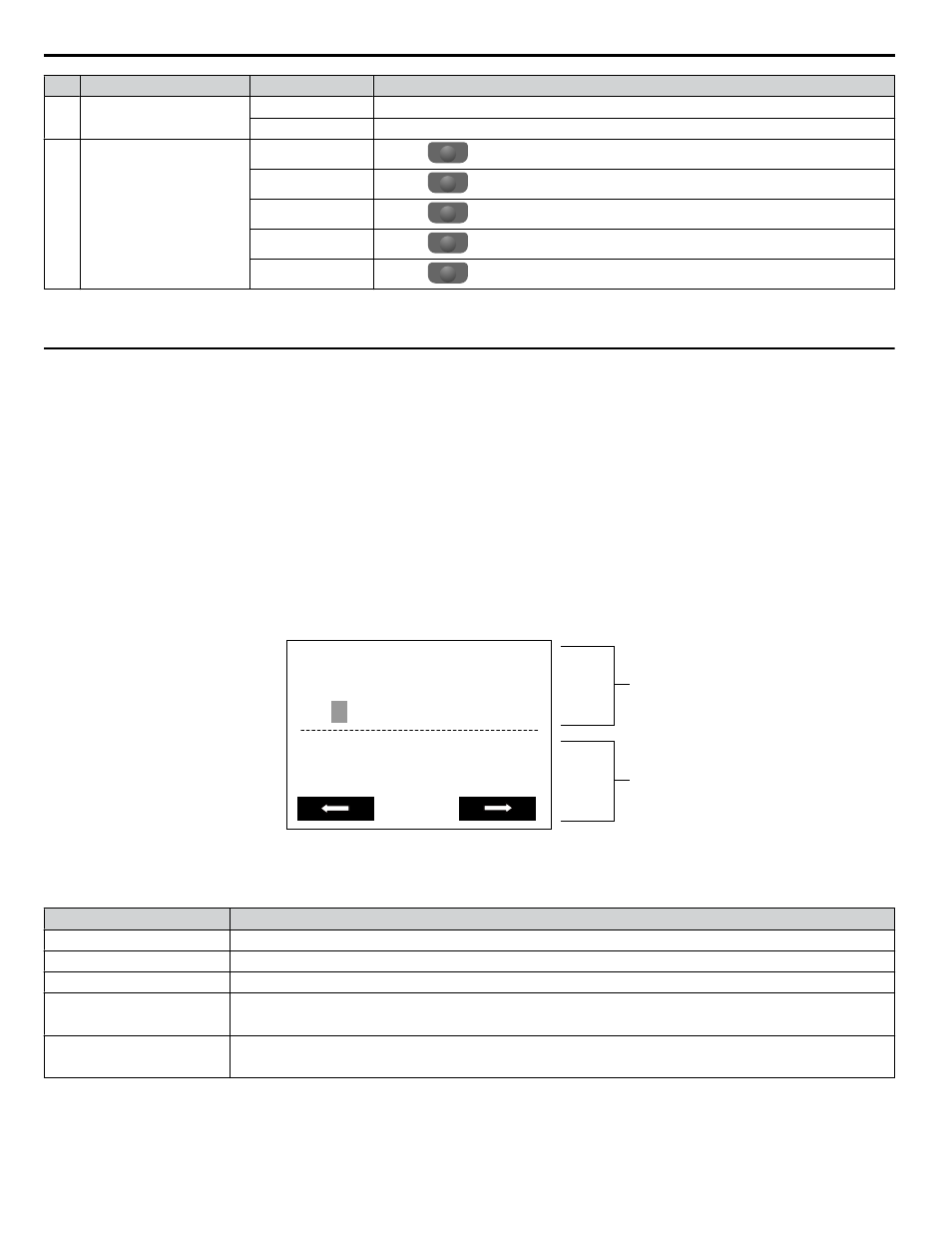
No.
Name
Display
Content
8
FWD/REV
FWD
Indicates forward motor operation.
REV
Indicates reverse motor operation.
9
Function Key 1
(F1)
<-MONITOR->
Pressing
F1
displays the next Quick Monitor.
←
Pressing
F1
scrolls the cursor to the left.
Home
Pressing
F1
returns to the top menu (Frequency Reference).
ESC
Pressing
F1
returns to the previous display.
Monitor
Pressing
F1
switches Monitor mode.
<1> Displayed when in Frequency Reference Mode.
<2> Displayed when in Frequency Reference Mode and Monitor Mode.
u
Setting the Real Time Clock
The time and date must be set when a new HOA keypad is plugged in and the drive is powered up. The HOA keypad will
display the time and date setup screen for 30 seconds. If a button is not pressed during this time, the display will clear and a
“Clock Not Set” alarm will flash. Pressing the F2 (Data) key will display the setting screen again.
n
Feedback Loss Wire Break Alarm
If there is no sensor wired to the drive, a “Feedback Loss – Wire Break” alarm will flash on the display. Providing the proper
feedback device signal will clear the Feedback Loss alarm.
The drive requires a feedback device (e.g., pressure transducer, flow meter, etc.) to perform automatic system regulation. Any
analog 0~10 V or 4-20 mA feedback device can be used in combination with the drive.
Note:
The factory default setting for the drive is 4~20 mA feedback device connected to analog input A2.
n
Real Time Clock Setting Display
Note:
Setting the Real-Time Clock will clear a “Clock Not Set” alarm.
20
1
0/01/01 00:00
Second per month
+ 0 sec
YYYY/MM/DD HH:MM
A
B
A – Real Time Clock Setting Display
Set in 24-Hour Clock Time
B – Gain/Loss Adjustment Display
Figure i.27 Real Time Clock Adjustment Display
Display
Description
YYYY
Set the year with the last two digits.
MM
Set the month with two digits.
DD
Set the day with two digits.
HH:MM
Set the hours and minutes, with two digits for each.
Note:
Set in 24-hour clock time. After initial setup, the time will display in 12-hour clock time.
Second per month
Set the gain or loss in seconds per month.
Note:
This does not need to be set for the RTC to function properly.
Moving the Cursor
Pressing the F2 key or the RESET key will move the cursor to the digit on the right. Pressing the F1 key will move the cursor
to the left.
i.6 Start-Up Programming and Operation
62
YASKAWA TOEP YAIQPM 02B YASKAWA AC Drive - iQpump Micro Quick Start Guide
