9 configuring manufacturer specific objects, Selectable object content, Selecting the object content – Yaskawa 1000 Series Drive Option - CANopen Technical Manual User Manual
Page 27: 9configuring manufacturer specific objects
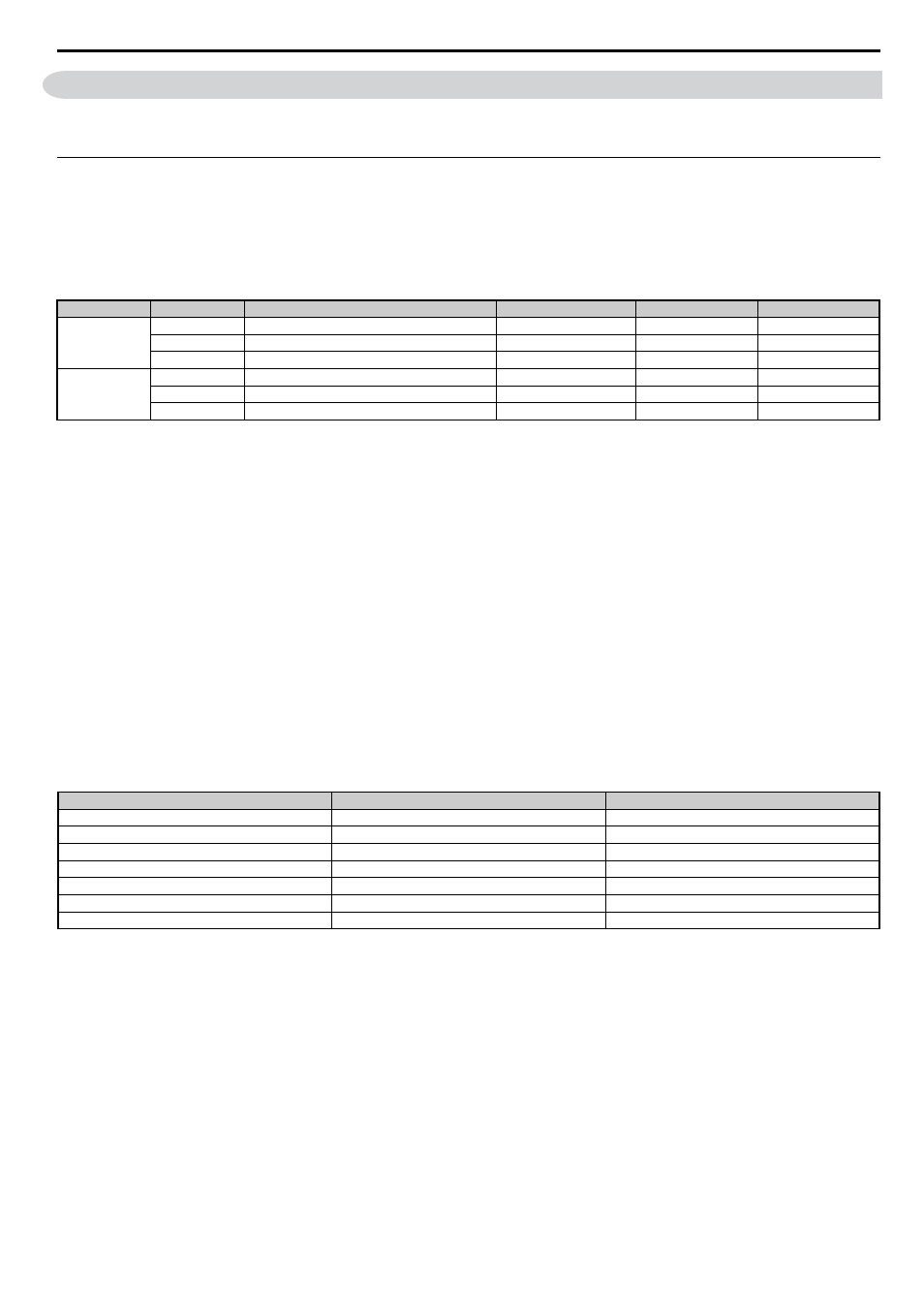
9 Configuring Manufacturer Specific Objects
YASKAWA ELECTRIC SIEP C730600 45B 1000-Series Option SI-S3 Technical Manual
27
9
Configuring Manufacturer Specific Objects
This section describes the configuration of manufacturer specific objects that support content selection and Change of State filtering.
Note: The functions described in this section are available in option card software 3102 and later.
◆
Selectable Object Content
All parameters, monitors and other control registers in the drive are represented by their MEMOBUS/Modbus register. Using the addresses of these
registers, the content of some manufacturer-specific objects can be selected. Refer to the drive Technical Manual for details on available
MEMOBUS/Modbus registers.
■
Selecting the Object Content
Objects with selectable content have the following structure:
To map the content of a specific MEMOBUS/Modbus register of the drive to subindex 1 of an object, the MEMOBUS/Modbus register address
must be written to subindex 2 of the object.
Examples
• In order to map the drive output power monitor (U1-08, 0047 (Hex)) to output object 21A0 (Hex), write 0047 (Hex) to subindex 2 of object 21A0
(Hex).
• In order to map the speed reference 1 (d1-01, 0280 (Hex)) to input object 2090 (Hex), write 0280 (Hex) to subindex 2 of object 2090 (Hex).
• In order to map the input terminal status (U1-10, 0049 (Hex)) and output terminal status (U1-11, 004A (Hex)) to output object 21F0 (Hex) (4
byte), write 0049 (Hex) to the higher word and 004A (Hex) to the lower word of object 2090 (Hex), subindex 2.
■
Limitations Affecting Object Content Selection
The following limitations must be considered when setting the content of an object.
• The object content can only be changed when the SI-S3 option card is in the Pre-Operational state and the drive is stopped (Run command not
active).
• The SI-S3 cannot be switched to the Operational state until the content selection process is complete. Otherwise, an emergency message (code
6301 (Hex)) will be sent.
• While object content selection is ongoing, no other request or command, including Run, should be sent to the drive. Otherwise, an error message
or emergency message (code 6301 (Hex)) will be sent.
• If the object content mapping is changed from the default setting and a Reset Node command is issued while Run is active, the drive will first be
stopped and then will be reset.
• For 4 byte input objects 2080 (Hex), MEMOBUS/Modbus register numbers below 0100 (Hex) can be linked in any combination. If MEMOBUS/
Modbus register numbers equal to or greater than 0100 (Hex) are linked to a 4 byte object 2080 (Hex), the MEMOBUS/Modbus register numbers
must be consecutive.
• Register numbers can be non-consecutive for 4 byte output objects 21F0 (Hex).
• A MEMOBUS/Modbus register cannot be mapped to two or more objects at the same time.
• MEMOBUS/Modbus registers 0001 (Hex), 0002 (Hex), 0004 (Hex), 0005 (Hex), and 0014 (Hex) cannot be linked to any object with selectable
content. Any attempt to map one of those registers to such an input object will result in an error message.
Object Type
Subindex
<1> Read / Write access when SI-S3 is in the Pre-Operational state, Read only access if the SI-S3 is in the Operational state or if the drive is running.
Content
Access
PDO Mapping
Data Length
2 Byte
0
Number of entries
Read Only
No
1 byte
1
Data
depends on object
Possible
2 byte
2
MEMOBUS/Modbus register address of content
Read / Write
No
2 byte
4 Byte
0
Number of entries
Read Only
No
1 byte
1
Data
depends on object
Possible
4 byte
2
MEMOBUS/Modbus register address of content 1 and 2
Read / Write
No
4 byte
Mapped Register 1
Mapped Register 2
0007 (Hex)
0009 (Hex)
Possible
0201 (Hex)
0202 (Hex)
Possible
0202 (Hex)
0201 (Hex)
Not possible
0201 (Hex)
0203 (Hex)
Not possible
0202 (Hex)
0202 (Hex)
Not possible
0200 (Hex)
FFFF (Hex)
Possible
FFFF (Hex)
0200 (Hex)
Possible
