SMA AUTOMATIC SWITCH BOX M-20 User Manual
Page 45
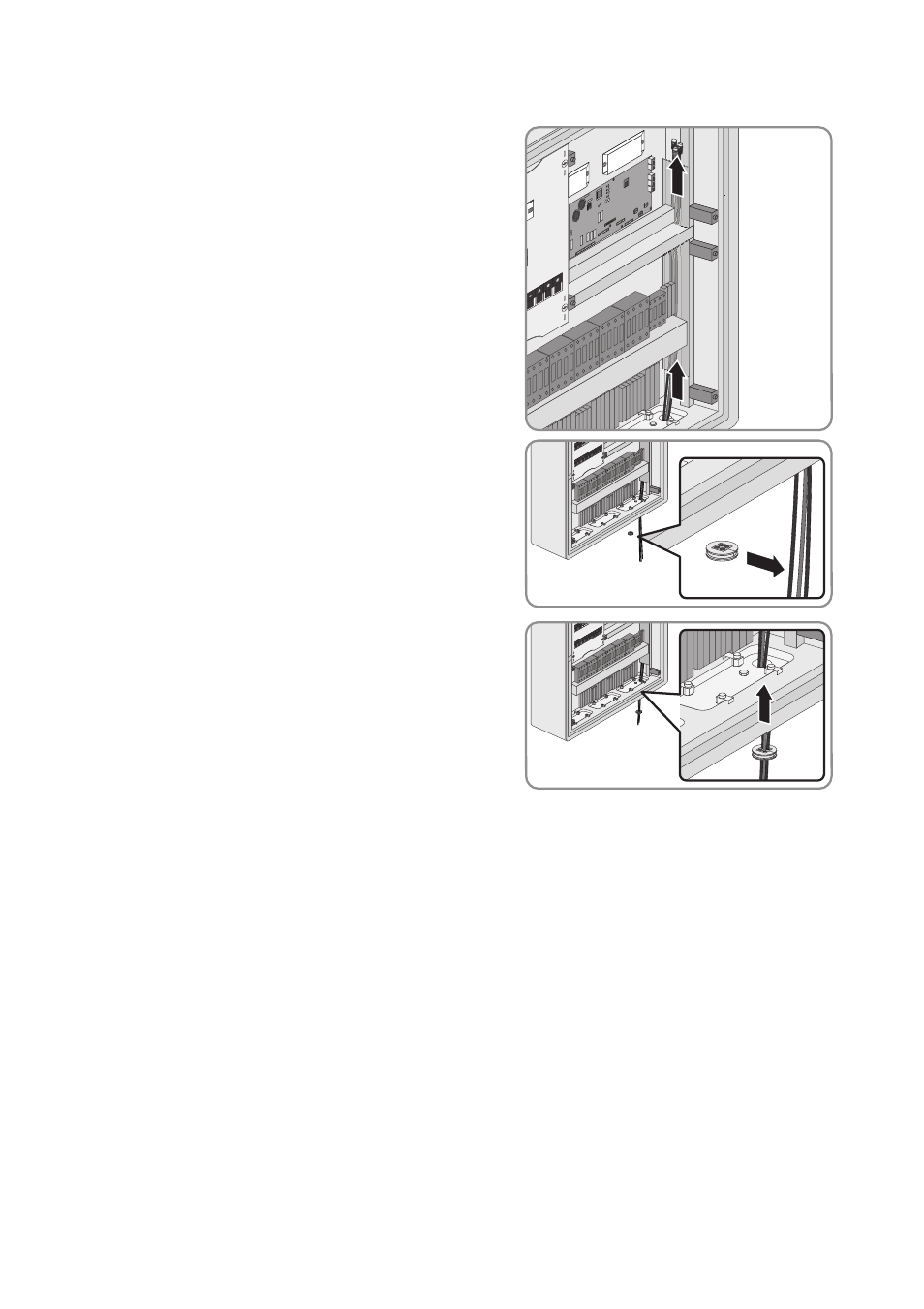
SMA Solar Technology AG
5 Electrical Connection
Installation Guide
AS-BOX-M_L-IA-IEN110320
45
4. Insert the communication cables through the cable
channel in the right enclosure wall to the control
board.
5. Place the cable support sleeve around the
communication cables.
6. Press the cable support sleeve into the cable entry.
7. If you use the Automatic Switch Box M, plug the red communication cable into socket
"Mstr/L1 BackupVtgCur".
8. If you use the Automatic Switch Box L, plug a red communication cable into the sockets
"Mstr/L1 BackupVtgCur", "Slv1/L2 BackupVtgCur" and "Slv2/L3 BackupVtgCur".
9. Plug the black communication cable into the socket "ComSyncIn".
10. Mount the upper right and the lower contact protection.
This manual is related to the following products:
