SMA AUTOMATIC SWITCH BOX M-20 User Manual
Page 19
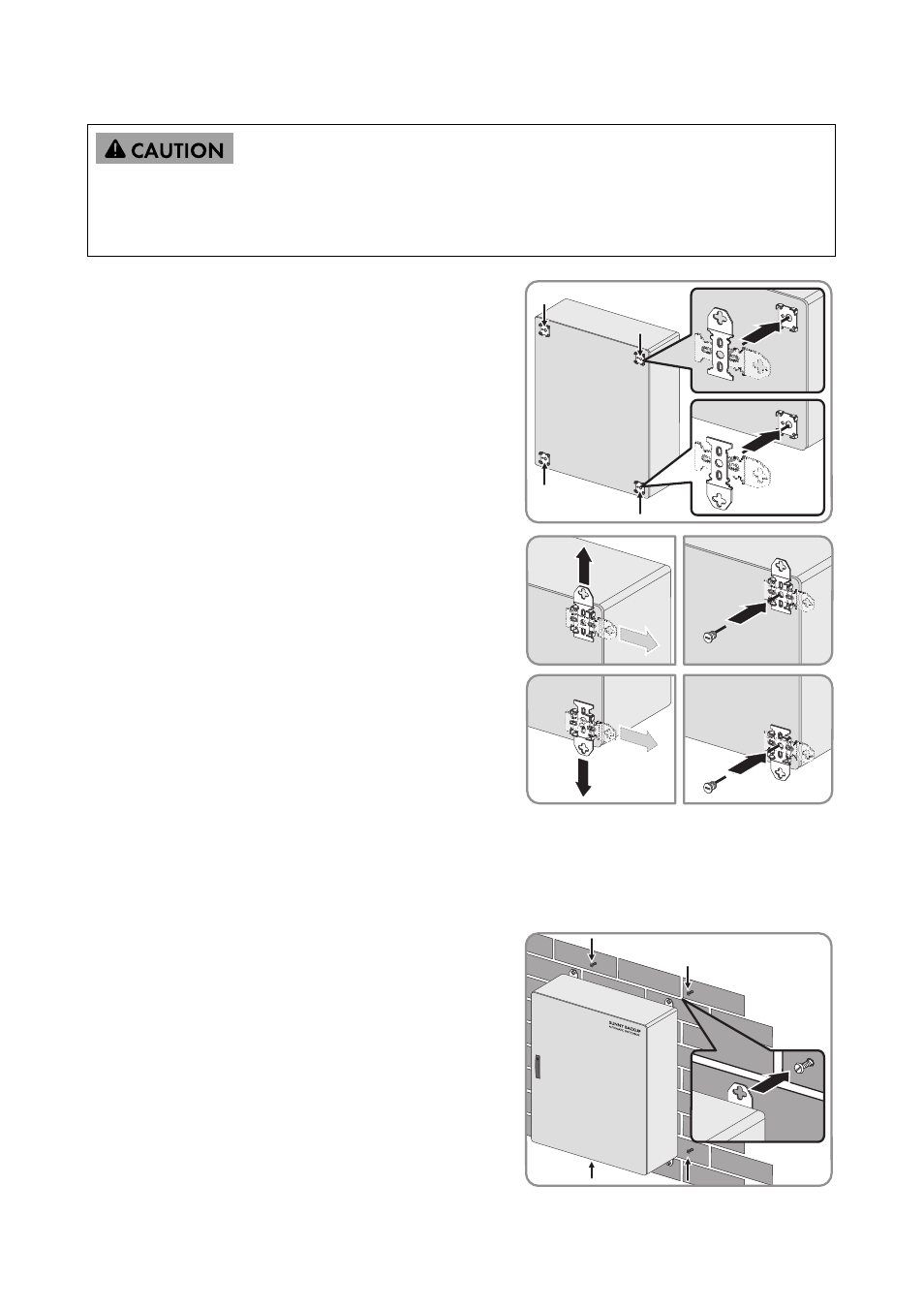
SMA Solar Technology AG
4 Mounting the Automatic Switch Box
Installation Guide
AS-BOX-M_L-IA-IEN110320
19
1. Insert the exterior attachments vertically into the
rack on the backside of the Automatic Switch Box.
Hint: The exterior attachments can also be inserted
horizontally into the racks on the backside of the
Automatic Switch Box.
2. Move the upper exterior attachments upwards and
fasten them with plugs. If the exterior attachments
are inserted horizontally, move them sideways.
3. Move the lower exterior attachments downwards
and fasten them with plugs. If the exterior
attachments are inserted horizontally, move them
sideways.
4. Mark the position of the drill holes. Take the dimensions into account.
5. Drill the holes and insert suitable wall anchors.
6. Screw in the M8-screws. Leave the screws protruding out a bit.
7. Hang the Automatic Switch Box, including the
exterior attachments, onto the screws.
Risk of injury due to the heavy weight of the Automatic Switch Box.
• Take the weight of the Automatic Switch Box into account (see section 10 ”Technical
