3 disconnecting the inverter from voltage sources, Disconnecting the inverter from voltage sources – SMA SB 3600SE-10 Service Manual User Manual
Page 8
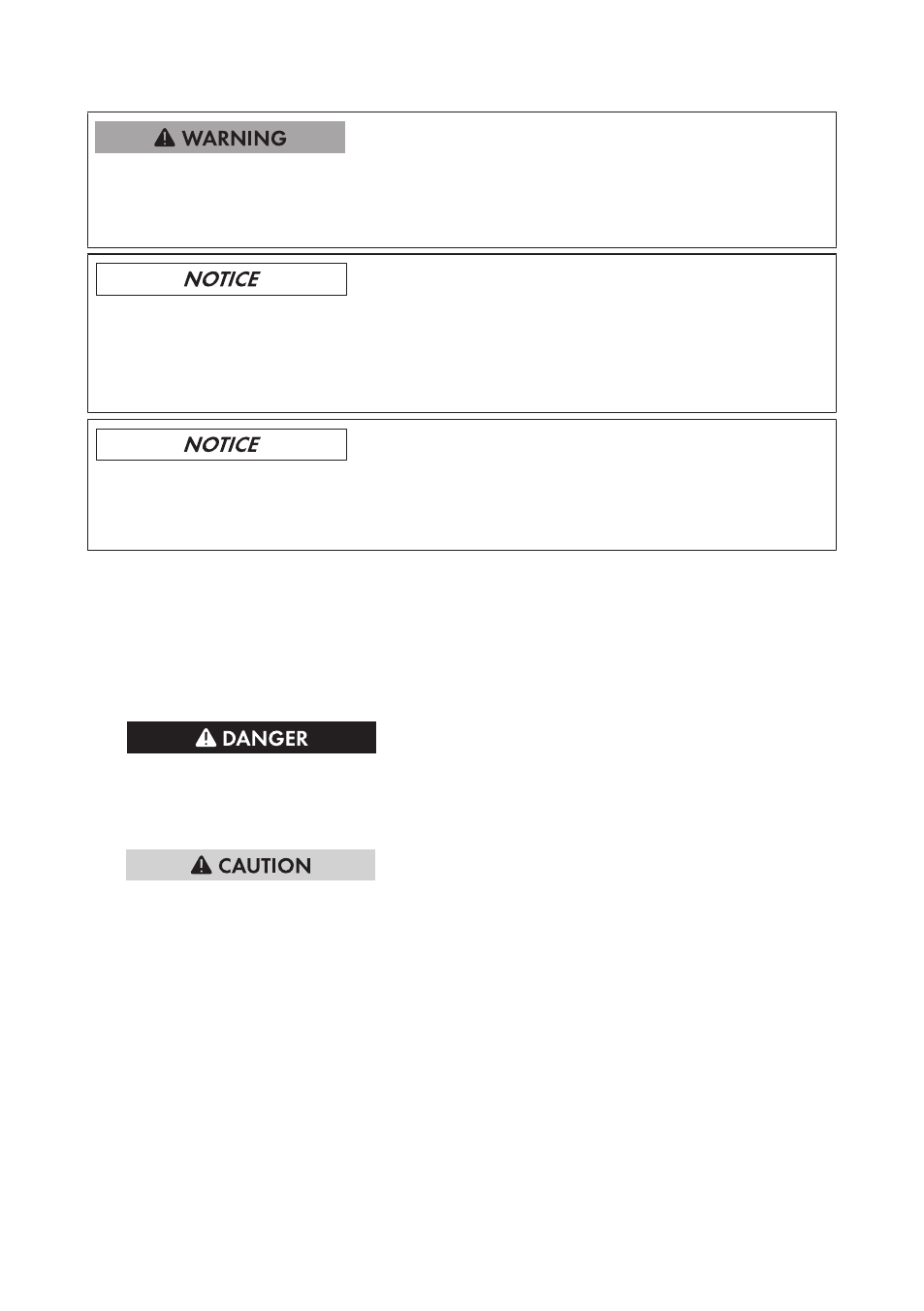
Risk of burns due to hot enclosure parts
Some parts of the enclosure can get hot during operation.
• During operation, do not touch any parts other than the enclosure lid of the inverter.
Damage to the inverter due to electrostatic discharge
Touching electronic components can cause damage to or destroy the inverter through
electrostatic discharge.
• Ground yourself before touching any component.
Damage to the display or the type label due to the use of cleaning agents
• If the inverter is dirty, clean the enclosure, the cooling fins, the enclosure lid, the type label,
the display and the LEDs using only water and a cloth.
2.3 Disconnecting the Inverter from Voltage Sources
1. Disconnect the circuit breaker and secure it against reconnection.
2. If the multi-function relay is used, switch off the load supply voltage, if necessary.
3. Turn the DC load-break switch towards OFF until it snaps into place at position O.
4. Wait until all LEDs and the display have gone out.
5.
Danger to life due to high voltages
The capacitors in the inverter take five minutes to discharge.
• Wait five minutes before opening the enclosure lid.
6.
Risk of injury from dropping the enclosure lid
After removing the last screw, the enclosure lid could fall off.
• Remove all screws of the enclosure lid using an Allen key (AF 5). When removing the last
screw, support the enclosure lid with one hand. Then remove the enclosure lid by pulling
it forwards and make sure that the conical spring washers are retained.
2 Safety
SMA Solar Technology AG
Service Manual
SB36-50SE-SG-en-10
8
