6 checking the function of the varistors, Checking the function of the varistors – SMA SB 3600SE-10 Service Manual User Manual
Page 29
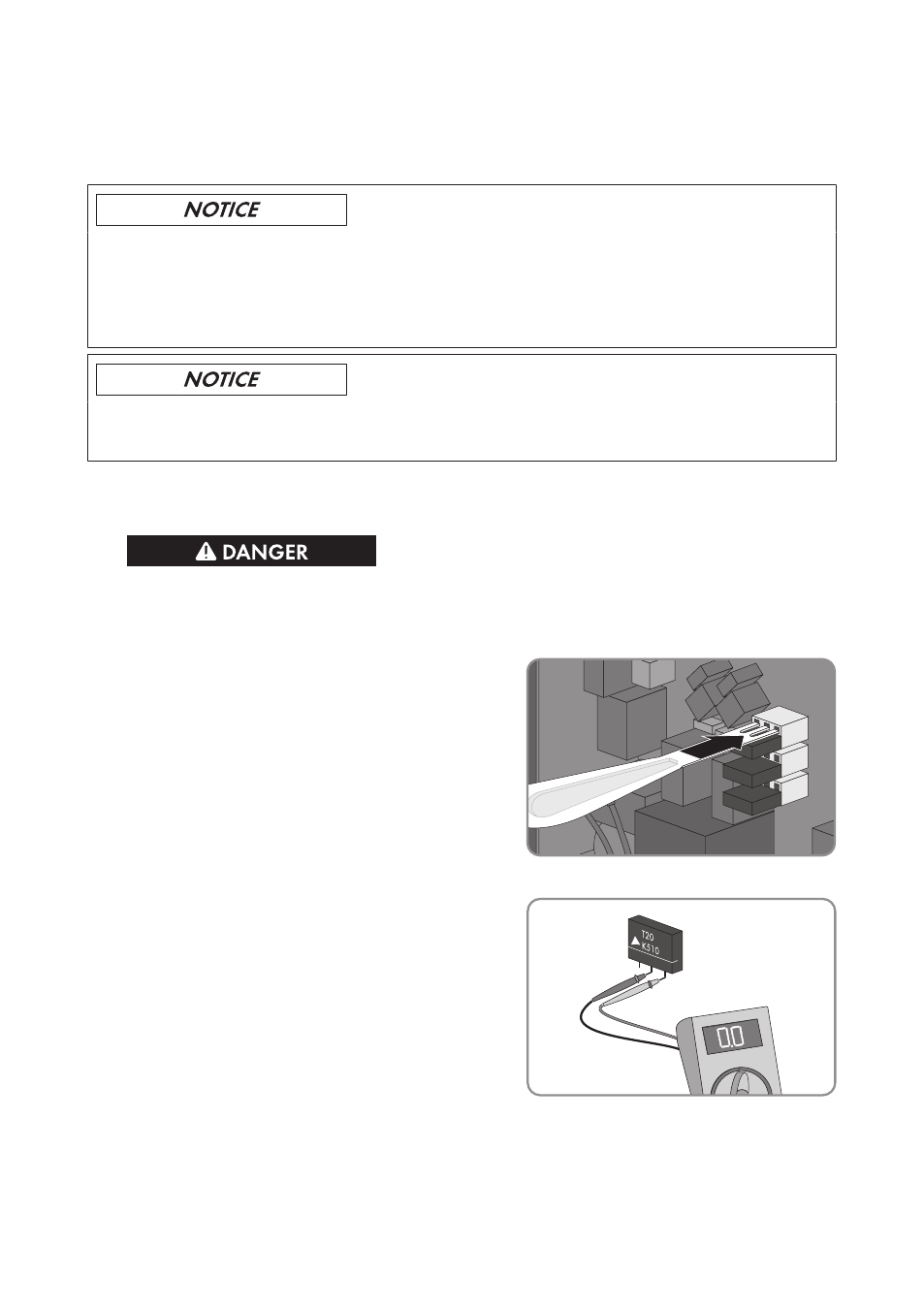
6 Checking the Function of the Varistors
If the inverter displays event number 7401, one of the varistors is probably defective.
Destruction of the inverter due to overvoltage
If varistors are missing, the inverter is no longer protected against overvoltage.
• Do not operate the inverter without varistors in PV systems with a high risk of overvoltages.
• Do not recommission the inverter until the defective varistors have been replaced.
Destruction of the measuring device due to overvoltage
• Only use measuring devices with a DC input voltage range of 1,000 V or higher.
Check the function of each varistor as described in the following:
Procedure:
1.
Danger to life due to high voltages
• Disconnect the inverter from all voltage sources and open the enclosure lid (see
2. Insert the insertion tool in the clamping contacts
of the connecting terminal plate.
3. Remove the varistor from the connecting terminal plate.
4. Use a measuring device to measure whether
there is a conductive connection between the
middle and the right-hand varistor lead. Hold the
varistor with the labeling pointing forward.
If there is no conductive connection, the varistor is defective. SMA Solar Technology AG
recommends replacing all varistors immediately.
• Order new varistors and insertion tools (see Section 11 "Spare Parts", page 38).
6 Checking the Function of the Varistors
SMA Solar Technology AG
Service Manual
29
SB36-50SE-SG-en-10
