Tnc model, software and features – HEIDENHAIN TNC 620 (73498x-02) User Manual
Page 9
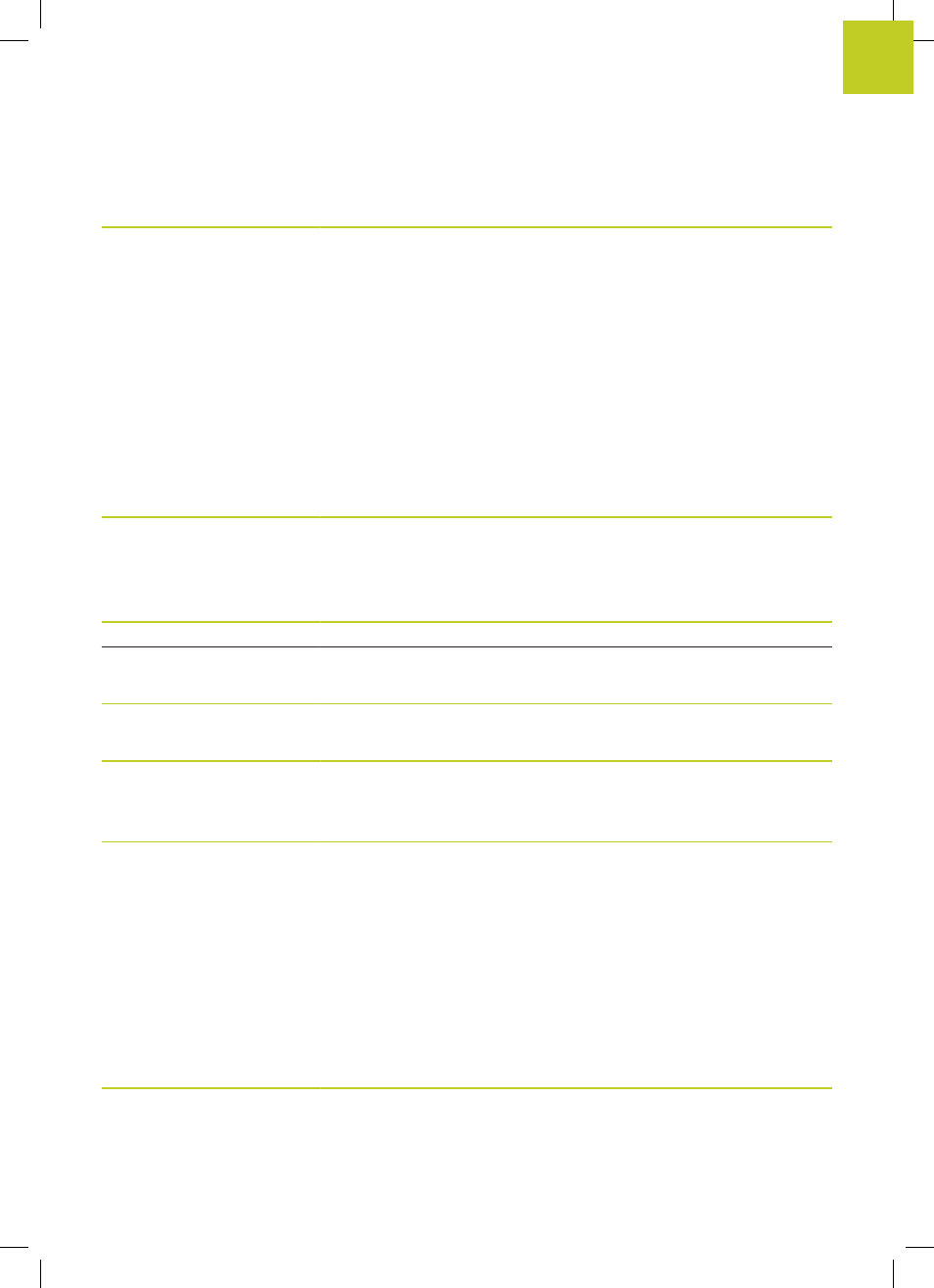
TNC model, software and features
TNC 620 | User's Manual
HEIDENHAIN Conversational Programming | 5/2013
9
Advanced programming features software option
(option number 19)
■
Peck drilling, reaming, boring, counterboring, centering (Cycles 201 to
205, 208, 240, 241)
■
Milling of internal and external threads (Cycles 262 to 265, 267)
■
Finishing of rectangular and circular pockets and studs (Cycles 212 to
215, 251 to 257)
■
Clearing level and oblique surfaces (Cycles 230 to 232)
■
Straight slots and circular slots (Cycles 210, 211, 253, 254)
■
Linear and circular point patterns (Cycles 220, 221)
■
Contour train, contour pocket—also with contour-parallel machining
(Cycles 20 to 25)
Fixed cycles
■
OEM cycles (special cycles developed by the machine tool builder) can
be integrated
Advanced graphic features software option
(option number 20)
■
Plan view
■
Projection in three planes
Program verification
graphics, program-run
graphics
■
3-D view
Software option 3
(option number 21)
Tool compensation
■
M120: Radius-compensated contour look-ahead for up to 99 blocks
3-D machining
■
M118: Superimpose handwheel positioning during program run
Pallet management software option
(option number 22)
■
Pallet management
Display step
(Option number 23)
■
Linear axes to 0.01 µm
Input resolution and display
step
■
Rotary axes to 0.00001°
Software option for additional conversational languages
(option number 41)
■
Slovenian
■
Norwegian
■
Slovak
■
Latvian
■
Korean
■
Estonian
■
Turkish
■
Romanian
Additional conversational
languages
■
Lithuanian
DXF Converter software option
(option number 42)
■
Supported DXF format: AC1009 (AutoCAD R12)
■
For contours and point patterns
■
Simple and convenient specification of reference points
Extracting contour
programs and machining
positions from DXF data.
Extracting contour sections
from plain-language
programs.
■
Select graphical features of contour sections from conversational
programs
