The pocket table tool_p.tch, Setting up tools 1.5 – HEIDENHAIN TNC 620 (73498x-02) User Manual
Page 61
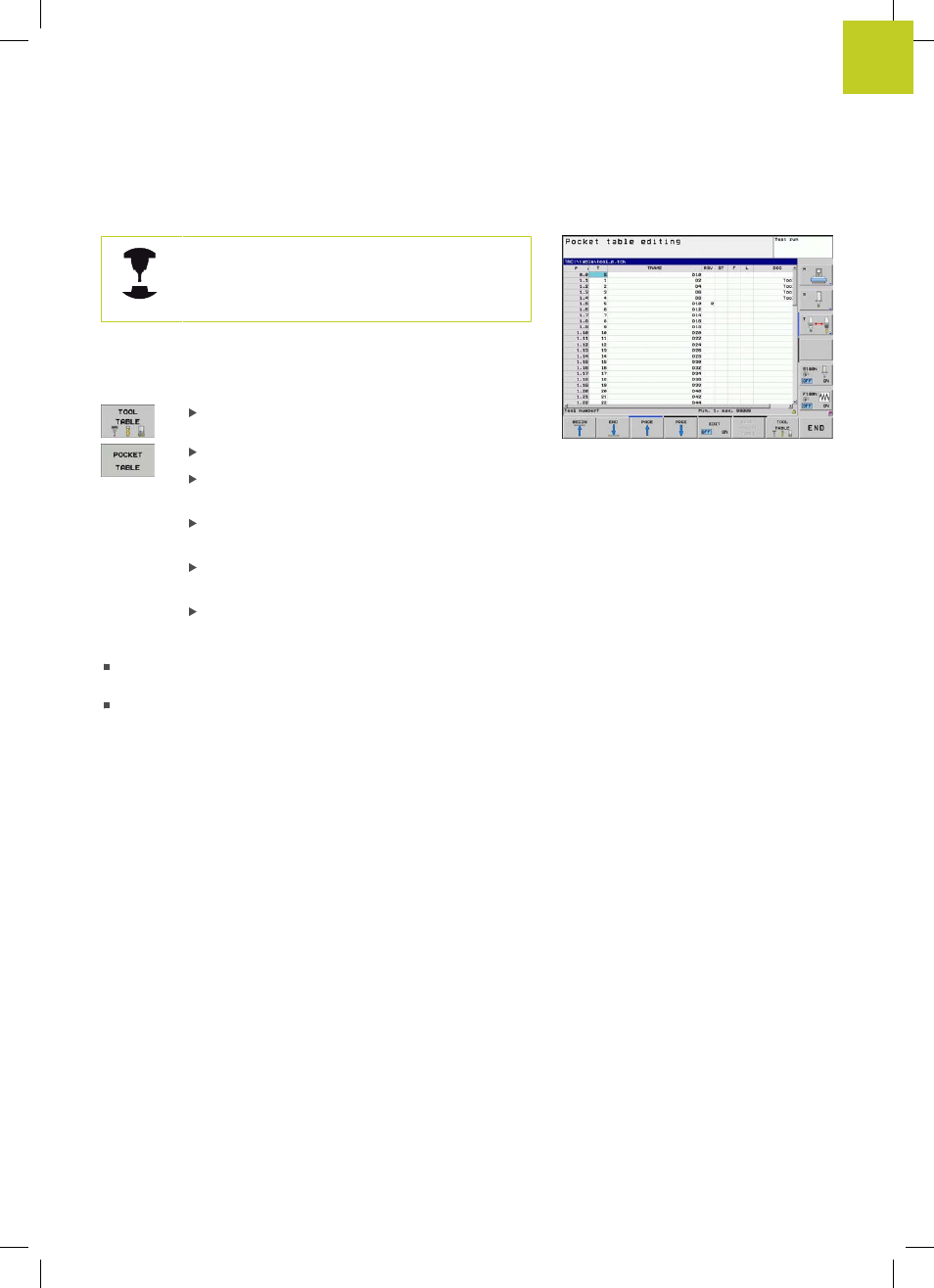
Setting up tools
1.5
1
TNC 620 | User's Manual
HEIDENHAIN Conversational Programming | 5/2013
61
The pocket table TOOL_P.TCH
The function of the pocket table depends on the
machine. Refer to your machine manual.
In the pocket table TOOL_P.TCH (permanently saved under
TNC:
\TABLE\) you specify which tools your tool magazine contains.
To enter data in the pocket table TOOL_P.TCH, proceed as follows:
Display the tool table
Display the pocket table
Edit the pocket table: Set the EDITING soft key to
ON
With the upward or downward arrow keys you can
select the pocket number that you want to edit
With the rightward or leftward arrow keys you can
select the data that you want to edit
To leave the pocket table, press the END key
Further information on this topic
Operating modes of the TNC: See "Modes of Operation",
page 71
Working with the pocket table: See "Pocket table for tool
changer", page 165
- TNC 122 User Manual (63 pages)
- TNC 122 Technical Manual (70 pages)
- TNC 360 Service Manual (157 pages)
- TNC 416 Technical Manual (510 pages)
- TNC 335 Technical Manual (581 pages)
- TNC 360 User Manual (237 pages)
- TNC 360 ISO-Programmierung (2 pages)
- TNC 415 (280 540) User Manual (227 pages)
- TNC 370D (92 pages)
- TNC 416 (289 pages)
- TNC 415 (280 540) Technical Manual (752 pages)
- TNC 415 (259 96x) Service Manual (195 pages)
- TNC 407 (280 580) User Manual (376 pages)
- iTNC 530 (340 420) Pilot (104 pages)
- TNC 407 (280 580) ISO Programming (333 pages)
- TNC 415 (280 540) Service Manual (252 pages)
- PT 880 Installation (112 pages)
- ND 100 User Manual (116 pages)
- ND 287 User Manual (147 pages)
- ND 280 Quick Start (12 pages)
- ND 200 (156 pages)
- ND 282 (10 pages)
- ND 287 Quick Start (26 pages)
- ND 282 B (39 pages)
- ND 281 A (44 pages)
- ND 281 B v.1 (53 pages)
- ND 281 B v.2 (65 pages)
- ND 221 v.2 (10 pages)
- ND 231 B v.2 (56 pages)
- ND 231 B v.1 (44 pages)
- ND 221 B v.2 (45 pages)
- ND 550 v.2 (8 pages)
- NDP 560 (10 pages)
- ND 523 (93 pages)
- ND 570 (8 pages)
- ND 750 v.2 (46 pages)
- ND 760 v.3 (72 pages)
- ND 770 v.1 (40 pages)
- ND 770 v.3 (41 pages)
- ND 760 E (44 pages)
- IOB 49 (21 pages)
- NDP 960 (68 pages)
- ND 780 Installation (132 pages)
- ND 970 (47 pages)
- ND 1100 Quick Start (36 pages)
