Technical information 18.3 – HEIDENHAIN TNC 620 (73498x-02) User Manual
Page 559
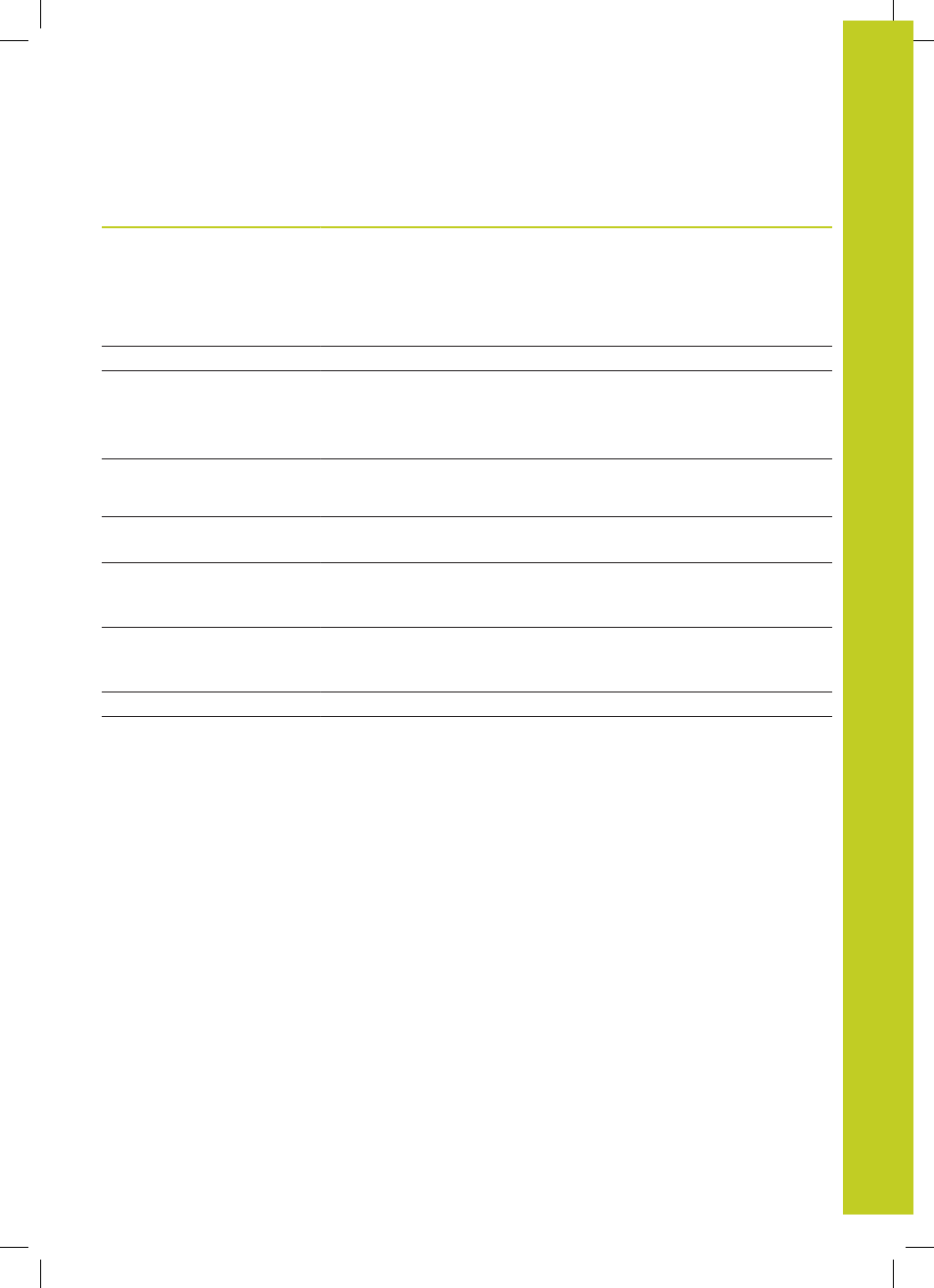
Technical Information 18.3
18
TNC 620 | User's Manual
HEIDENHAIN Conversational Programming | 5/2013
559
User functions
■
Calculator
■
Complete list of all current error messages
■
Context-sensitive help function for error messages
Programming aids
■
Graphic support for the programming of cycles
■
Comment blocks in the NC program
Teach-In
■
Actual positions can be transferred directly into the NC program
x
Graphic simulation before program run, even while another program is
being run
Test run graphics
Display modes
x
Plan view / projection in 3 planes / 3-D view / 3-D line graphic
x
Magnification of details
Programming graphics
■
In the Programming mode, the contour of the NC blocks is drawn on
screen while they are being entered (2-D pencil-trace graphics), even
while another program is running
Program Run graphics
Display modes
x
Graphic simulation of real-time machining in plan view / projection in 3
planes / 3-D view
Machining time
■
Calculating the machining time in the Test Run mode of operation
■
Display of the current machining time in the Program Run operating
modes
Returning to the contour
■
Mid-program startup in any block in the program, returning the tool to
the calculated nominal position to continue machining
■
Program interruption, contour departure and return
Datum tables
■
Multiple datum tables, for storing workpiece-related datums
x
Calibrate the touch probe
x
Compensation of workpiece misalignment, manual or automatic
x
Datum setting, manual or automatic
Touch probe cycles
x
Automatic workpiece measurement
x
Cycles for automatic tool measurement
