HEIDENHAIN iTNC 530 (340 49x-05) ISO programming User Manual
Page 403
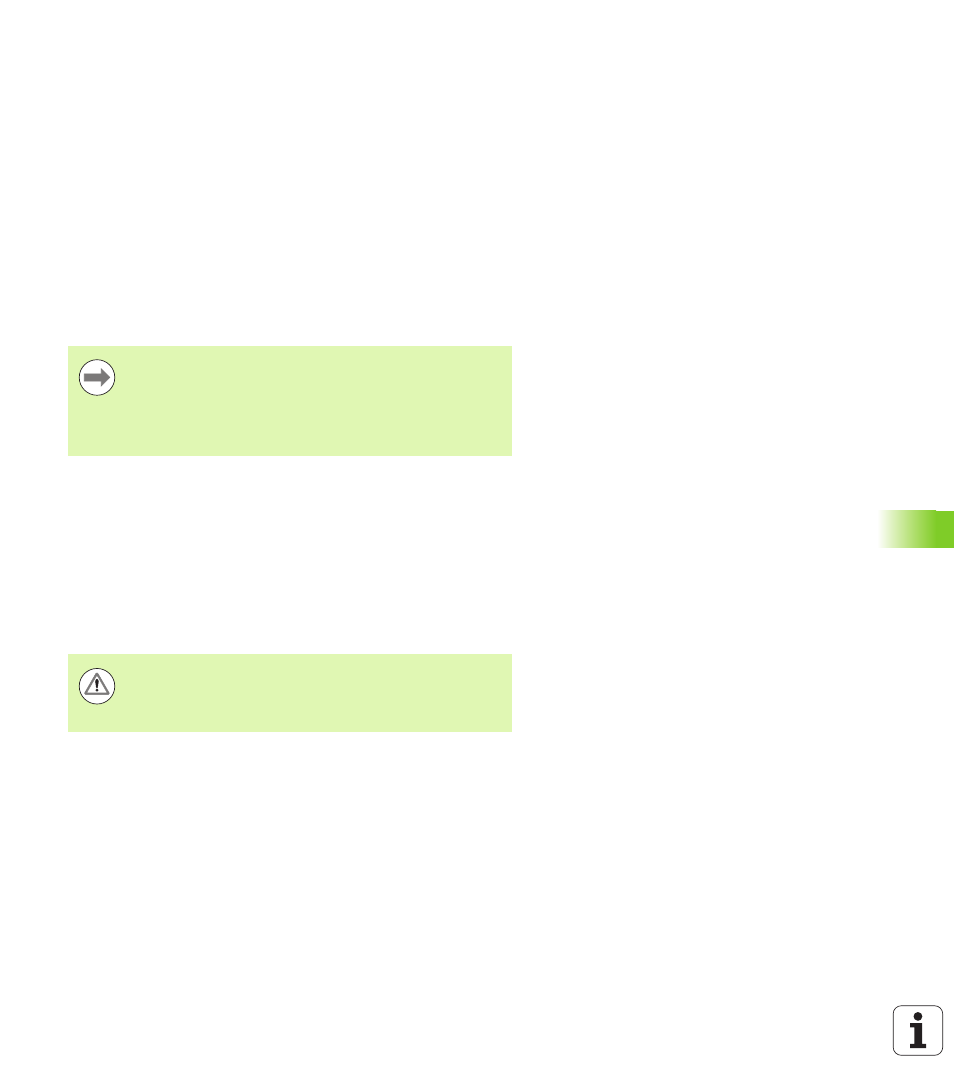
HEIDENHAIN iTNC 530
403
12.4 Miscellaneous F
unctions f
o
r Rotary Ax
es
Inclined machining with noncontrolled rotary axes
If you have noncontrolled rotary axes (counting axes) on your machine,
then in combination with M128 you can also perform inclined
machining operations with these axes.
Proceed as follows:
1
Manually traverse the rotary axes to the desired positions. M128
must not be active!
2
Activate M128: The TNC reads the actual values of all rotary axes
present, calculates from this the new position of the tool center
point, and updates the position display.
3
The TNC performs the necessary compensating movement in the
next positioning block.
4
Carry out the machining operation.
5
At the end of program, reset M128 with M129, and return the
rotary axes to the initial positions.
Overlap between M128 and M114
M128 is a new development of function M114.
M114 calculates necessary compensation movements in the
geometry, before the respective NC block is executed. The TNC then
processes the compensating movement such that it is performed by
the end of the respective NC block.
M128 calculates all compensating movements in real time. The TNC
performs necessary compensating movements immediately as soon
as they become necessary after movement in a rotary axis.
As long as M128 is active, the TNC monitors the actual
positions of the noncontrolled rotary axes. If the actual
position deviates from the nominal position by a value
greater than that defined by the machine manufacturer,
the TNC outputs an error message and interrupts program
run.
M114
and M128 may not be active at the same time, since
overlaps of the two functions would occur, which could
lead to damage of the workpiece. The TNC outputs a
corresponding error message.
