Annex 2 – upgrading the sme-1901 / sme-1911 – Grass Valley SME-1901 v.1.20 User Manual
Page 34
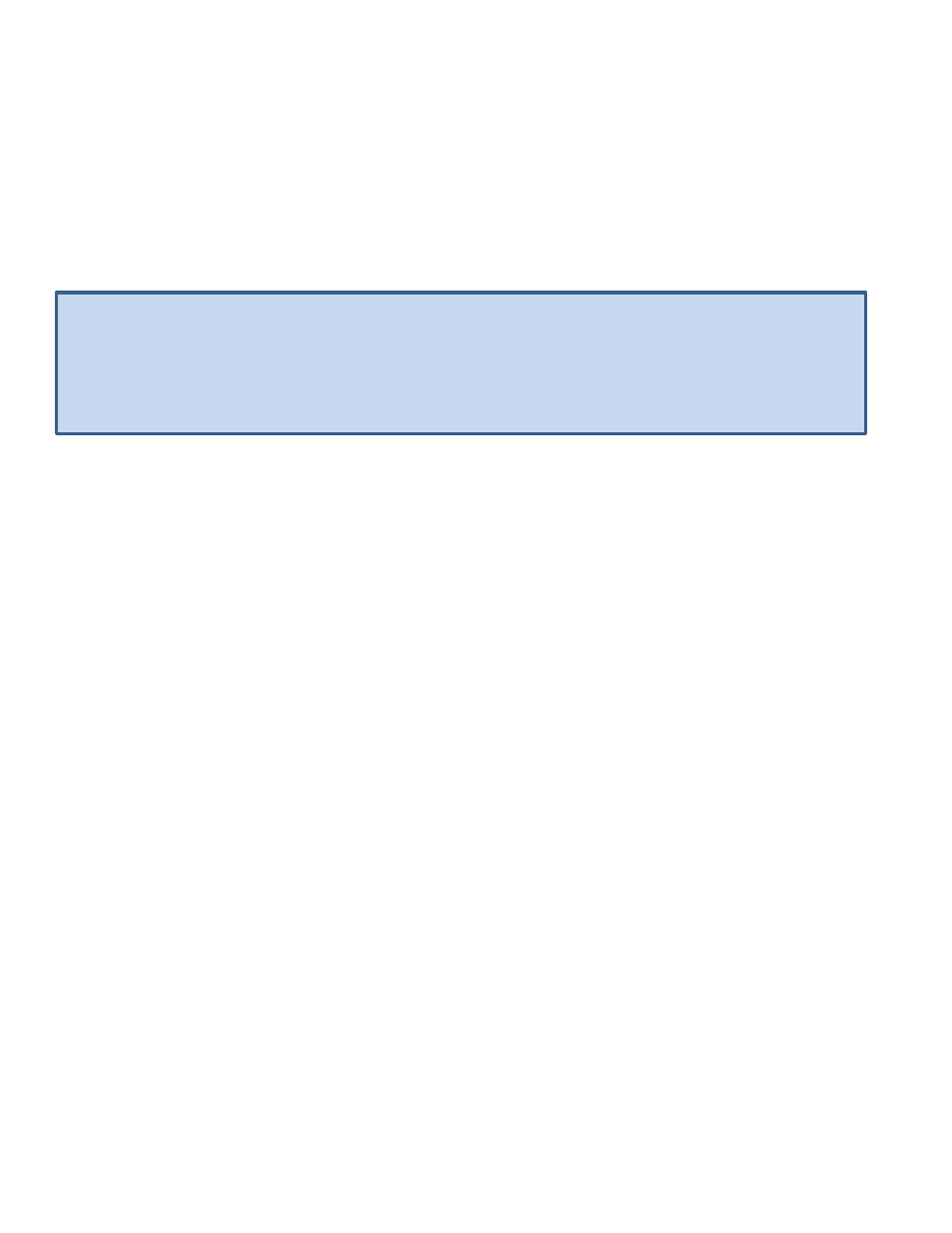
GUIDE TO INSTALLATION AND OPERATION
30 | SME-1901 / 1911
ANNEX 2 – Upgrading the SME-1901 / SME-1911
The SME-1901/SME-1911 is designed to be upgraded without interrupting the card’s DA section.
Upgrading to a new firmware/software release is accomplished using the Densité Upgrade Manager that is available
in iControl Navigator (appserver) v5.0 and later and iControl Solo v6.0 and later. This method may not be possible
because of the network topology or restricted access to the site. If this is the case, an alternate method is now
available when the installed firmware version is 1.2.0 or later.
For a more complete discussion of this application, including functionality not included in this single-card upgrade
description, consult the following documents:
• iControl (appserver) v5.0 User Guide, document M226-9900-282 or later: “Working with Densité Upgrade
Manager” in the chapter “Configuring Devices and Services”
• iControl Solo v6.0 User Guide, document M786-1600-328 or later: “Working with Densité Upgrade Manager”
in the chapter “Using iControl Solo”
The upgrade method will depend on the way the equipment is connected to the network. Whether using the
recommended or alternate method, the first step is to acquire the upgrade package file from Grass Valley and save it
on your computer. For version X.Y.Z, it will be named:
SME-1901-vXYZ-iControl_upgrade_package.zip
(for SME-1901)
SME-1911-vXYZ-iControl_upgrade_package.zip
(for SME-1911)
Recommended upgrade procedure:
The recommended method uses the Densité Upgrade Manager and takes approximately two minutes. It requires that
the Ethernet port on the card’s rear panel, normally used for streaming, be connected to the same subnetwork as the
iControl appserver or PC running iControl Solo. There are two configurations to choose from.
Configuration 1: on-site
Usually the appserver or PC is on the “control” network and the card streams on a separate “data” network.
Nevertheless, an upgrade can be performed in these conditions. With iControl Solo, use a PC with two network
interfaces, one connected to the same “control” network as the Densite frame, and the other to the same “data”
network as the card’s Ethernet port.
Configuration 2: off-site
If this is not possible, another option is to set up a separate environment for card upgrades. On a different local
network, connect a Densité frame, insert the cards to upgrade in this frame, connect their rear panel Ethernet ports
and finally connect the PC running iControl Solo or the iControl appserver. Ensure that the card’s Ethernet port can be
accessed since it is used for the upgrade procedure. This can be configured in the Network Settings panel. Click
Apply after modification.
