7 streaming panel, Streaming panel – Grass Valley SME-1901 v.1.20 User Manual
Page 21
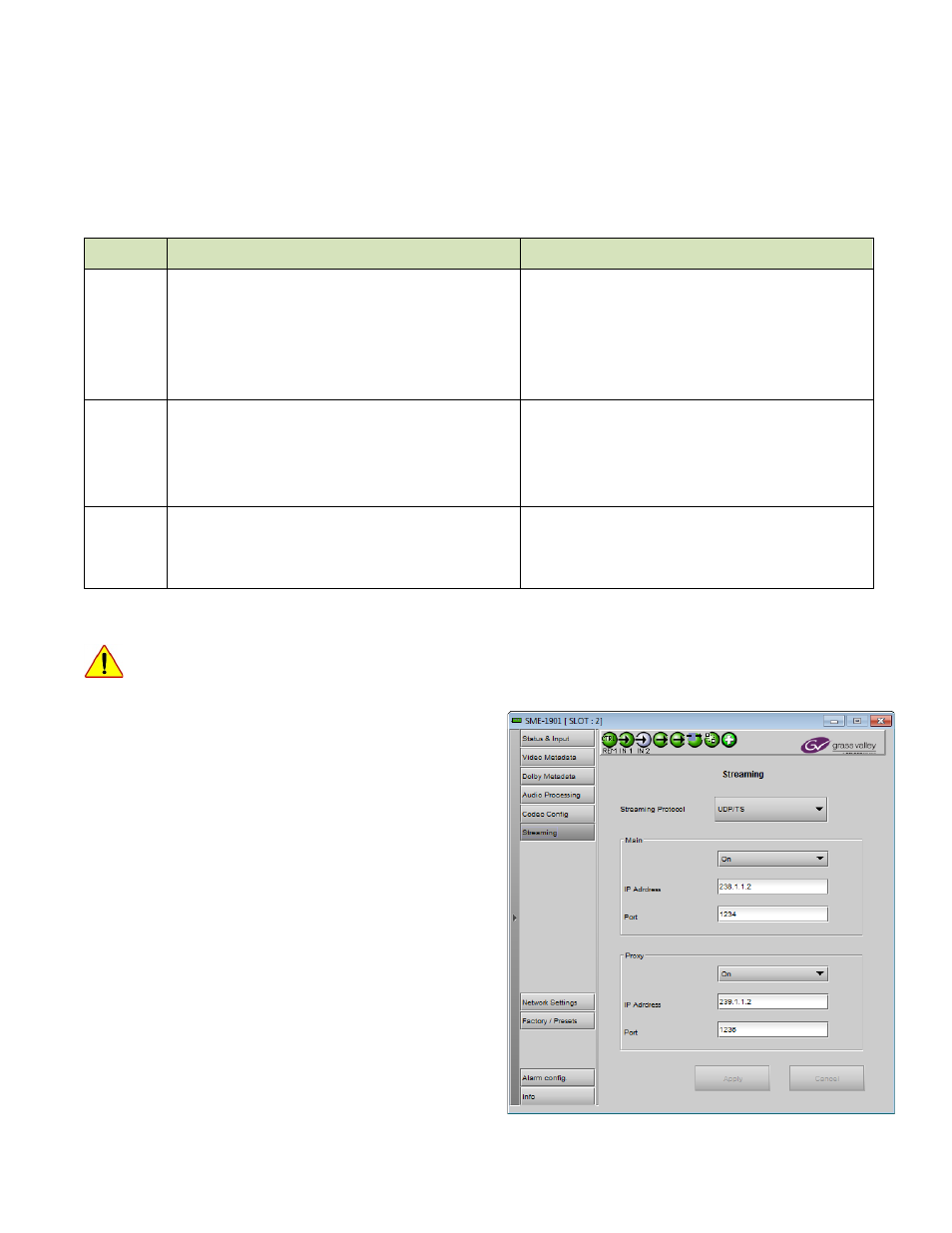
GUIDE TO INSTALLATION AND OPERATION
SME-1901 / 1911 | 17
Presets
Select one of the available coding options for the Main and Proxy outputs, for 1080p/i, 720p and SD signals. The
available choices are shown in the chart:
Note: the 1080p/i Main “Medium” resolution is 1440x1080 instead of 1080x800 as displayed in the interface.
Video
Main Output
Proxy Output
1080p/i
High
(1920x1080 @ 5 Mbps)
Medium high
(1920x1080 @ 3 Mbps)
Medium
(1440x1080 @ 3 Mbps)
Low
(960x540 @ 1 Mbps)
Disabled
Medium
(480x288 @ 750 kbps)
Very low
(256x160 @ 250 kbps)
Disabled
720p
High
(1280x720 @ 5 Mbps)
Medium high
(1280x720 @ 3 Mbps)
Low
(960x540 @ 1 Mbps)
Disabled
Medium
(480x272 @ 750 kbps)
Very low
(256x144 @ 250 kbps)
Disabled
SD
(525/625)
Medium high
(720x480 / 720x576 @ 2 Mbps)
Low
(352x480 / 352x576 @ 1 Mbps)
Disabled
Medium
(352x256 / 352x288 @ 500 kbps)
Very low
(128x96 / 128x96 @ 128 kbps)
Disabled
Restart Codec
If the streaming output appears blocked or locked up after the input signal format changes, click this button to
restart the codec. It may take up to 100 seconds to resume streaming.
5.7 Streaming panel
This panel sets up the streaming output parameters, for
both Main and Proxy outputs.
Streaming Protocol
Use the pulldown to select the streaming mode that applies
to both Main and Proxy:
UDP/TS: This streaming mode allows the SME-19x1 to
stream raw TS over UDP.
• Unicast TS-over-UDP (raw TS carried over UDP
from a single source to a single destination)
• Multicast TS-over-UDP (raw TS carried over UDP
from a single source to multiple destinations)
RTP/TS: This streaming mode (or RTP packetization of
TS) allows the SME-19x1 to stream any of four possible
streaming protocols, as follows:
Figure 5-10 Streaming panel
