6 codec config panel, Codec config panel – Grass Valley SME-1901 v.1.20 User Manual
Page 20
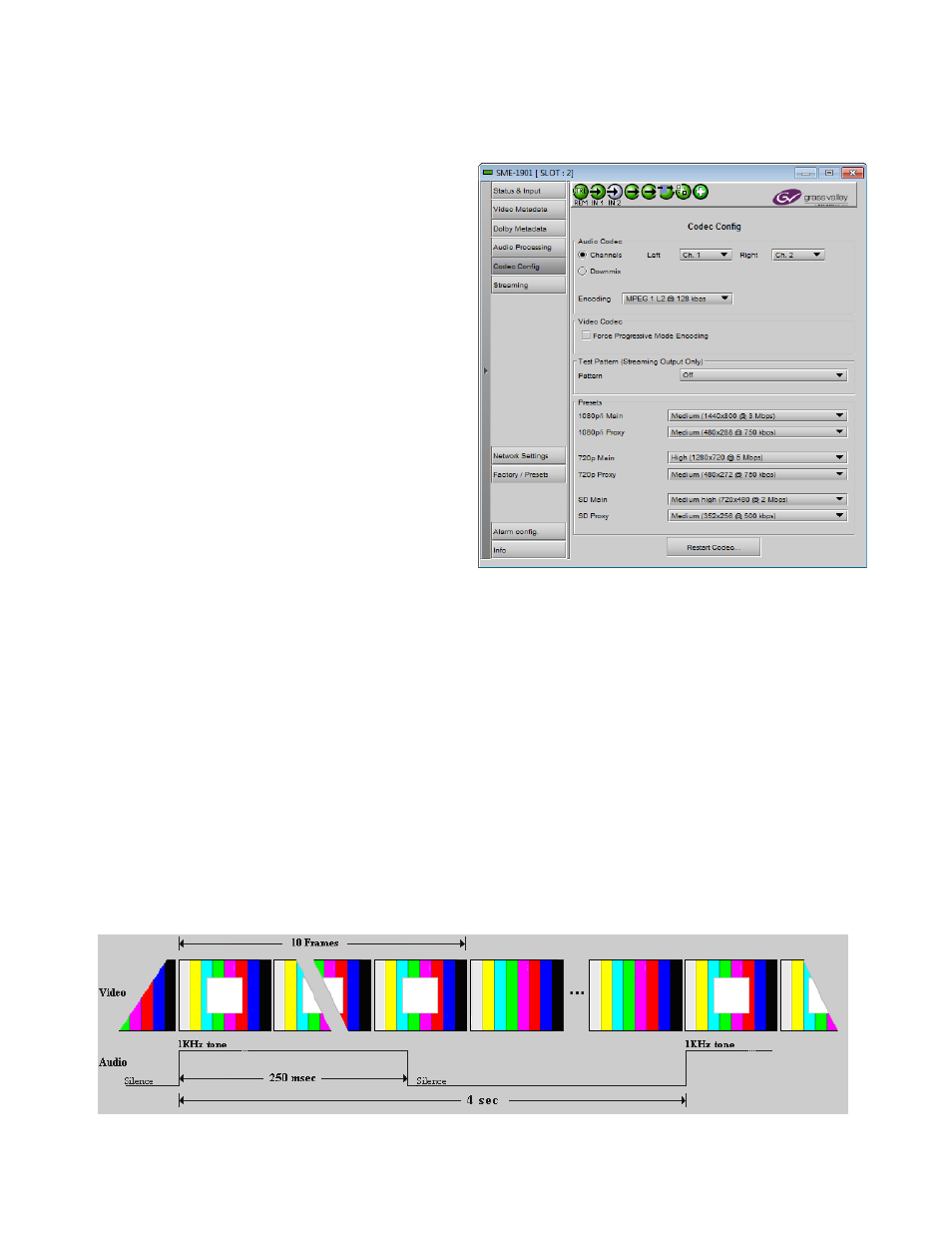
GUIDE TO INSTALLATION AND OPERATION
16 | SME-1901 / 1911
5.6 Codec Config panel
This panel controls the output coding process.
Audio Codec
Use the radio buttons to select whether the output audio
channels are those selected in the Left and Right
pulldowns (in the range 1 to 16), or the output of the
downmixer (see the Audio Processing panel).
Audio Codec - Encoding
Use the pulldown to select the audio encoding scheme:
• MPEG 1 L2@ 256 kbps
• AAC @ 128 kbps
Note: the MPEG 1 L2 bitrate is 256 kbps instead of 128
kbps as displayed in the interface.
Video Codec – Force progressive mode encoding
The video encoder normally defaults to interlaced mode for
interlaced formats and progressive mode for progressive
formats. Some decoders cannot decode a stream encoded
in interlaced mode. If this is the case, Force Progressive
Mode Encoding should be checked. Forcing this mode for
interlaced formats may cause artifacts, particularly in film-originated content.
Test Pattern (Streaming output only)
The pulldown allows the user to select an internally-generated test signal to replace the program signal at the SME-
1901/1911 streaming output.
OFF: the program signal appears at the output, and test signals are OFF
Color Bars and Tone: sends a 75% color bar test pattern (100% white), along with audio test tones (a
continuous tone on right channel with pulsed tone on left channel) to the SME-1901/1911 output.
Lip Sync: sends a special test signal comprising color bars and tone plus a detectable element that is used to
align audio-video delays in a processing path.
• The special test signal consists of 75% color bars within which a white square is inserted every 4 seconds for
a duration of 10 frames. Simultaneously with the beginning of the first field of video containing the white
square, the 16 embedded audio channels and the 8 AES outputs are pulsed with a tone lasting 250 ms.
Figure 5-9 Lip Sync test signal appearance and timing
Figure 5-8 Codec Config panel
