Point to point network connection, Point to point network connection -3, Cascading several hubs -3 – Grass Valley PDR 200 Installation User Manual
Page 79: Point-to-point network connection -3
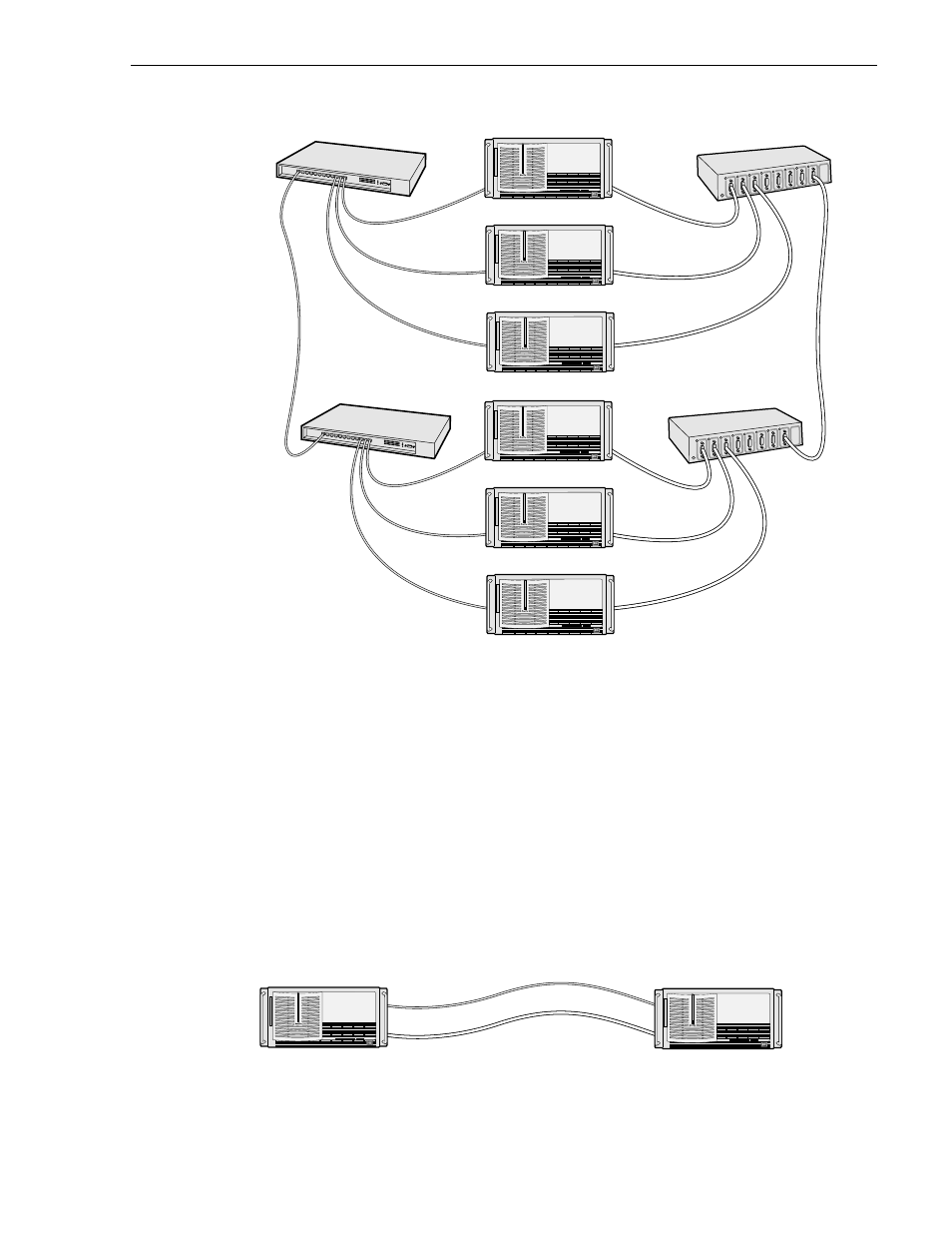
Point to Point Network Connection
Profile Video File Server Installation
4-3
Figure 4-2. Cascading Several Hubs
Point to Point Network Connection
The simplest network connection is the point-to-point connection shown in Figure 4-3.
This method allows you to connect two Profile systems together. The Fibre Channel
connection can be made using a Fibre Channel cable. The Ethernet connection can be
made using an Ethernet hub or an Ethernet crossover cable.
NOTE: The Ethernet crossover cable required for point to point Ethernet
connection is not shipped with the Profile system. Also, for point to point
connection, both Profiles must be powered on at the same time.
Figure 4-3. Point-to-Point Network Connection
0033-10
Profile4
Profile5
Profile6
Ethernet Hub 1
Ethernet Hub 2
Fibre Channel Hub 2
Fibre Channel Hub 1
Profile1
Profile2
Profile3
n
o
i
t
c
e
n
n
o
C
t
e
n
r
e
h
t
E
n
o
i
t
c
e
n
n
o
C
l
e
n
n
a
h
C
e
r
b
i
F
0033-11
Profile1
Profile2
